Q: We have a X-ray machine running Windows XP. Sometimes, we do need to access web email. However, it is very slow or doesn’t work.
chicagotech.net: The Internet browser comes with XP is very old version, please download Chrome browser.
Q: We have a X-ray machine running Windows XP. Sometimes, we do need to access web email. However, it is very slow or doesn’t work.
chicagotech.net: The Internet browser comes with XP is very old version, please download Chrome browser.
Situation; The client has Brother MFC. It can’t send fax and Comcast confirm the line is good.
Troubleshooting: 1. Make sure the telephone cable is 4 pins cable. 2 pins may not work.
2. make sure you connect to dedicate fax line.
3. Some Brother MFC may not work for Comcast service.
To test it, press Hook key. You should get dialing tone and the display show telephone. If you don’t hear the tone, check the cable.
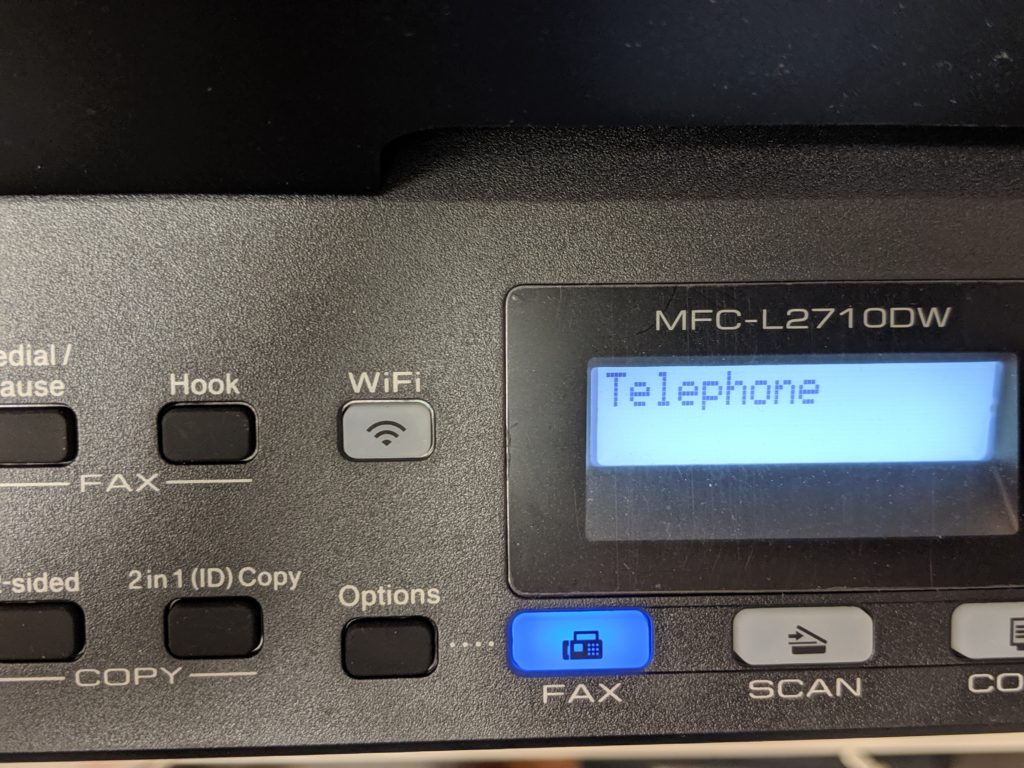
Q: We have Symantec Endpoint Protection 14. One of the SEP client can’t update the definition. Clicking fix gets update destination failed message.
Chicagotech.net: Open SEP and check the Help>Troubleshooting. If ti shows self-managed, please convert it to managed client by following this post:
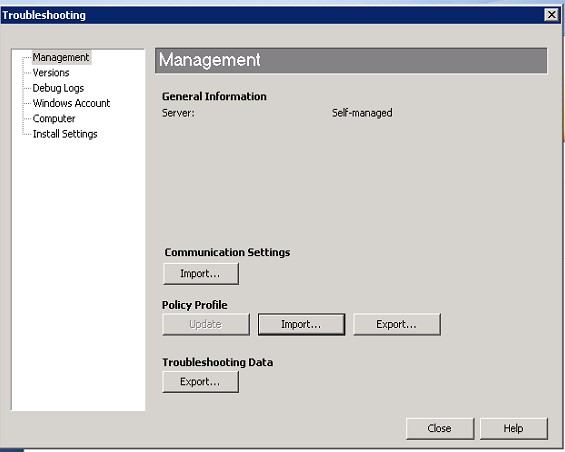
Q: After making chance, I can’t run Commit with this error: “Other administrators are holding device wide commit locks”. How can I find out who is holding commit and disable it?
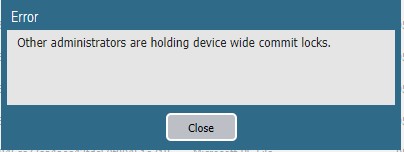
chicagotech.net: On the right top, you should see Commit, Lock icon with number. Click the number, you will see all admins and you can log them off
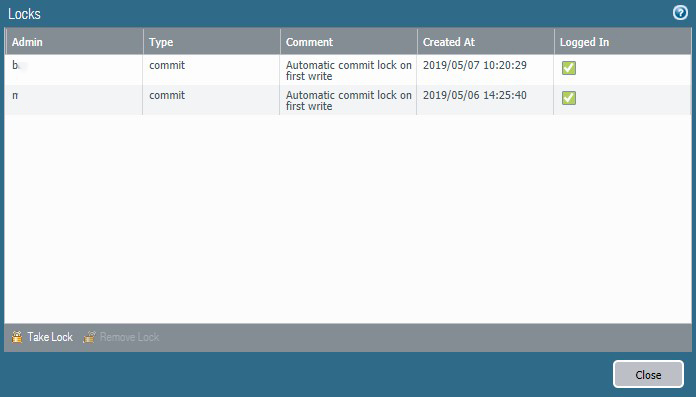
Q: We have PA850 firewall in the office and our VPN users use GlobalProect to establish the VPN connection. However, once for a while, the VPN users may have this problem: GlobalProect VPN shows Connecting and still working forever. What could be the problem/
chicagotech.net: 1. The VPN may have a session still connecting to the firewall. On the client site, restart the computer may fix the problem. In the server site, re-configure ideal time and disconnect time so that the server logoff the remote session in a short time.
2. Disable any security software for a test.
3. Re-install GlobalProect software.
Q: We are using Palo Alto firewall VPN software GlobalProtect. One of VPN users has a problem to access most LAN resources after establishing the VPN. The problem is his home network uses the same IP range (10.0.0.0/24) and the default gateway is 10.0.0.1.
He doesn’t want to change his home network IP range and gives us this reason: “Comcast recommended that changing it wouldn’t be a good idea”.
My temporary resolution is assigning his computer static IP address at home: 10.0.0.3/252. It works, but with some problems, for example some mapping may not work. I think the problem is both network using the same default Gateway. He asks why he doesn’t have this problem before we use Cisco ASA? Do you have any suggestions?
A:
If he’s using a class C subnet we can make the Palo VPN DHCP pool use a class B, that would make it on different networks.
If we made that change, everyone that is connected on VPN will need to disconnect and reconnect to get the new subnet IP pool.
We can also make the VPN pool something like 192.168.76.X so hopefully, no one else would have that IP address running locally at home
Q: one of our VPN users gets this error: Authentication failed. Enter login credentials when he uses Palo Alto VPN client GloableProtec. What could be the problem?
chicagotech.net: Assuming the password is correct, we assume this is username issue. The username is case sense.
If the user account has been locked, go to Palo firewall to unlocked. Please refer to this page:
How to unlock user in Palo Alto Firewall – How to Network Blog
Situation: the client configures a new laptop with GlobalProect VPN for a home user. When he establish the VPN, he have a problem to access most LAN resources.
Troubleshooting: He is using the same IP range (10.0.0.0/24) as the office (10.0.0.0/16) and both site the default gateway is 10.0.0.1.
Two options: 1. Change his home network to other IP address range, for example, 192.168.1.0/24.
2. Since he doesn’t wan to do do so, we assign his static IP address at home: 10.0.0.3/252 (255.255.255.252 /30 4 IP)
Q: One of our users has this problem. Mitel phone can’t make call to outside and it shows anonymous. She can make internal phone call.
Chicagotech.net: Make sure Mitel Connect is setup for using Desk phone. To do it, click on the username with the Mitel Connect open. Check Desk phone.
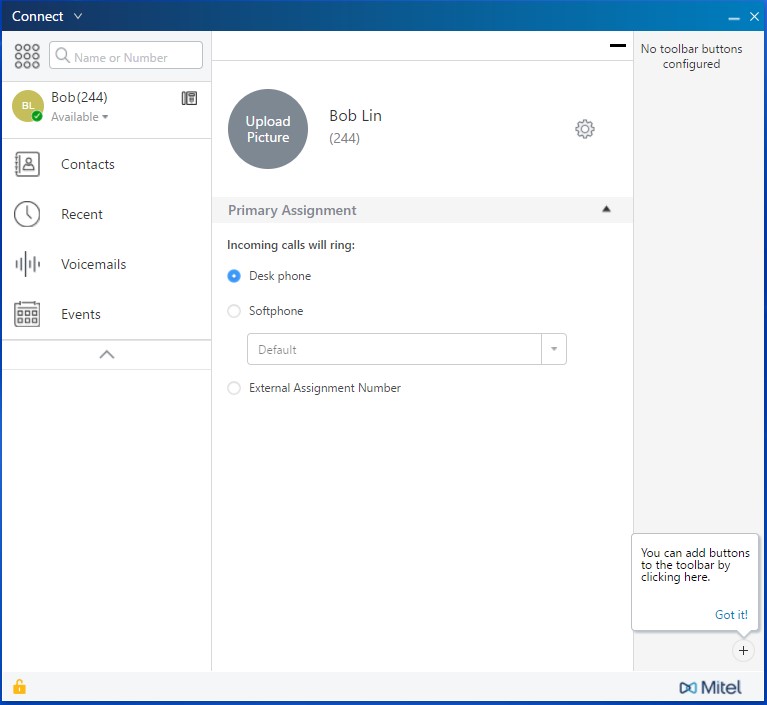
Q: we run Malwarebytes on all their computers. We have enabled “Remove and quarantine all threats automatically”
However, The threats are not removed. Why?
Chicagotech.net: After enabling the remove quarantine, you need to restart the malwarebytes service.