When setup the yahoo email or re-add the yahoo email to Outlook because of a problem, you may receive this message: Something went wrong. To fix this problem you need to generate a password on Yahoo app. This article shows how to do so.
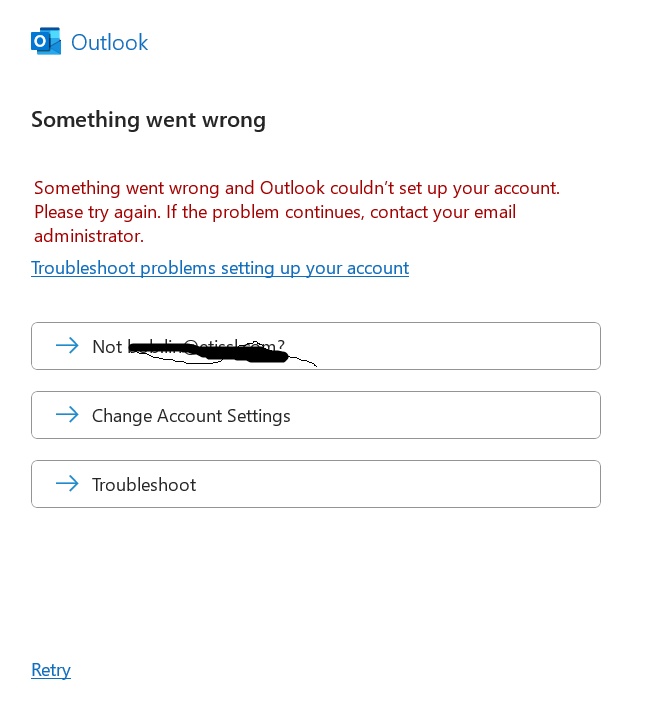
1.Open Yahoo app oh your phone.
2.Tap the settings icon
3. Tap Manage account
4. Tap Account Info
5. Tap Security Settings.
6. Tap Manage app password.
7. It should generate 16 letters Password looks like
qrey outp iytu rtye
8. Now, go back to Outlook to enter this password instead of your regular password.
You have added yahoo email on Outlook successfully
Also, it could be the license. Make sure you have assigned license to the account.
Please view this step by step video: