Situation: The client is running System Center 2019. They find some servers’ statuses are Installation in Progress forever.
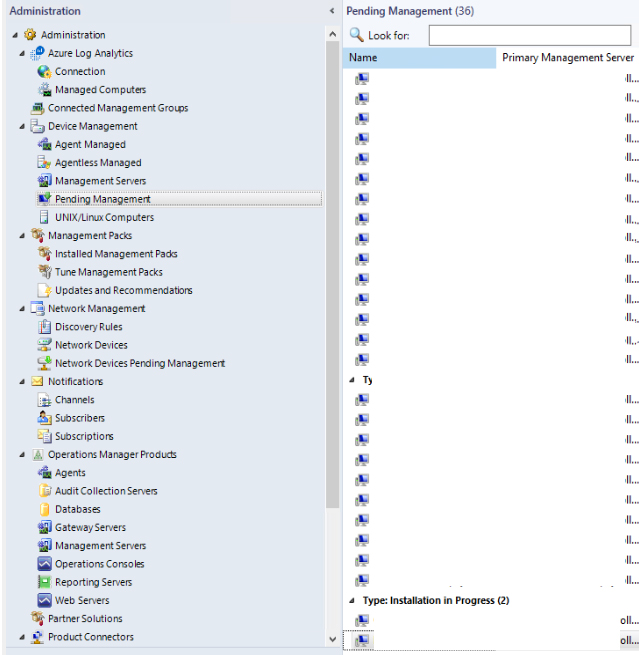
Resolution 1: Reject the computer from this view and retry discovery and agent installation.
- Right click on the Server and select Reject.

2. Please follow this post to install the Agent on the server: