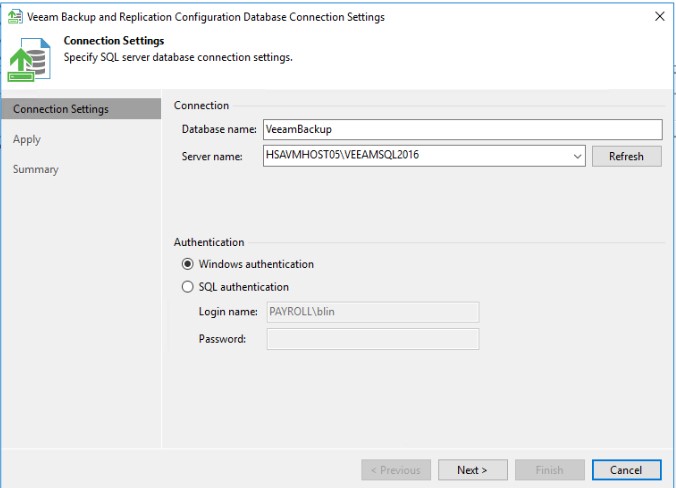Situation: When upgrading Veeam v9.5 to V11, the client has an issue with SQL 2016 database. They re-installed it by changing the SQL instant name from VeeamBackup to VeeamBackup2. The installation was successful.
However, they can’t create a backup with Execution Timeout Expired message.
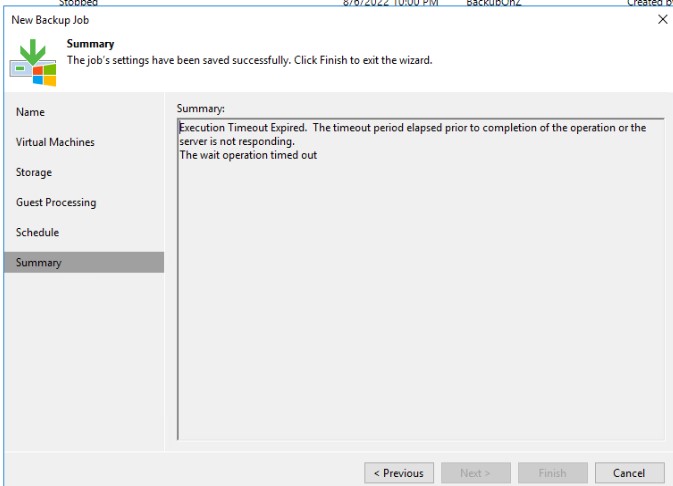
Troubleshooting: Changed the database name back to VeeamBackup instead of VeeamBackup2. To do that, open Veeam Backup and Replication Database Connection Settings.