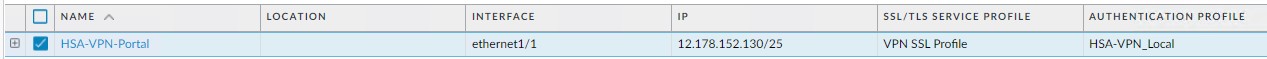Situation: The client just created a new self-assigned certificate for Paloalto Firewall VPN. But it doesn’t work.
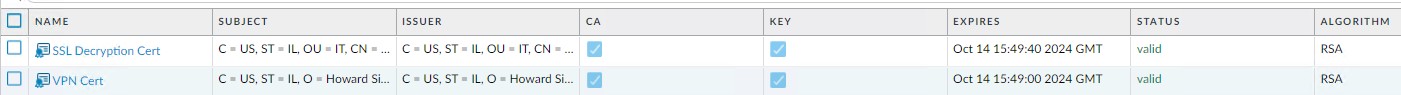
Troubleshooting: You need to add the new certificate to Gloableprotect Portals. Go to Network>GloableProtect>Portals>
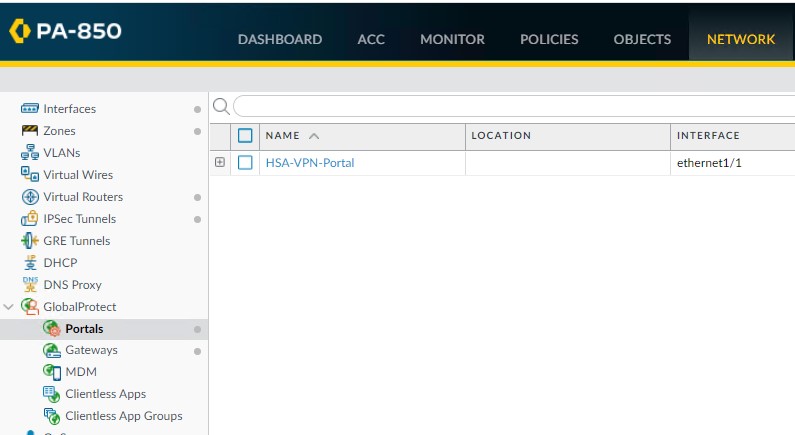
Select the VPN portal. Go to Agent.

Click Add under Trusted Root CA and then add the self-assigned certificate.
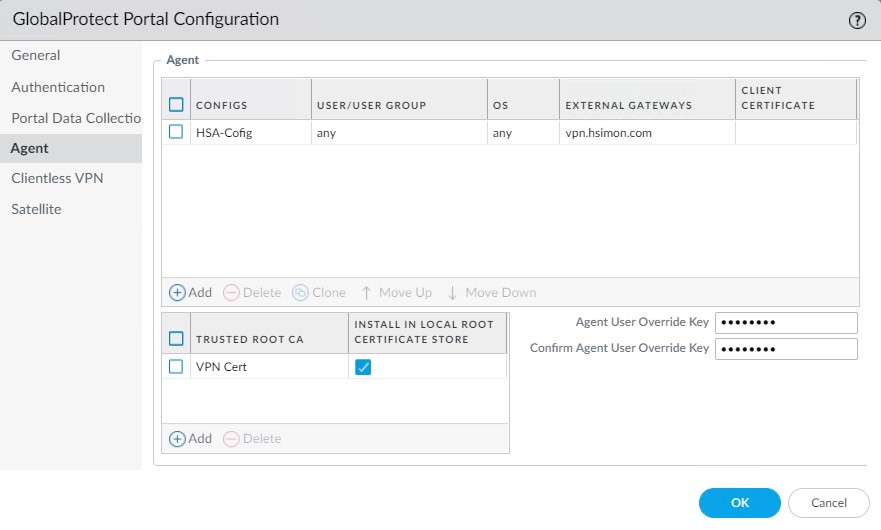
It looks like this.