Situation: When running Windows 11 Update Check to check the capability, you may receive this message: “Your organization manages updates on this PC”.
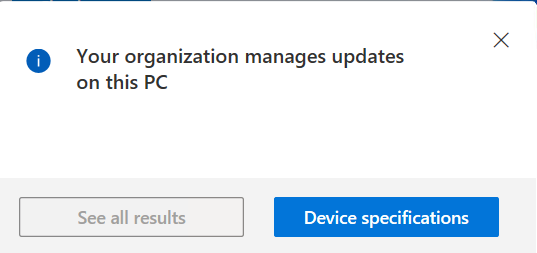
Resolution 1: Disconnect\remove any school or work accounts by going to Settings->Accounts->Access work or school.
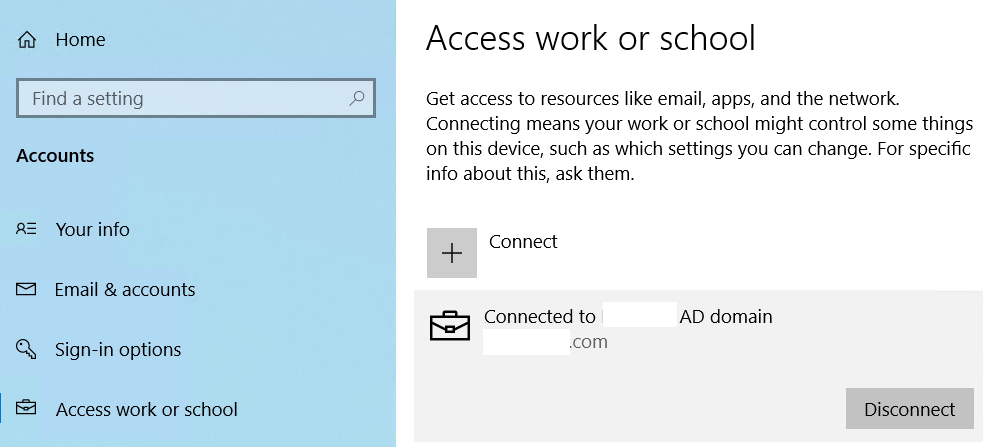
Resolution 2: A domain computer may receive this message too. If this is no long to be a domain computer, you can remove it from the domain by going to System Properties>Computer Name.
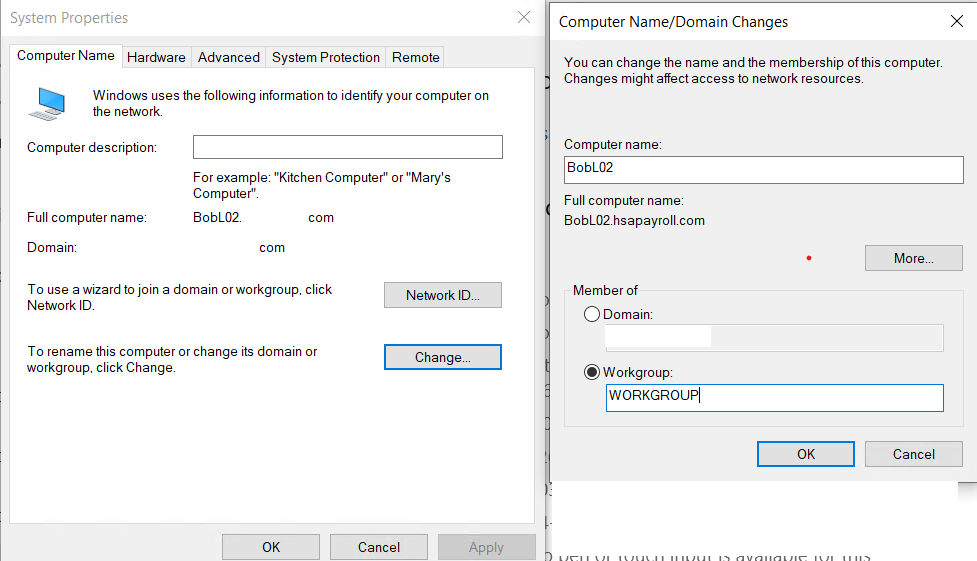
Also please refer to this article:
Why my Windows shows “Some settings are managed by your organization”