Situation: The client has a Windows Server 2016. When they try to download and install Windows Update KB4589210, it shows 0% forever.
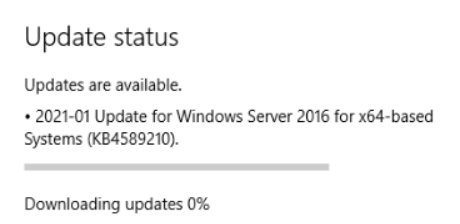
Troubleshooting: 1. Run PowerShell command: Get-WindowsUpdateLog
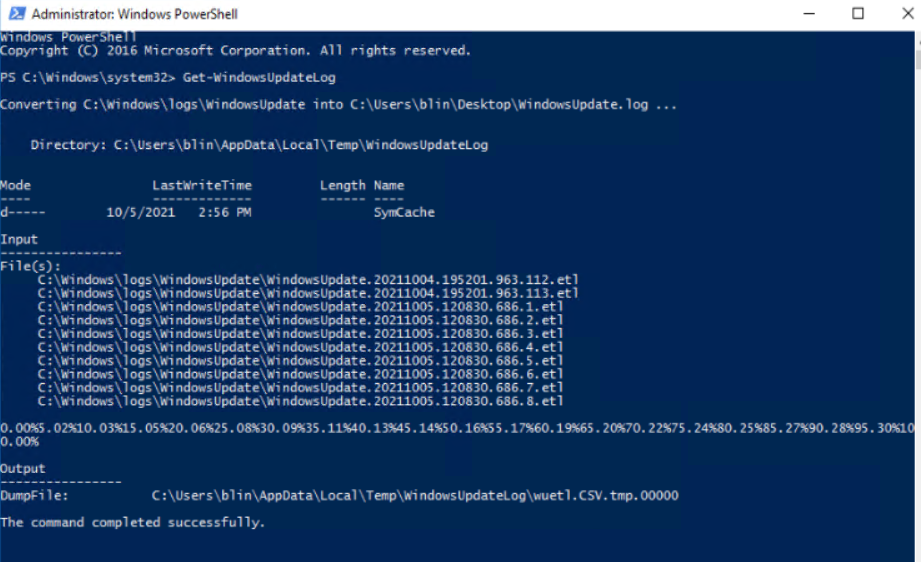

2. collect and view these logs from
C:\Users\$username$\AppData\Local\Temp\WindowsUpdateLog
C:\Users\blin\AppData\Local\Temp\WindowsUpdateLog\wuetl.CSV.tmp.00001
3. Download Windows Update KB4589210 from Microsoft manually.
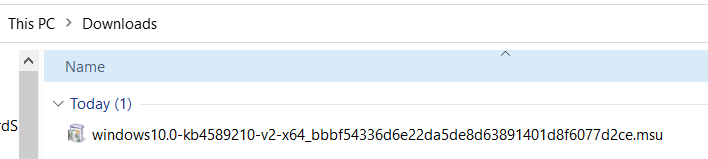
4. Expand the download file.
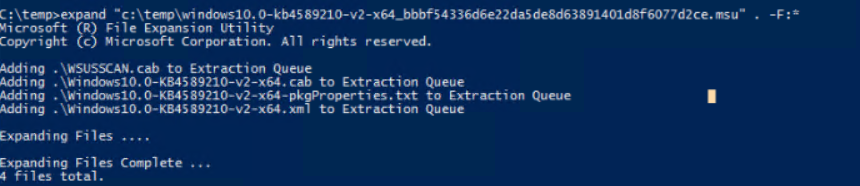
5. Install the Update.
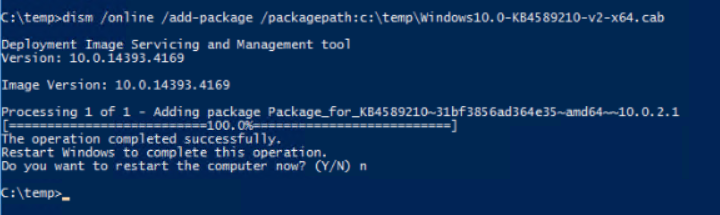
6. Restart the server.