Situation: Microsoft Teams may not work and keeps showing Appear away even you are available or busy.
Troubleshooting: 1. In most cases, this is Windows update issue. Install Windows update and restart the Computer.
2. Logoff Teams and re-login.
Situation: Microsoft Teams may not work and keeps showing Appear away even you are available or busy.
Troubleshooting: 1. In most cases, this is Windows update issue. Install Windows update and restart the Computer.
2. Logoff Teams and re-login.
Answer: B
Answer: C.
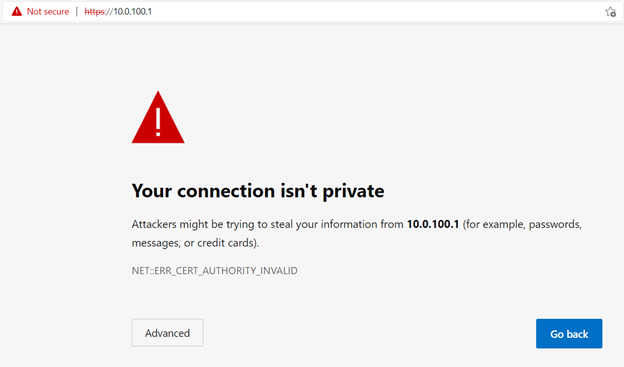
Answer A.
Answer: D.
Answer: C.
Answer: E
Answer: C.
Answer: D and D.
Answer: C
A. RAID 0
B. RAID 1
C. RAID 5
D. RAID 6
E. RAID 10.
F. RAID 1+0
Answer: E and F.
Answer: A and D.
Answer: B, C and D
Situation: When the client runs Office 365 update or Online repair, he may receive Couldn’t install with Error code 0-2031 (17004).
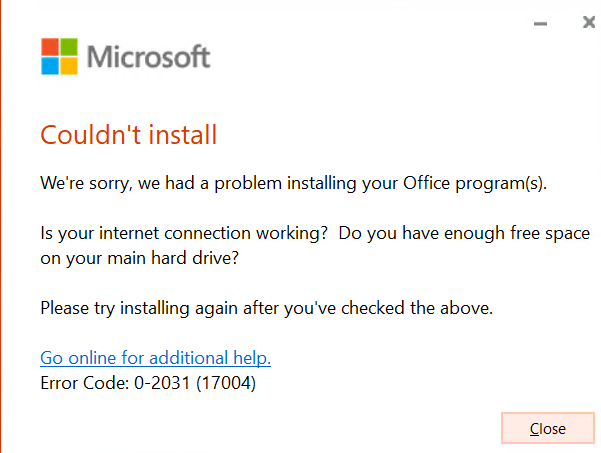
Troubleshooting: Download Microsoft Automatically Office Uninstallation Tool from this link: https://support.microsoft.com/en-us/office/uninstall-office-automatically-9ad57b43-fa12-859a-9cf0-b694637b3b05
uninstall office 365 and re-install it.
Situation: The client has version of Outlook. One of them doesn’t have “Show text predictions while typing”.
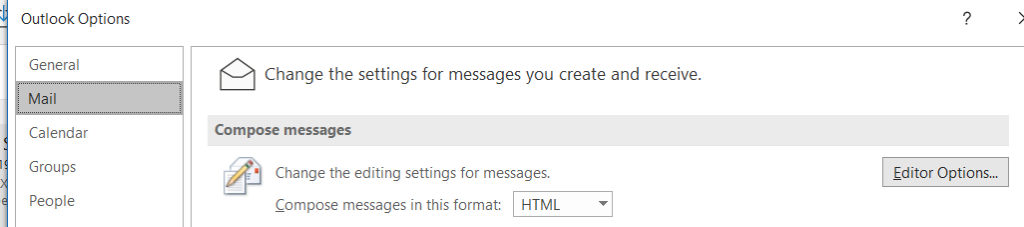
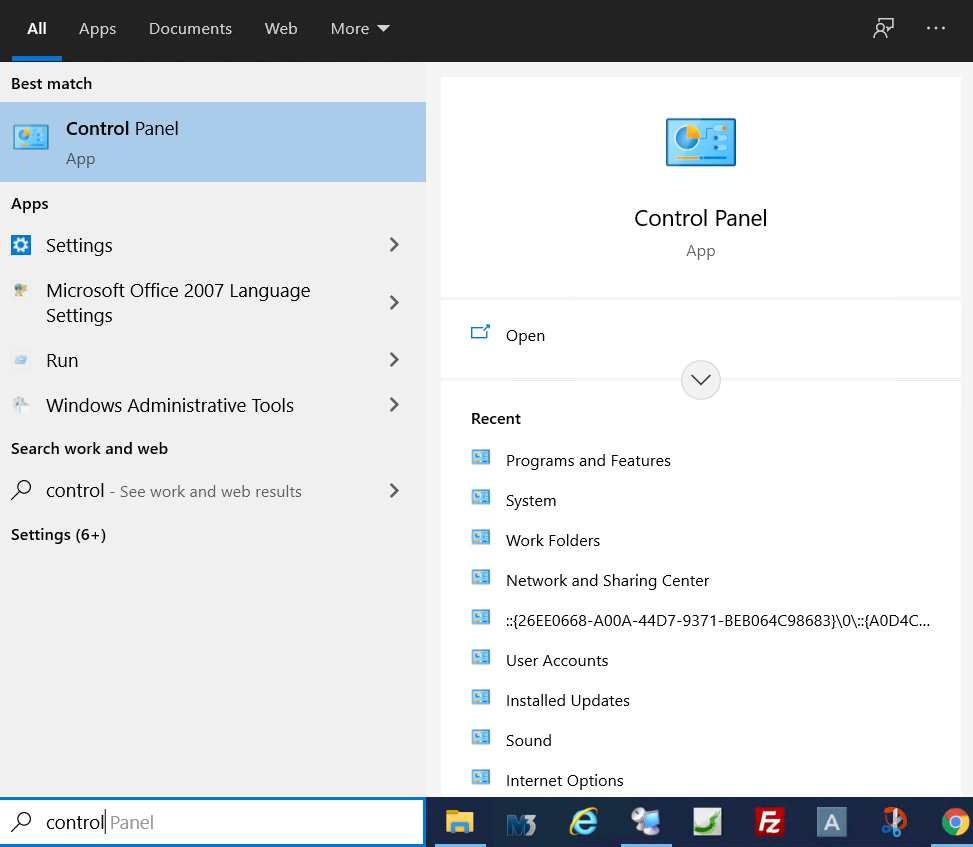
2. Click on Program and Features.
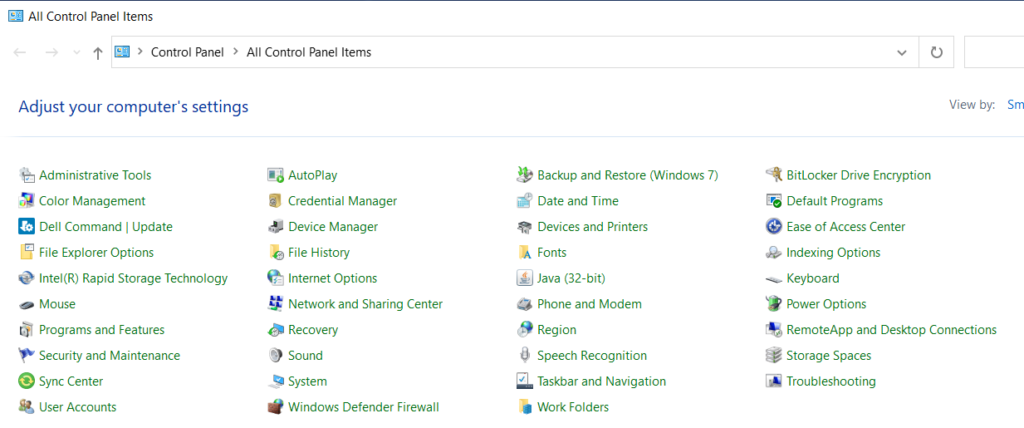
3. Highlight the Microsoft 365 and click Change
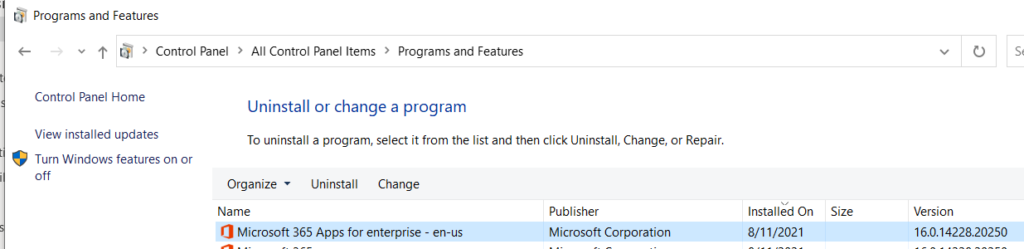
5. Check Online Repair and click on Repair. It may take a couple hours to complete.
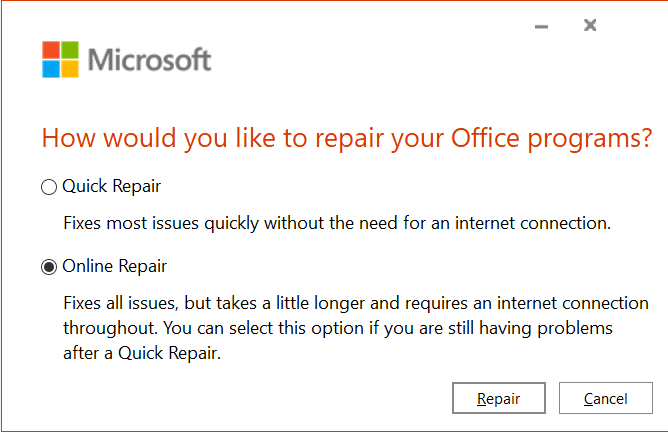
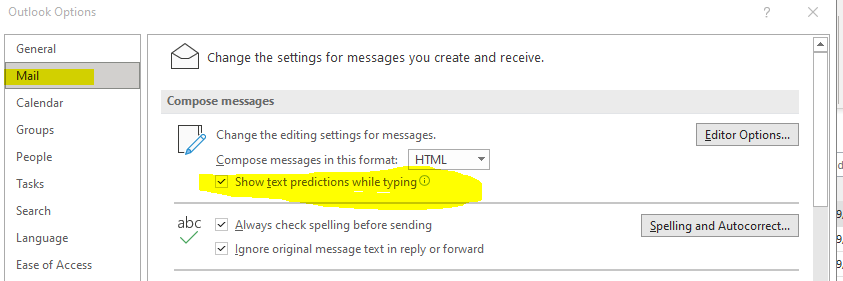
Situation: The client tries to use net sue to check the mapping. He receive this message: There are no entries in the list.
Troubleshooting: He is using command run as administrator. To run net use, he should run command prompt without run as administrator.