Situation: The client has Microsoft System center. They receive this notification: System Center Management Health Service Unable to Process New Configuration: The System Center Management Health Service 2614488B-0285-1500-4635-BBE41B968D24 running on host Process04.chicagotech.net and serving management group with id {DF8F1BA9-B466-BD6C-DD3F-1C36113D82E7} is not healthy. System Center Management Health Service is unable to process or load configuration.
Resolution 1: Enable repair the agent.
| Navigate to the Administration space |
| Click the Agent Managed view under Device Management |
| In the result pane, select one or more agents |
| Click Repair… in the Actions pane |
| You can use the default action account or supply alternate credentials |
| Click the Repair button |
This should repair the agent and force it to request its new configuration.
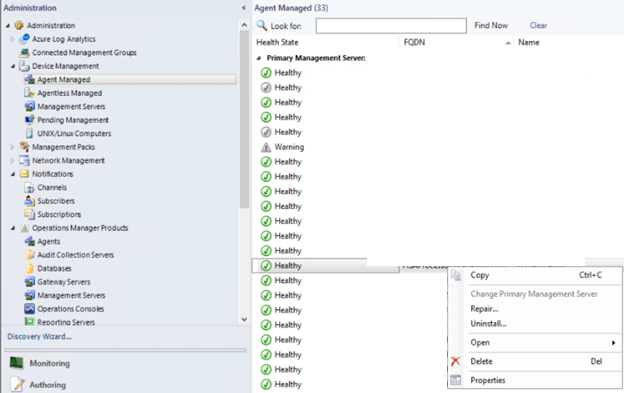
Resolution 2: Restart the Agent service.
Resolution 3: Re-install the Agent.