When create Network Share Files on Chromebook, you may receive “Error mounting share: The specified share was not found on the network”. This article shows how to fix this issue.
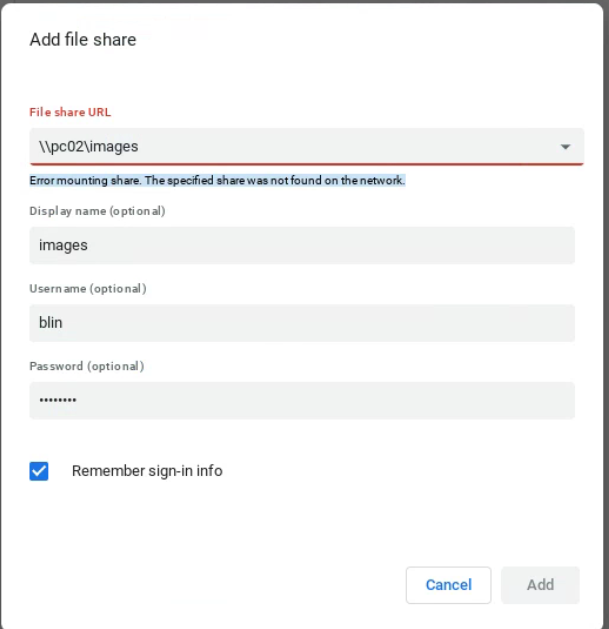
Resolution 1: If you are using hostname for URL, you may try IP address instead of the hostname
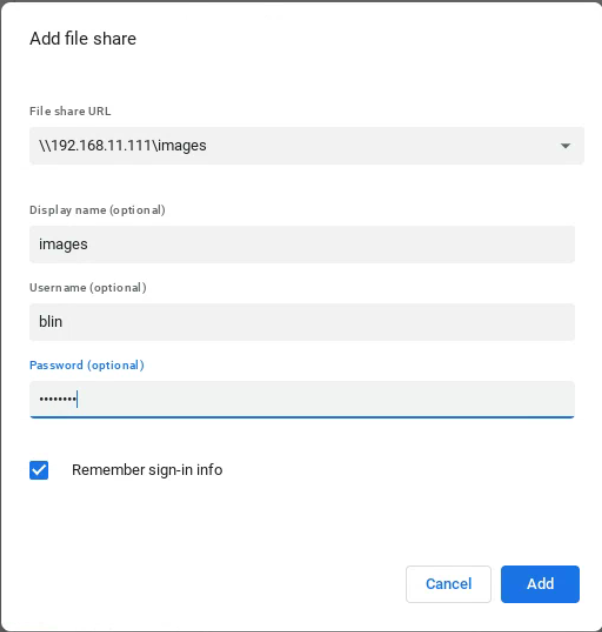
Resolution 2: You may want to add File System for Windows. Google it and add to Chrome.
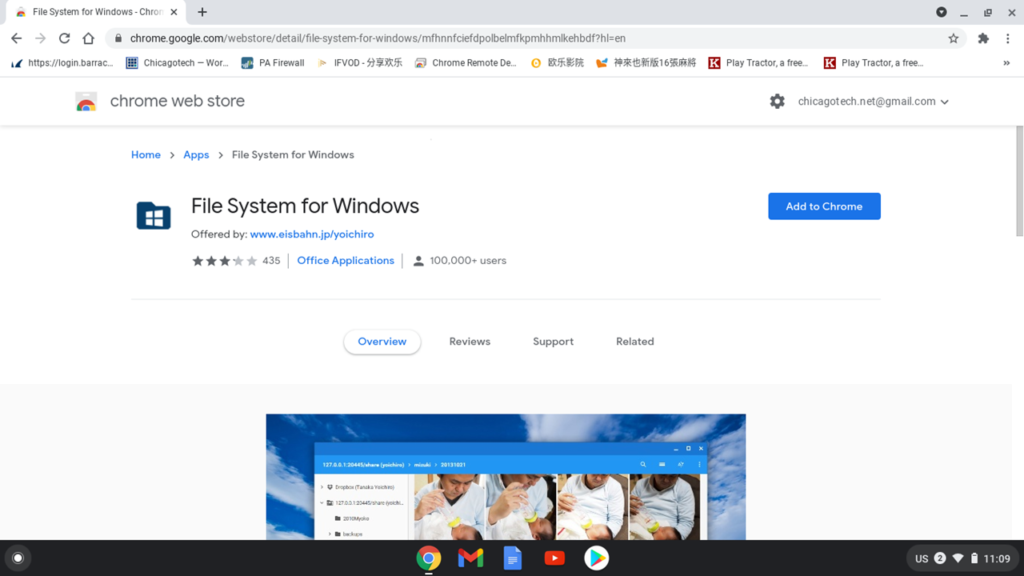
please view this step by step video: