Situation: when attempting to login windows 10 using PIN, you may receive this message: “Something happened and your PIN isn’t available”.
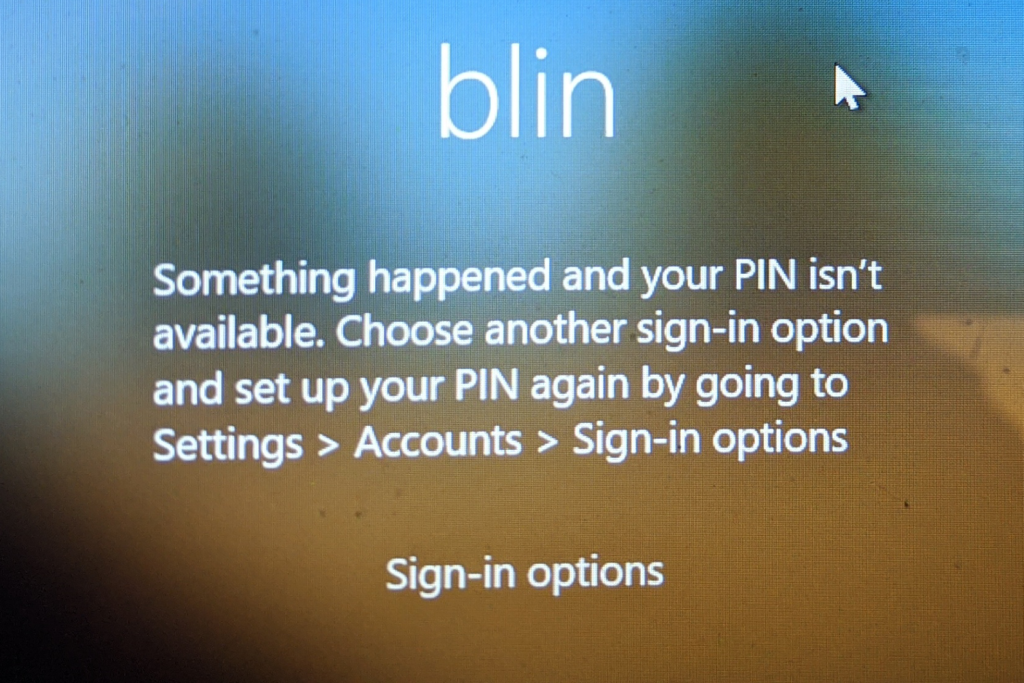
Troubleshooting: click the Sign-in options. Select another sign-in, for example password. Follow this post to fix the problem:
Or view this step by step video: