Situation: When the client tries to use Office Deployment Tool (ODT) to download and install Office 365, he gets this Error Code: 30029-1007 (0).
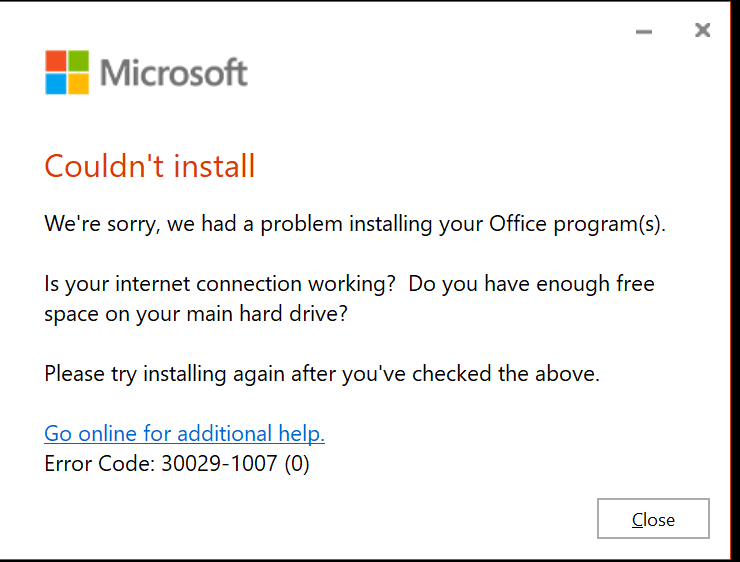
Troubleshooting: in most cases, this is configuration.xml file issue.
Case 1: incorrect configuration.xml file name. For example in this case, the configuration file should be configuration-office365-x86.xml, he types configuration-32bit.xml
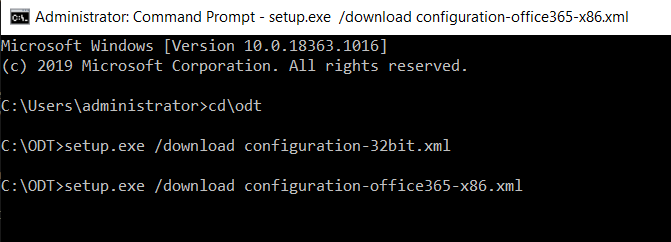
Case 2: Missing some parameter or incorrect code. For example the configuration file missing
</Product>
</Add>
The correct configuration should be
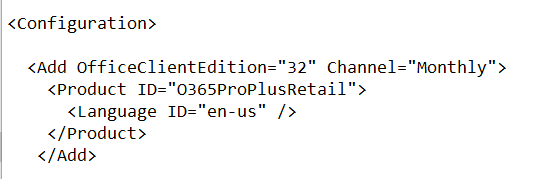
Case 3: it could be the Product ID is incorrect. Please refer to this link: Product IDs that are supported by the Office Deployment Tool for Click-to-Run.