Situation: When the user tries to delete a folder, she gets this message: The action can’t be completed because the file is open in Windows Explorer. In the folder, all files have been deleted except thumbs.db.
Resolution: 1. Windows only uses the thumbs database if you’re browsing files in Windows Explorer with a view that requires Explorer to pull thumbnail data for display. You can avoid this error by changing the view to Details.
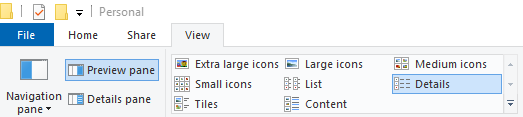
2. Disable Windows from creating and caching local thumbnails by Group Policy. Run gpedit.msc. User Configuration -> Administrative Templates -> Windows Components -> File Explorer. Enable “Turn off caching of thumbnails in hidden thumbs.db files”.
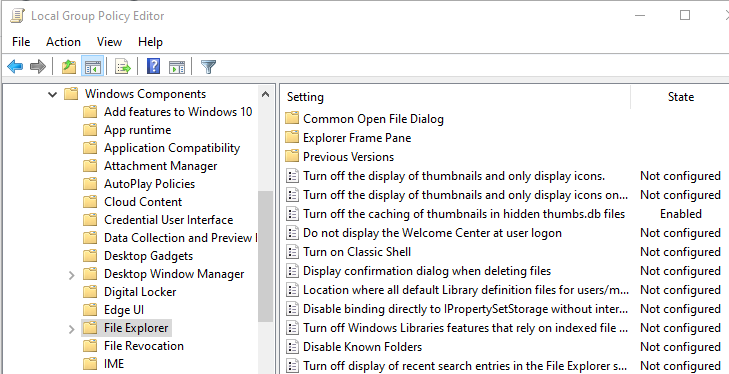
3. Disable Windows from creating and caching local thumbnails by the Registry Editor. Run regedit.exe. Navigate to HKEY_CURRENT_USER\Software\Policies\Microsoft\Windows\. Create new DisableThumbsDBOnNetworkFolders DWORD key. Modify it to change the value from 0 to 1.