Situation: The client has Palo Alto Firewall as VPN. One of users can’t establish the VPN. it shows “Still working”.
Troubleshooting: 1. It could be the DNS issue. Make sure the VPN hostname is correct. For a test, use IP address instead of DDNS.
2. Repair GlobalProtect in Control Panel. To do that, type Control in the search bar. Click on Control Panel to open it.
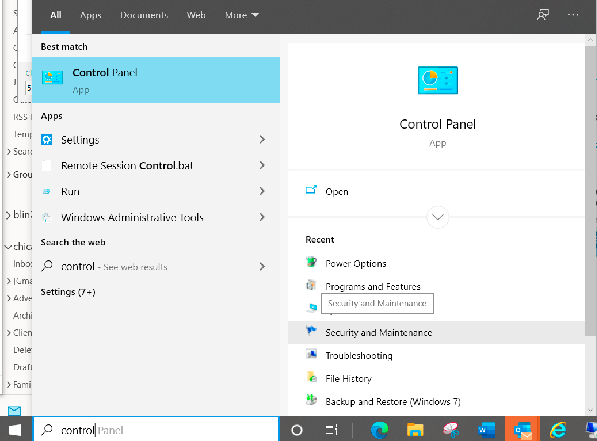
In the Control Panel, click on Program and Features.
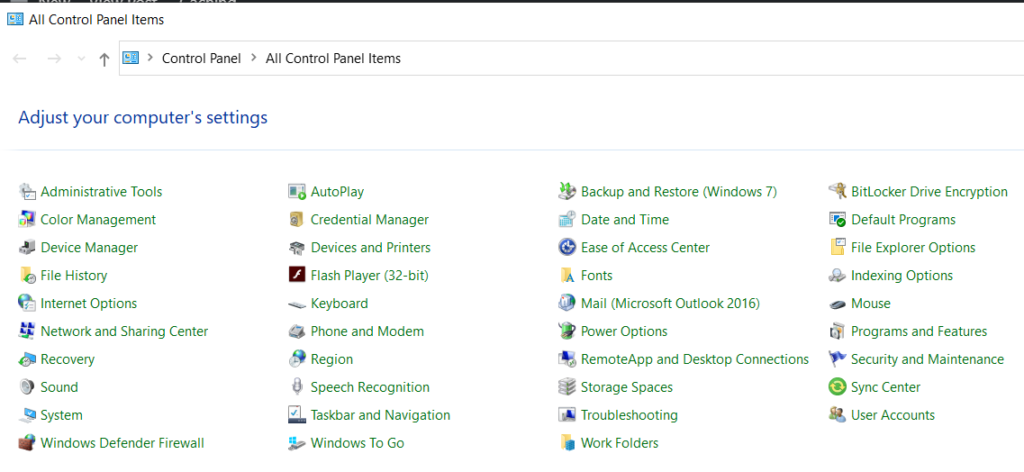
In Program and Features, right click on GloablProtect and select Repair.
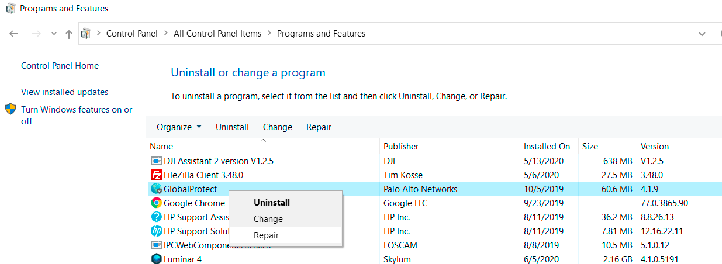
3. Make sure PanGPS service is running
4. Uninstall and re-install GloablProtect.