Q: I can’t open some JPG images. Do you recommend any software to repair them?
Chicagotech.net: You can try Stellar Recovery. Here are step by step instruction with screenshots.
- With Stellar Recovery open, click Repair Photo.
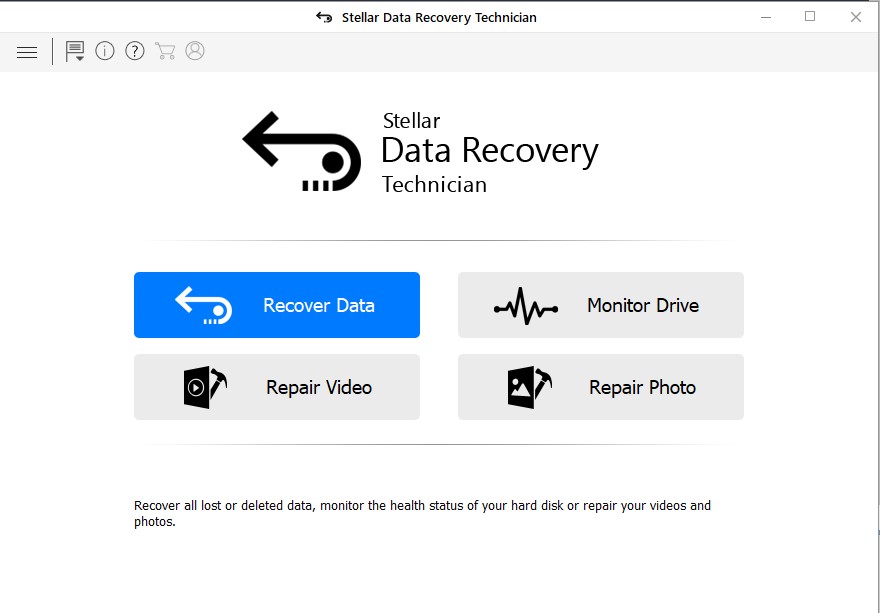
2. Click on the option ‘Add File’ to select your corrupt images.
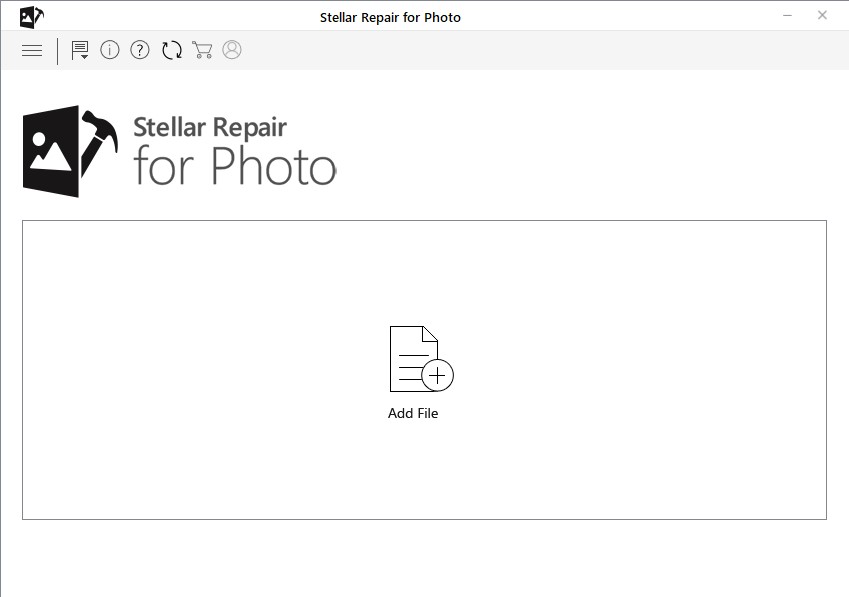
3. Select files you want to repair, click Repair.
4. Once repairing is done, click OK to preview the image.
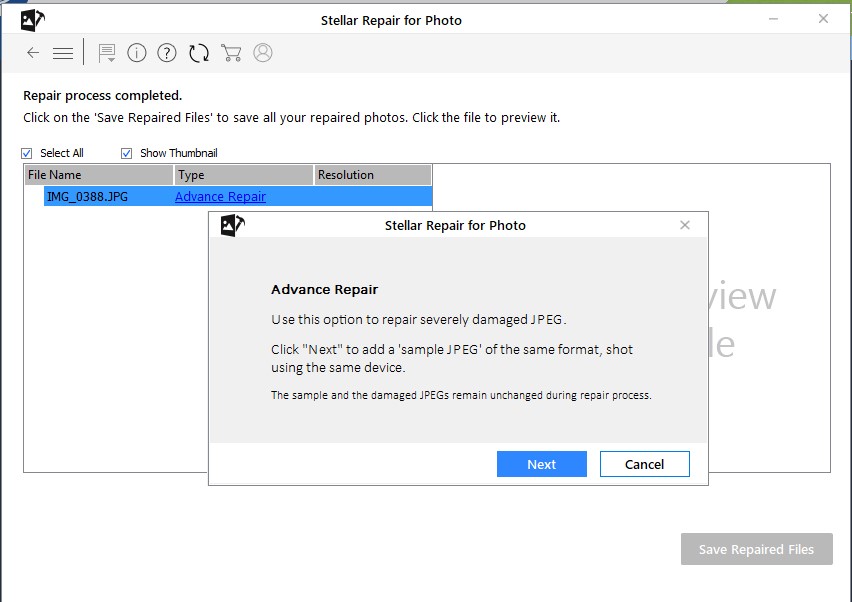
5. If you can’t review it, click Advanced repair to repair it one more time.
6. Now, click on ‘Save Repaired File’ to save the repaired JPEG files at your desired location.