Q: We are using Office 365. When sending an email with docm attachment, we get this return message: This message was created automatically by mail delivery software. Your email message was not delivered as is to the intended recipients because malware was detected….
Chicagotech.net: You may want to modify malware filter. To do that, please follow these steps.
Chicagotech.net: You may want to modify malware filter. To do that, please follow these steps.
- Login Office 365.
- Navigate to Exchange admin center>protection>malware filter.
- Click Edit icon.
- Click Settings.
- In Filter type, remove docm.
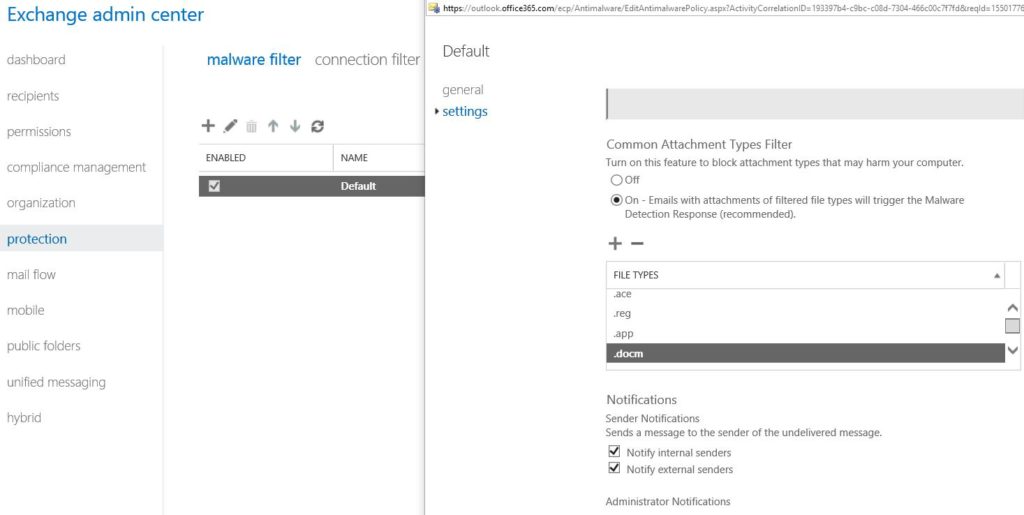
5. Save and wait for while to test it.
If your company has a policy to filter docm type and can’t remove it from the malware filter, try these:
- Use a shared server or the cloud.
- Use a file compression utility, for example zip.
- Rename the file.