The user is using Outlook 2013. When she clicks on Sent Items folder, it doesn’t show the sent information (you can read the sent email. as shown in the screenshot.
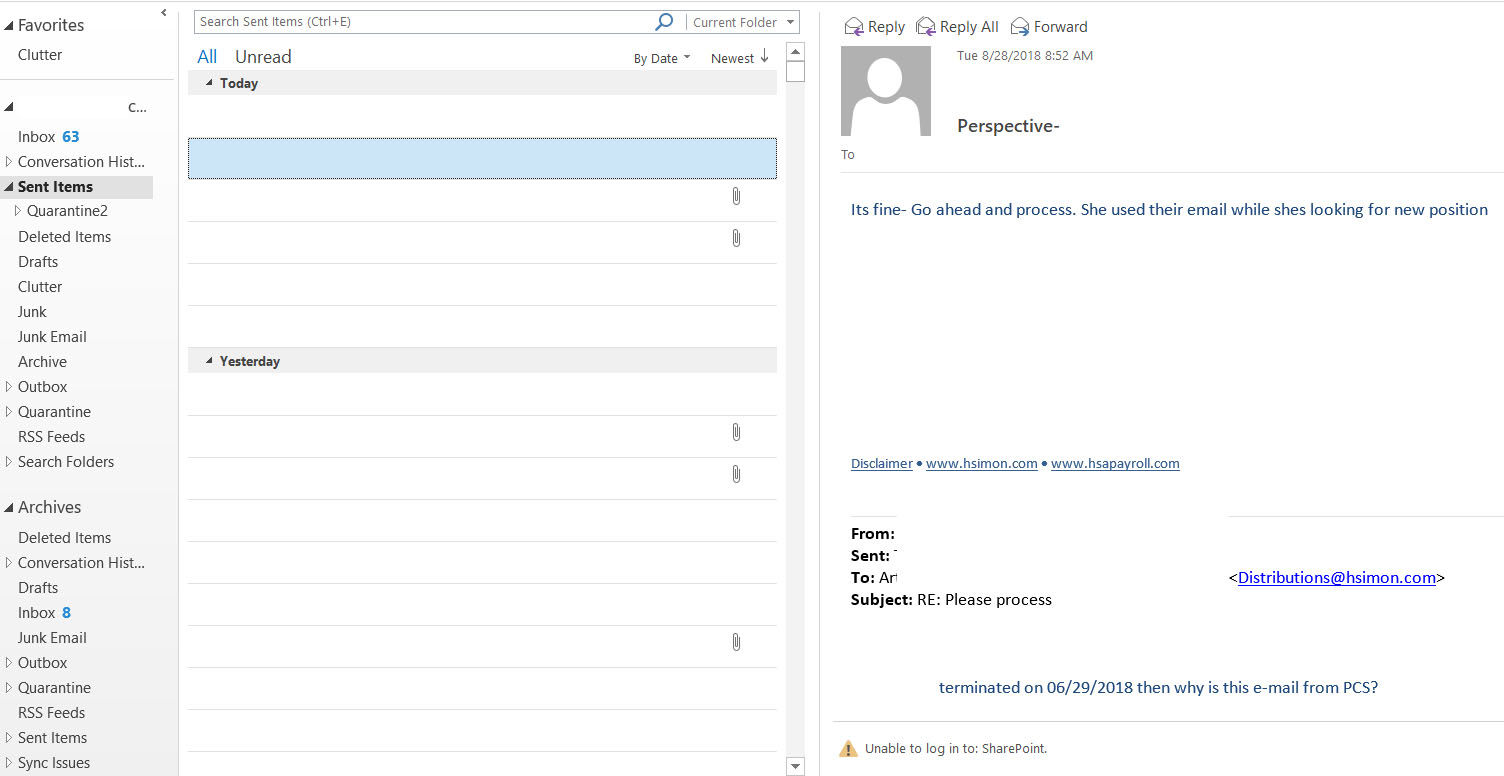
The user is using Outlook 2013. When she clicks on Sent Items folder, it doesn’t show the sent information (you can read the sent email. as shown in the screenshot.
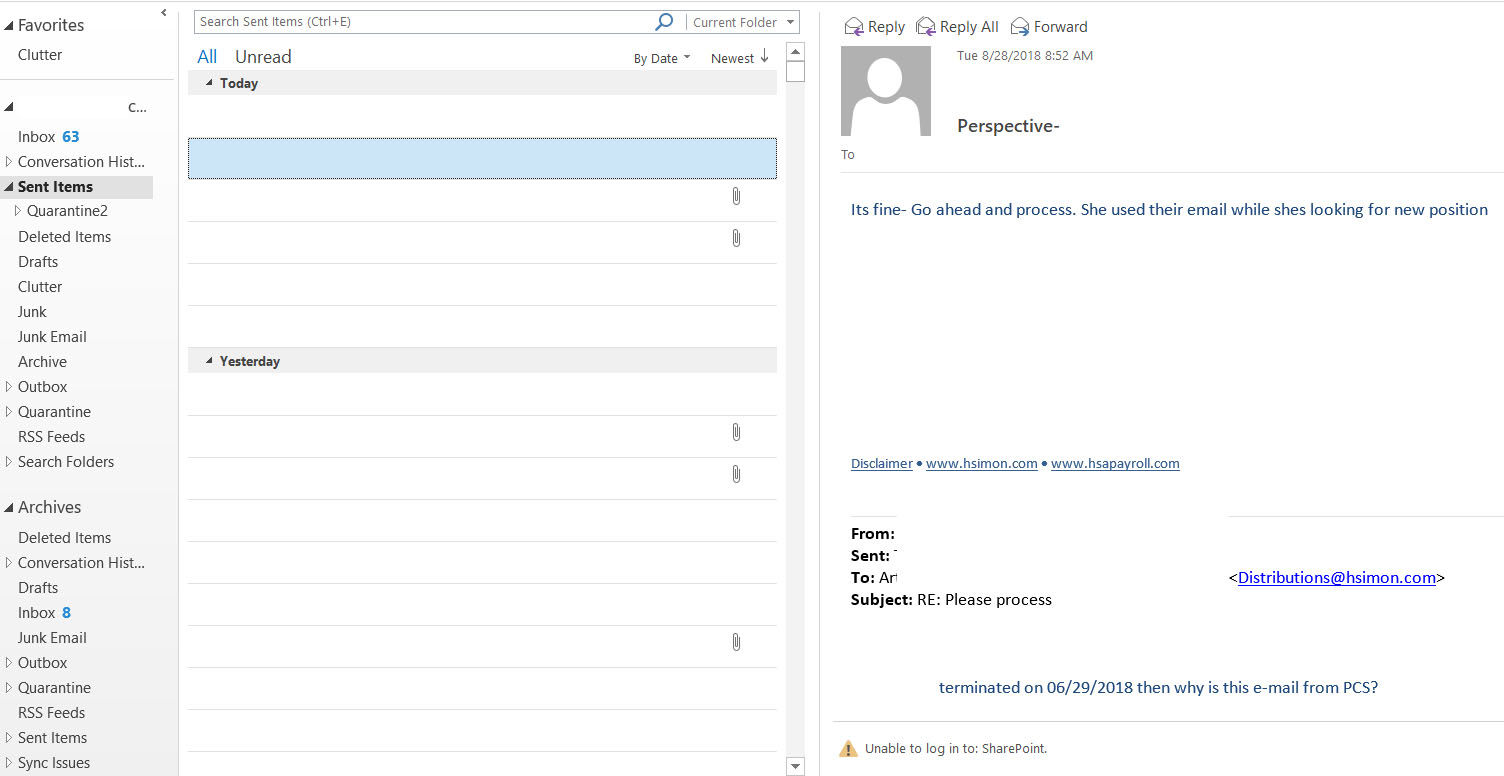
You must be logged in to post a comment.
Sounds like a corrupted view setting. Please reset view by going to Sent Items folder and then click View > Reset View to check the results.
If issue persists, we can try opening Outlook in safe mode to see if the issue continues. Please exit Outlook, press Win key + R to open the Run command, type outlook.exe/safe and then press Enter. Or try repair the Office.