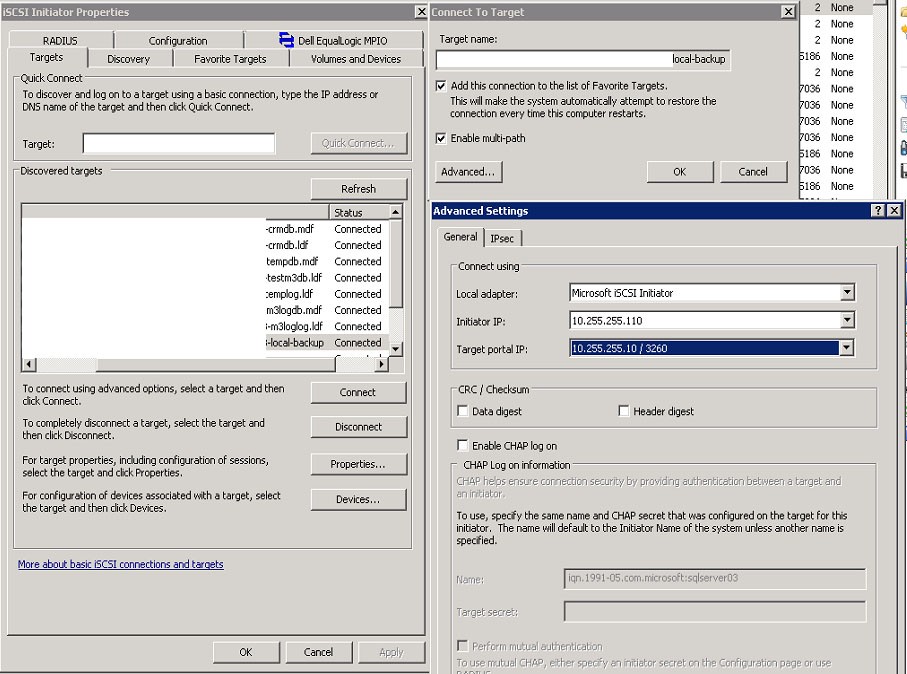In this example, our server has 2 NICs connecting to EqaulLogic SAN. We would like to add one more NIC connection to target SAN. Here is how.
- With iSCSI open, highlight the connected volume, xxx-local-backup in our example.
- Click Connect to open Connect to target window.
- Check Enable multi-path and click Advanced.
- in Advanced Settings window, select Local adapter=Microsoft iSCSI Initiator, initiator IP=one of server IP 10.255.255.110 in our example, Target portal IP 10.255.255.10/3260 in our example.
- Click all Oks to save the settings. Now, you just added one more iSCSI connection to target.