- With EqualLgoic click on Volumes.
- Right click on one of Volume name and select Modify Settings.
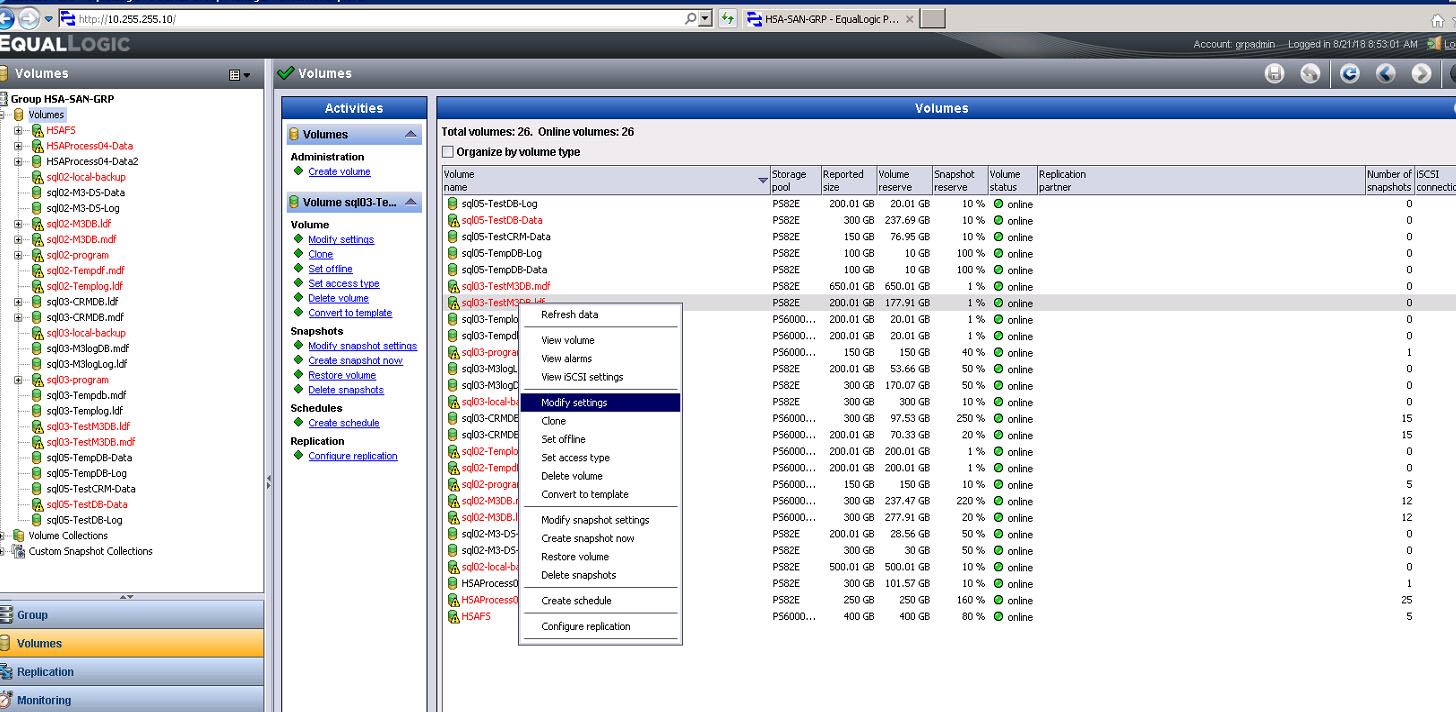 3. in General, you can change the Storage pool assignment.
3. in General, you can change the Storage pool assignment.
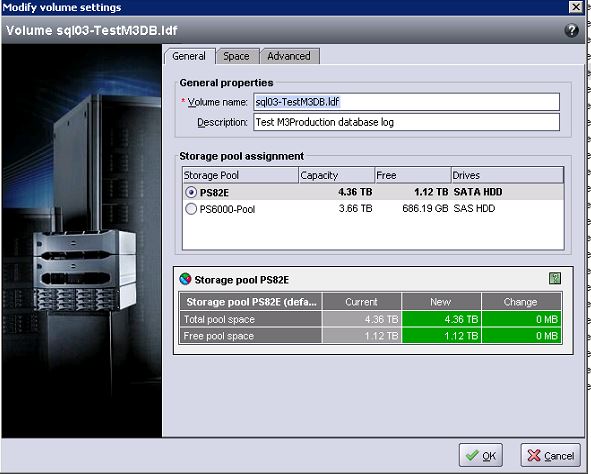
4. Click Spaces to change the Volume size.
5. Click Advanced to change or copy iSCSI target, or setup Volume RAID preference.