In this example, we will show you how to configure Filezilla FTP client connecting to your FTP server on bluehost.
1. Download and install Filezilla.
2. After running Filezilla, open Site Manager from file.
3. Enter you FTP server, for example Chicagotech.net, port 21, Only use plain FTP (insecure) in Encryption line (note: plain FTP is bluehost uses now), Ask for password in Logon Type, username@yourdomainname.
4. Click Connect. That will popup for the password.
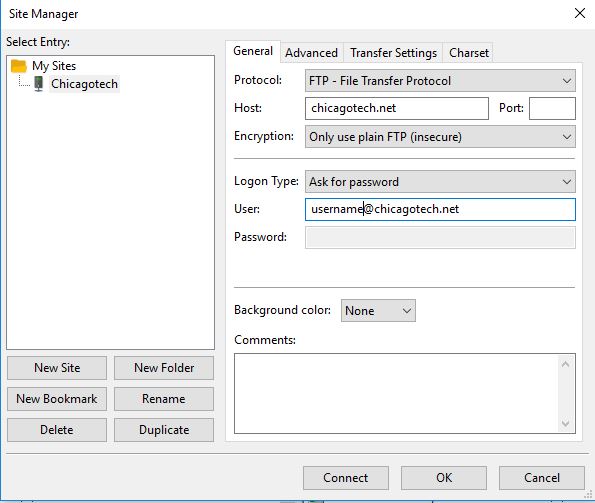
5. If everything setup correctly, you will see “Directory listing of “/public_html” successful and “Connected established”.