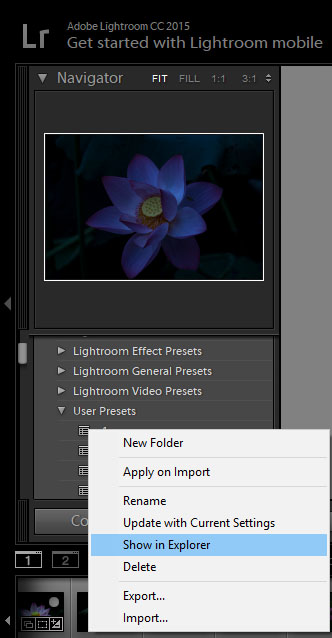
Or open the Preset folder by going c:\Users\%username%\AppData\Roaming\Adobe\Lightroom\Develop Preset\User Preset.
Here you can delete or change the preset file name.
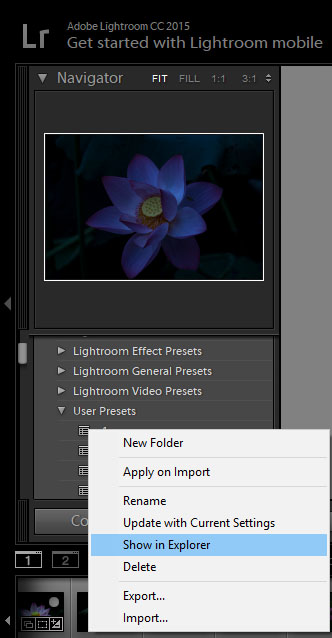
Or open the Preset folder by going c:\Users\%username%\AppData\Roaming\Adobe\Lightroom\Develop Preset\User Preset.
Here you can delete or change the preset file name.