Situation: the client created DHCP for VoIP 192.168.20.0/24 on the Windows server.
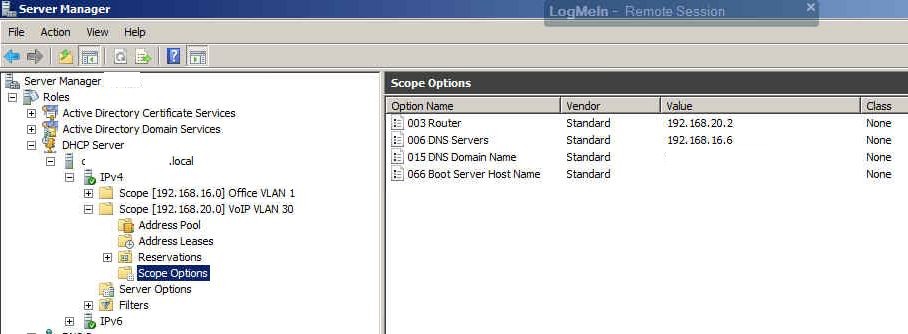
On the Cisco SG300, he also configured DHCP Relay for VoIP VLAN. command: ip dhcp relay address 192.168.20.0, ip dhcp relay enable.

However, phone devices on VoIP VLAN don’t receive the IP addresses from the DHCP.
Troubleshooting: on «DHCP Relay Server Table» you need to add the Windows Server IP Address and then, on DHCP> Interface Settings you need to add the VLAN where you want to apply the relay.