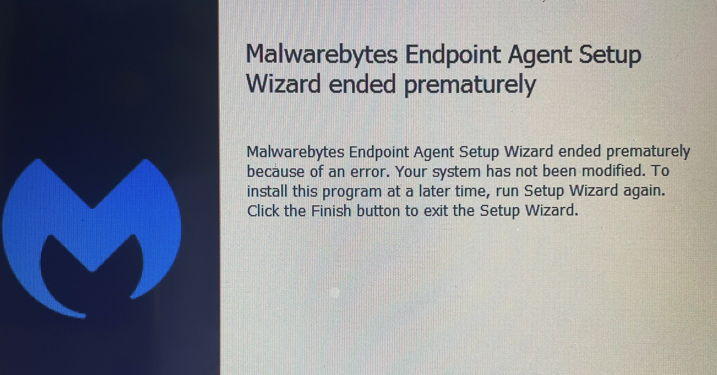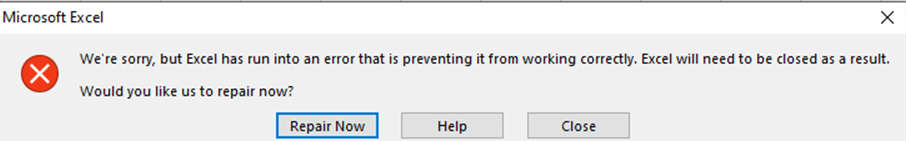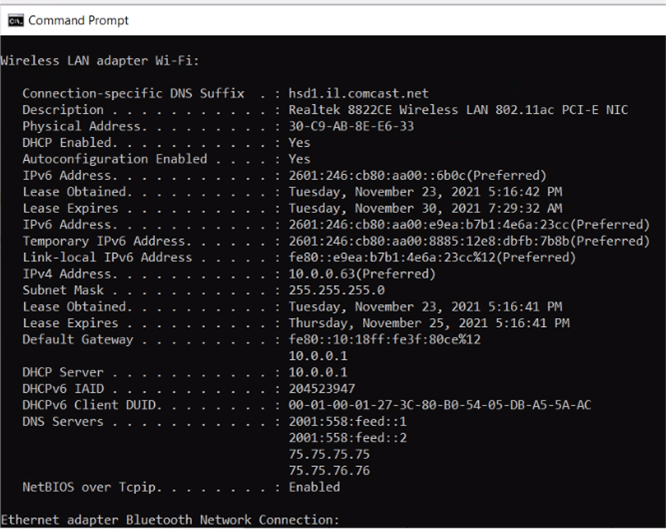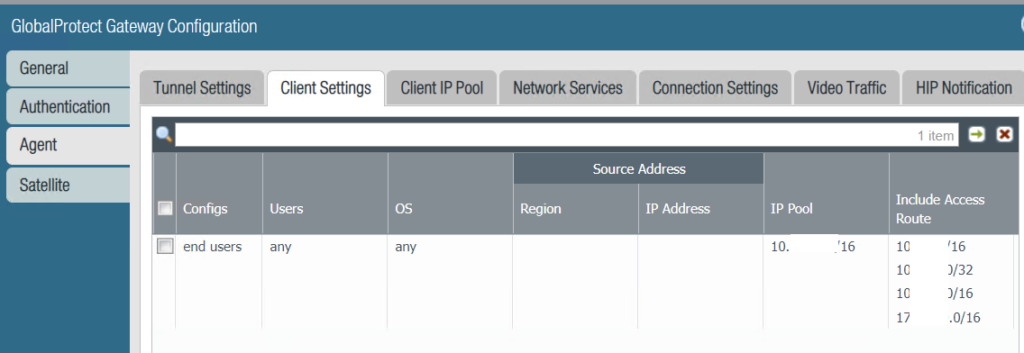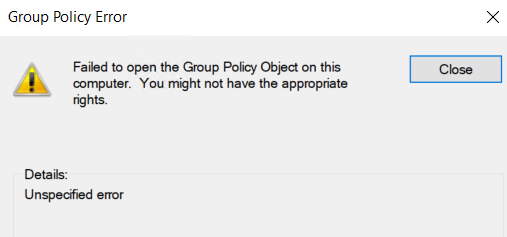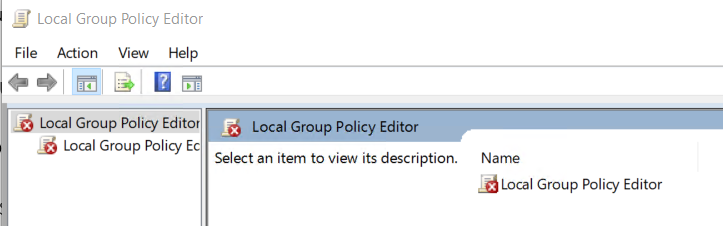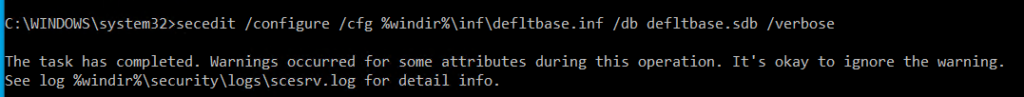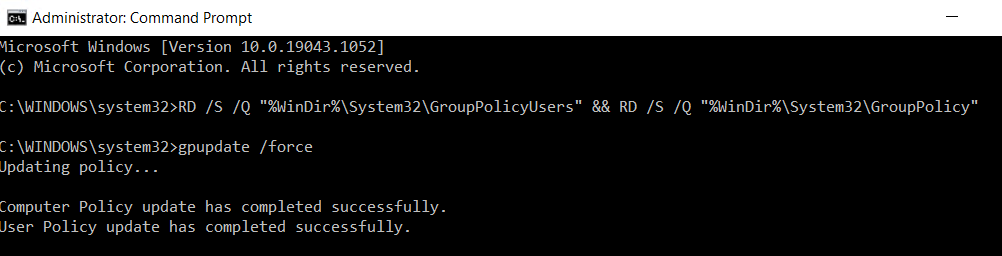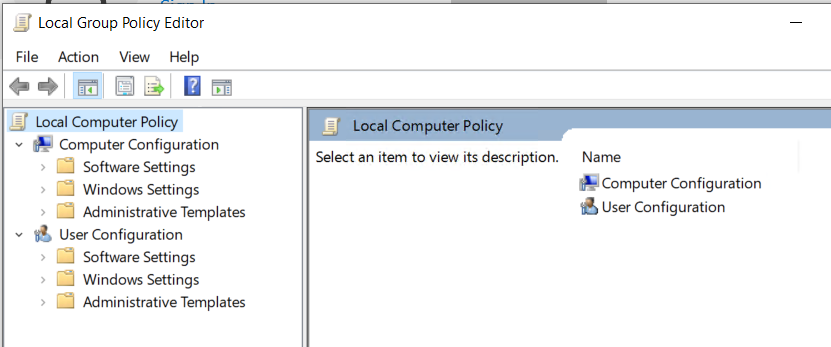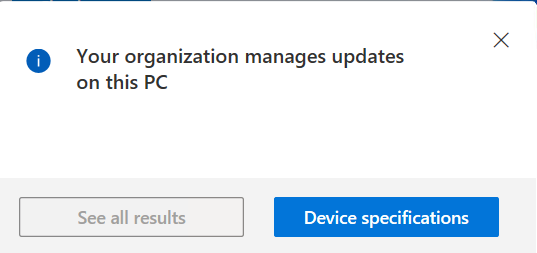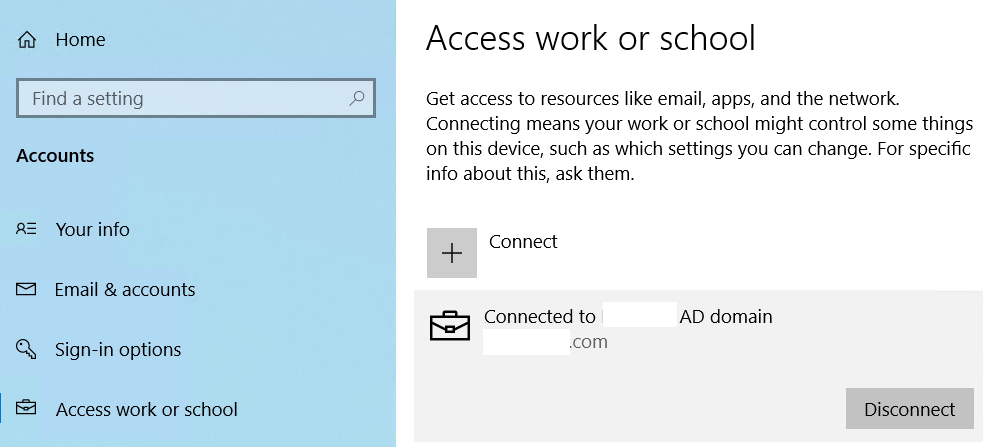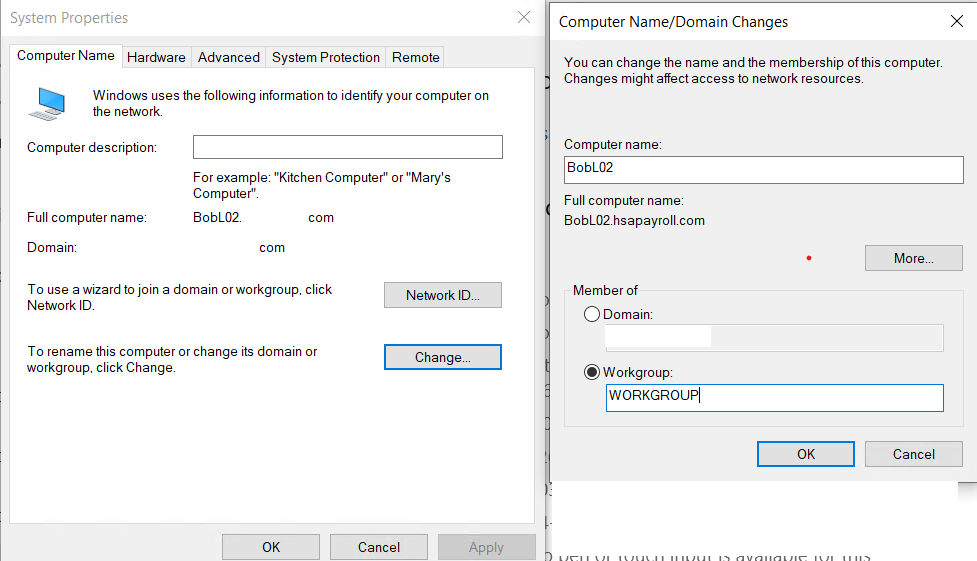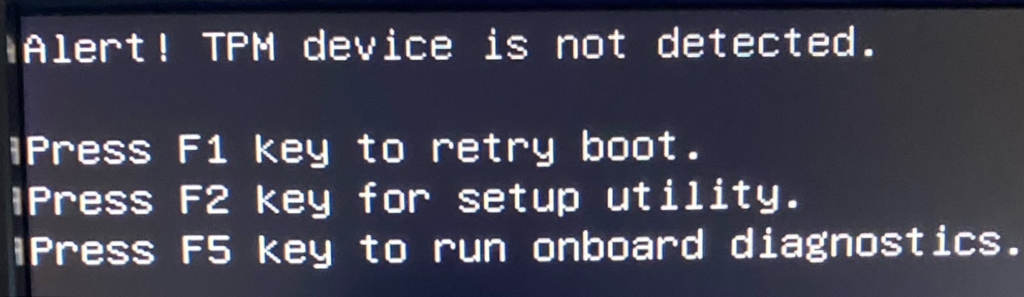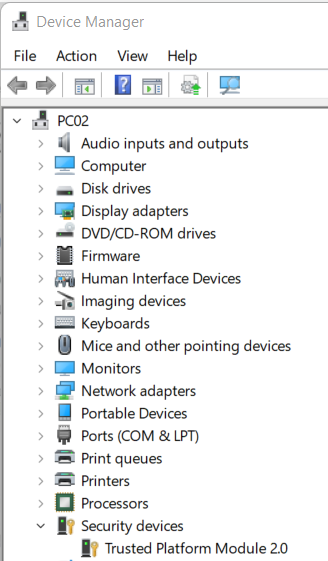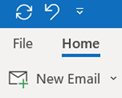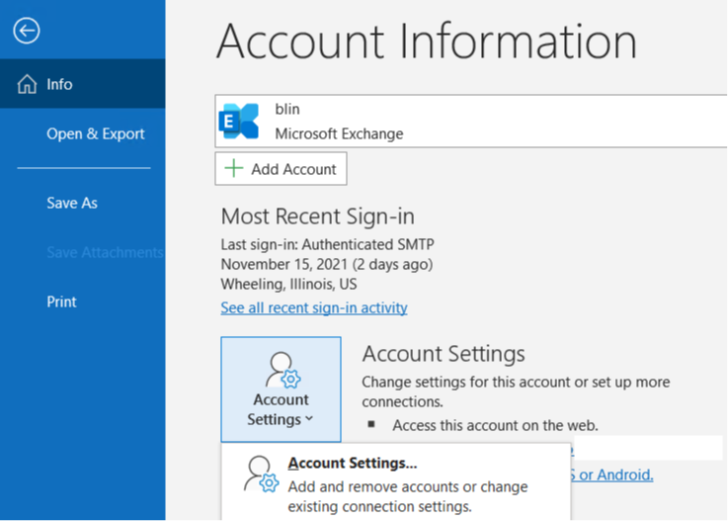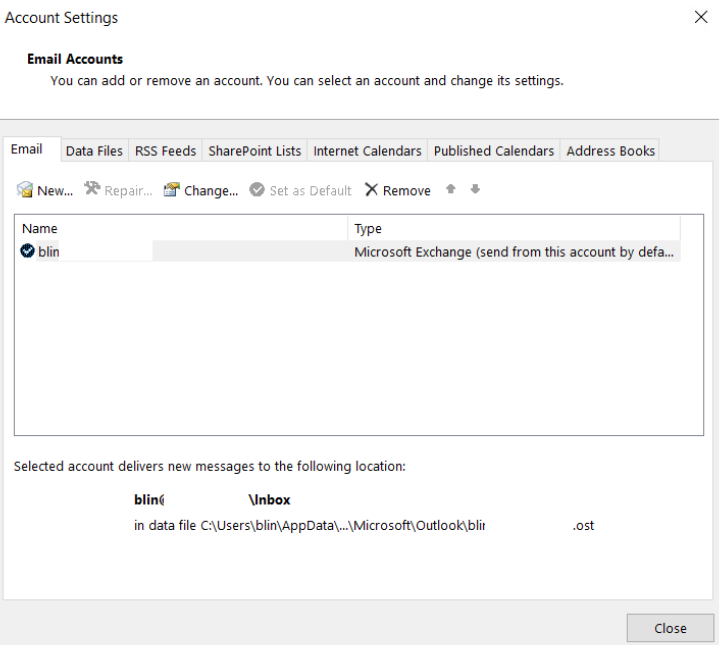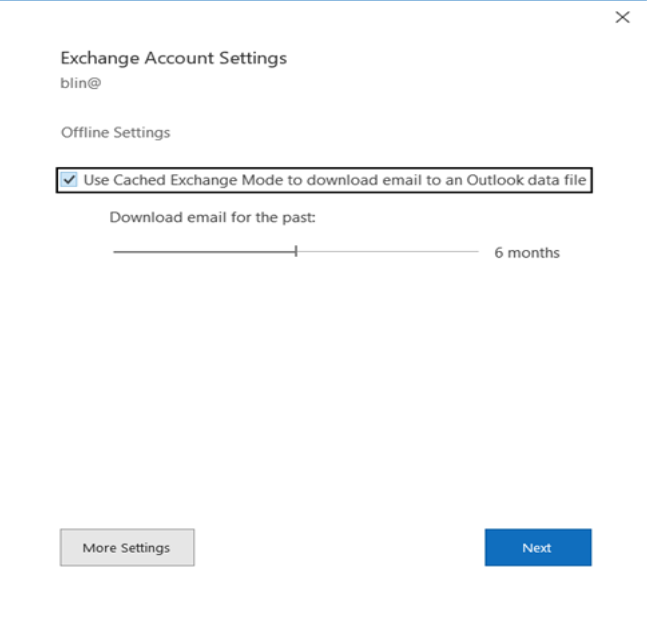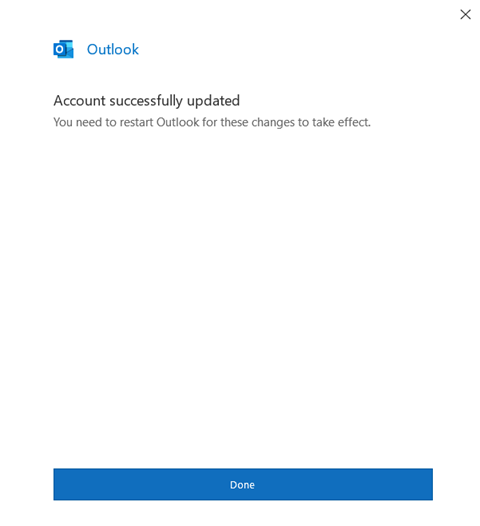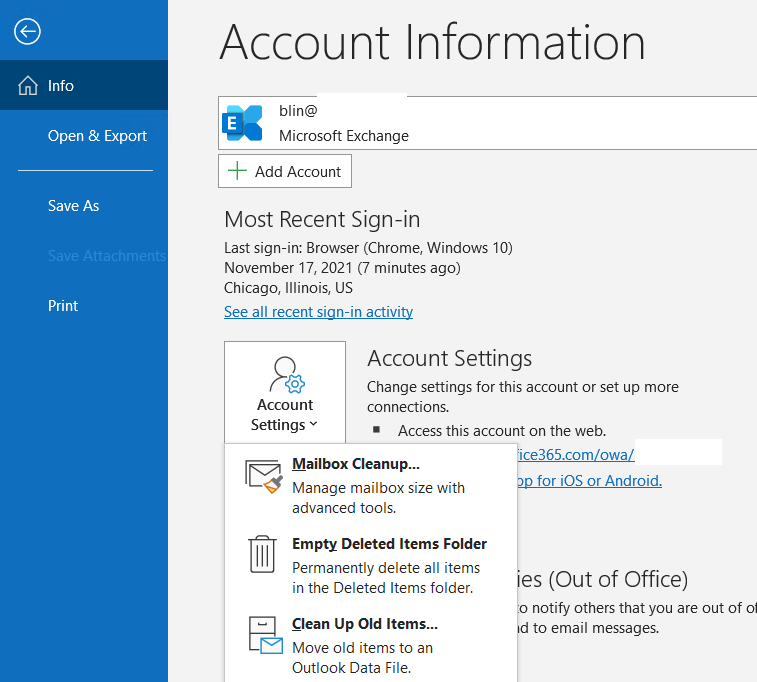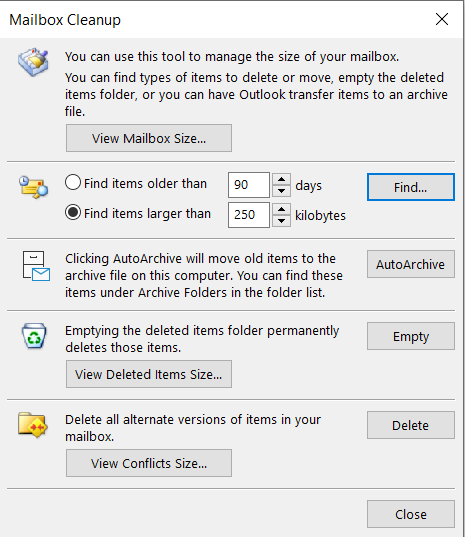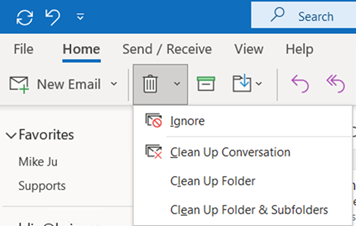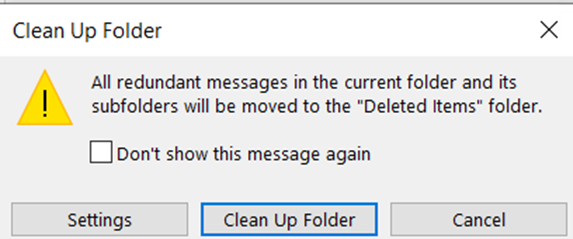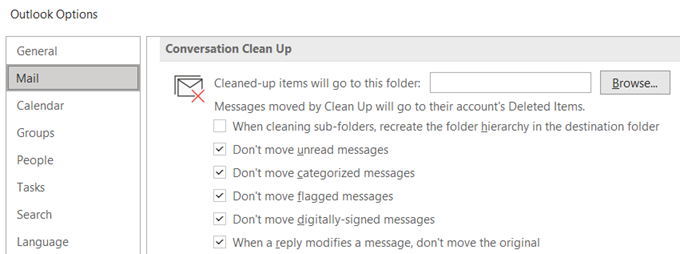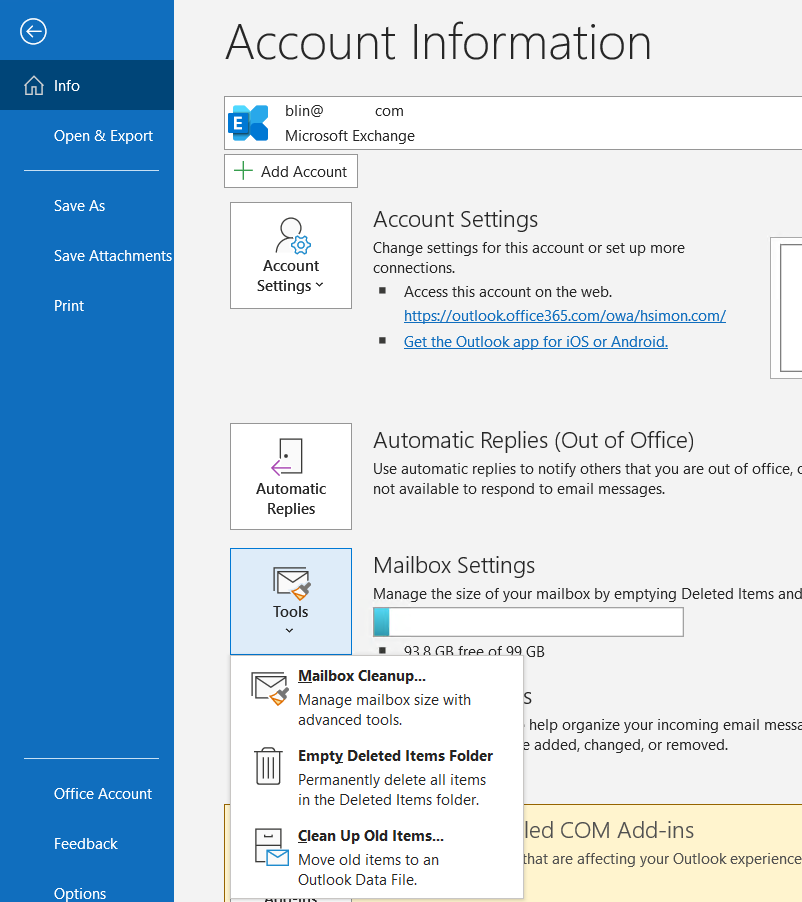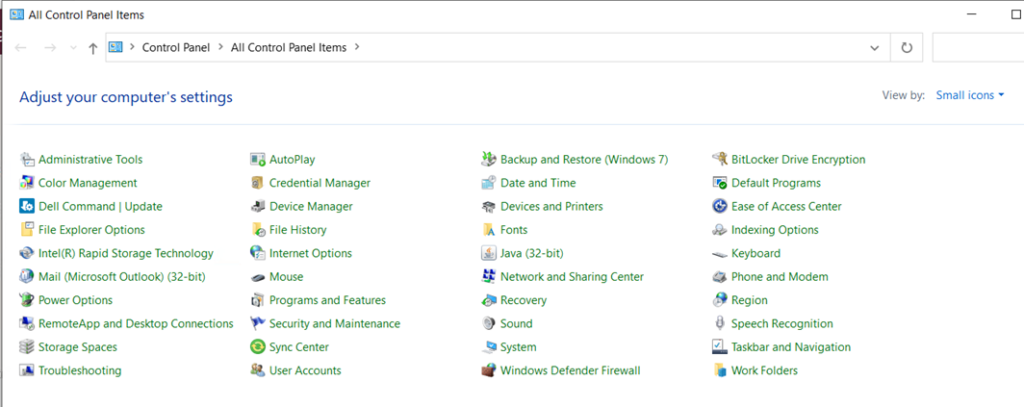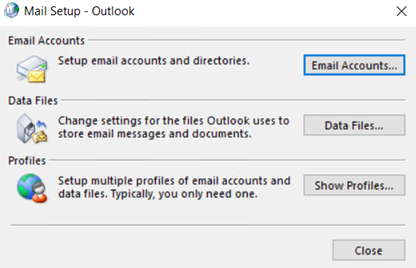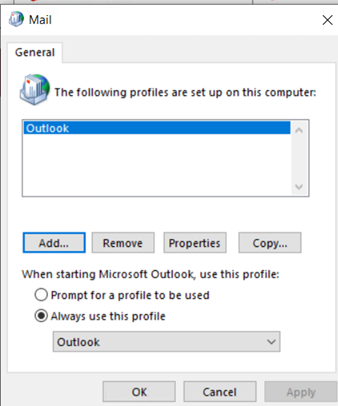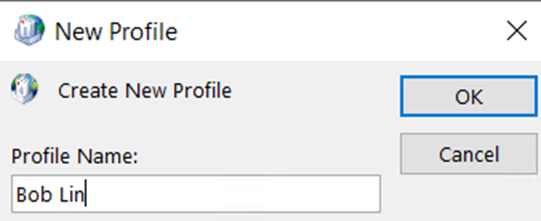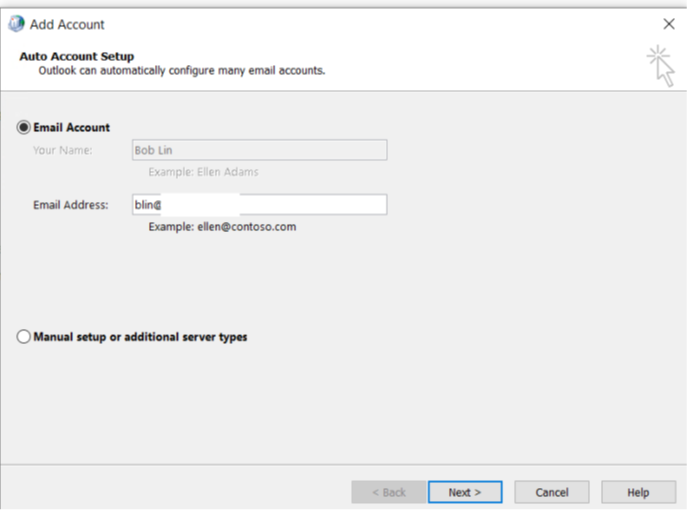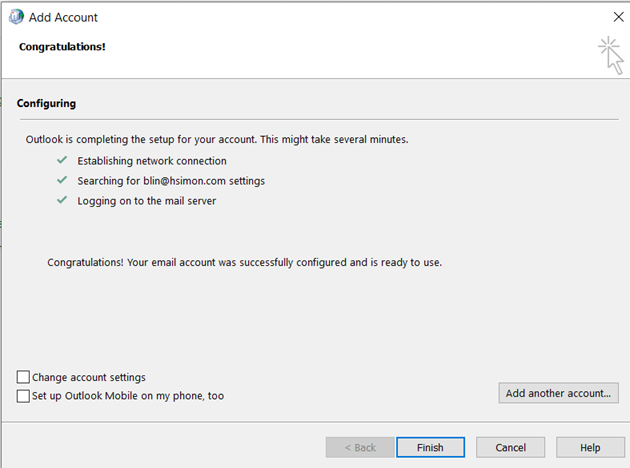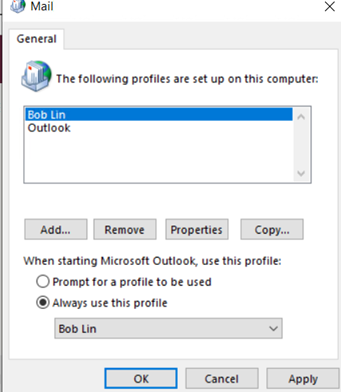Situation: when attempting to install Windows update, you may receive error code 0x80070643.
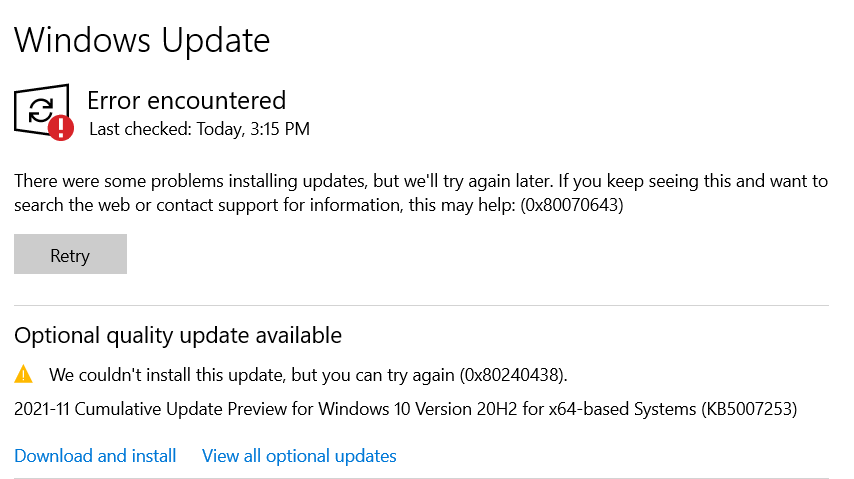
Resolution 2:
This error occurs if .Net Framework is corrupt.
To fix the issue, please try to run the .Net Framework repair tool and check if that helps.
https://www.microsoft.com/en-us/download/details.aspx?id=30135
Resolution 3: Install the Update manually. Please refer to this post:
Download and install Windows 10 update manually
Resolution 4:
Perform a Clean Boot.
Place the computer in clean boot and check if the issue persists. You may follow the article mentioned to perform a clean boot.
A clean boot allows the Windows operating system to launch without any additional programs or services running when you turn the computer on. This allows you to determine if computer issues are caused by a program or service that starts up when you boot the machine.
Refer: http://support.microsoft.com/kb/929135
While the computer is in clean boot state, try to install the Windows Updates one by one and check if the updates are getting install without fail.
Resolution 5: Run the Windows Update Troubleshooter. The Windows Update Troubleshooter scans and corrects problems associated with the operating system and app updates. On Windows 10, go to Settings > Update & Security > Troubleshoot > Windows Update and select Run Troubleshooter.
Resolution 6: Download and use Windows 10 Update Assistant. Please refer to this post:
How to download and install Windows 10 Update Assistant
Resolution 7: Fix damaged system files by Running SFC/Scannow. PLease refer to this post: