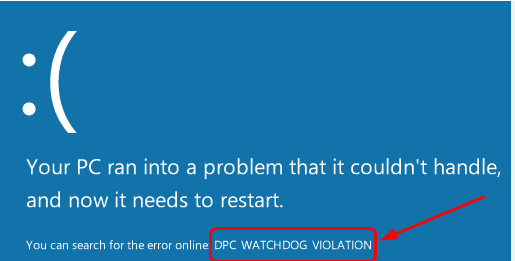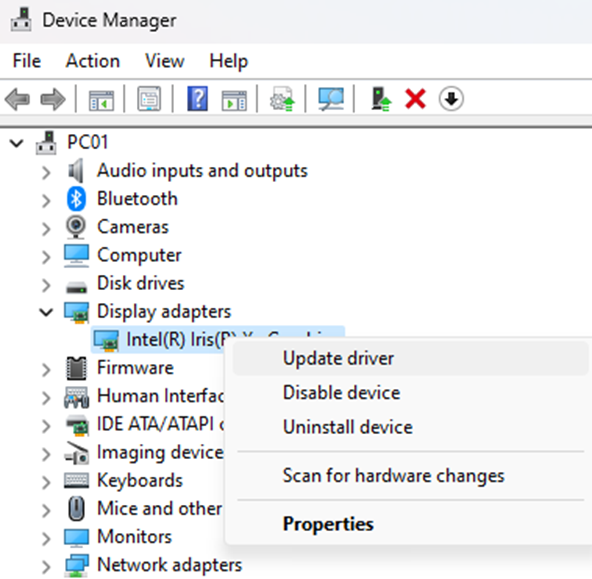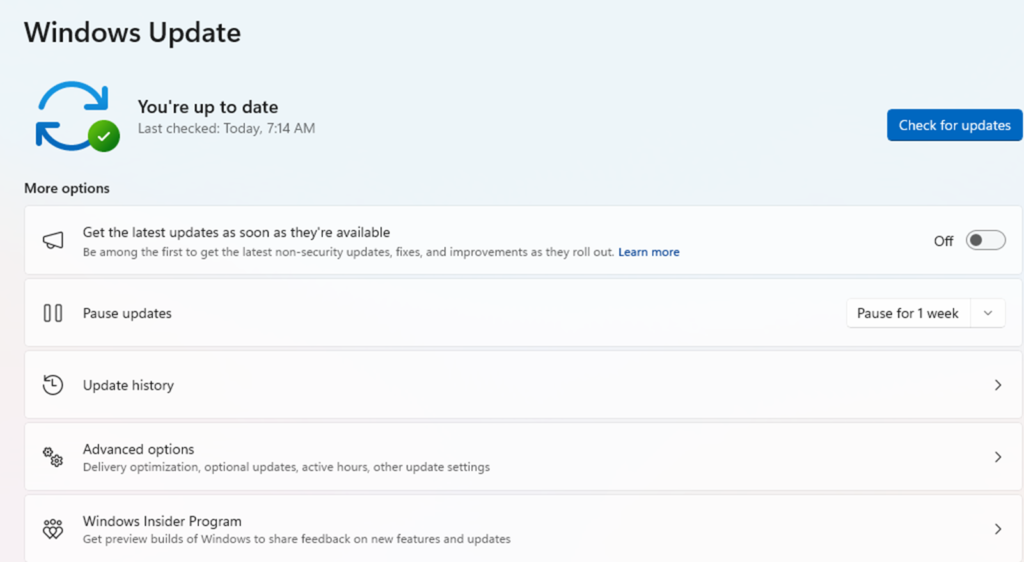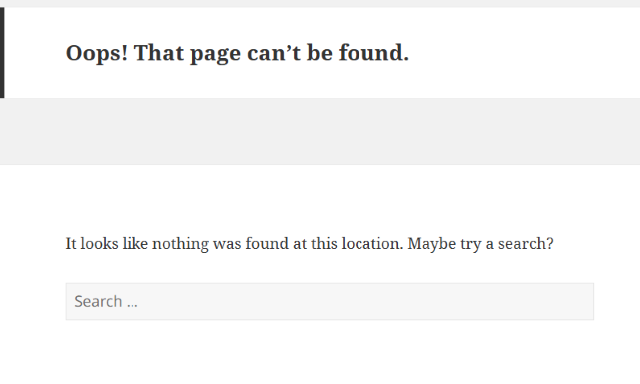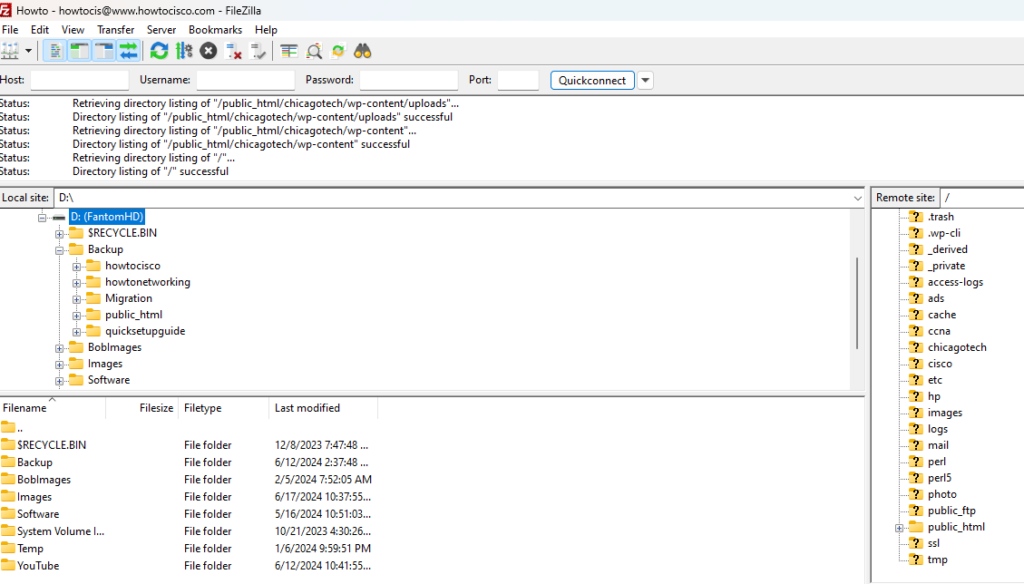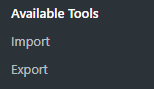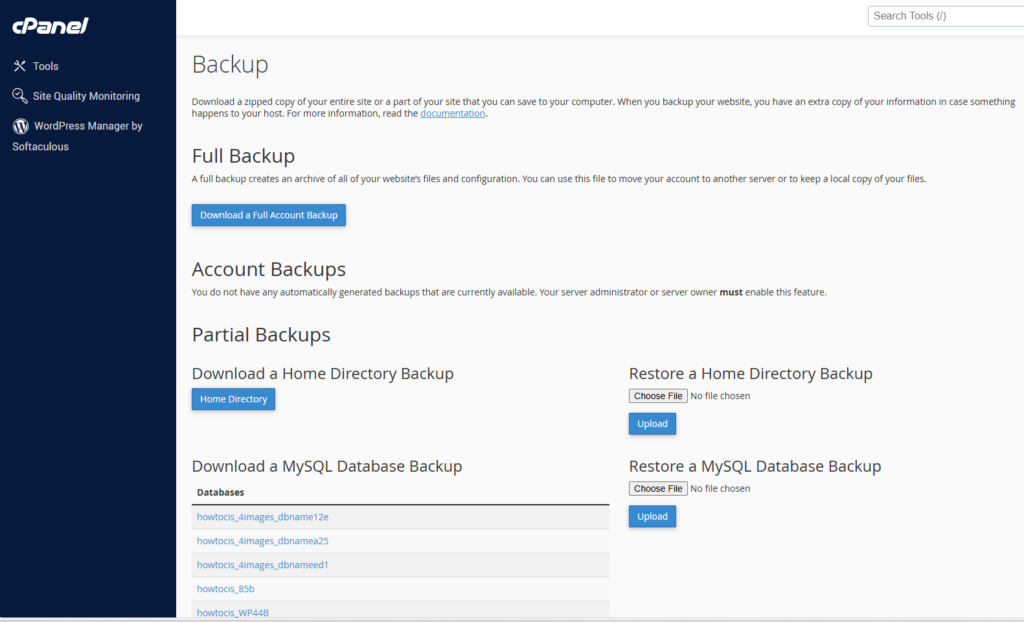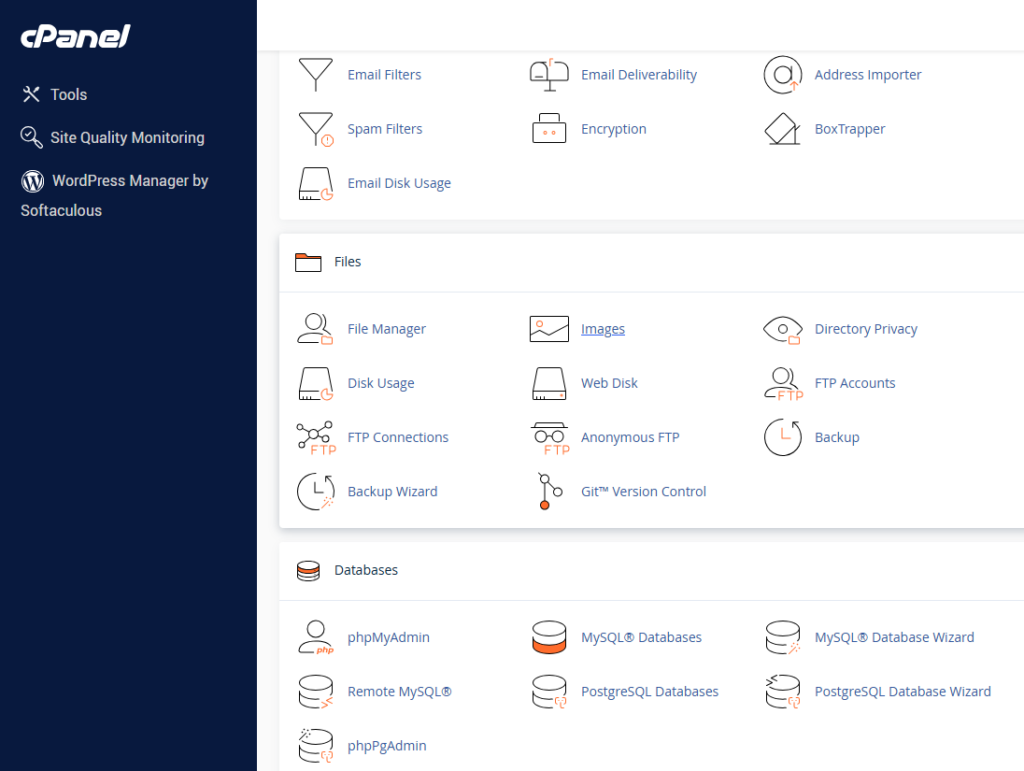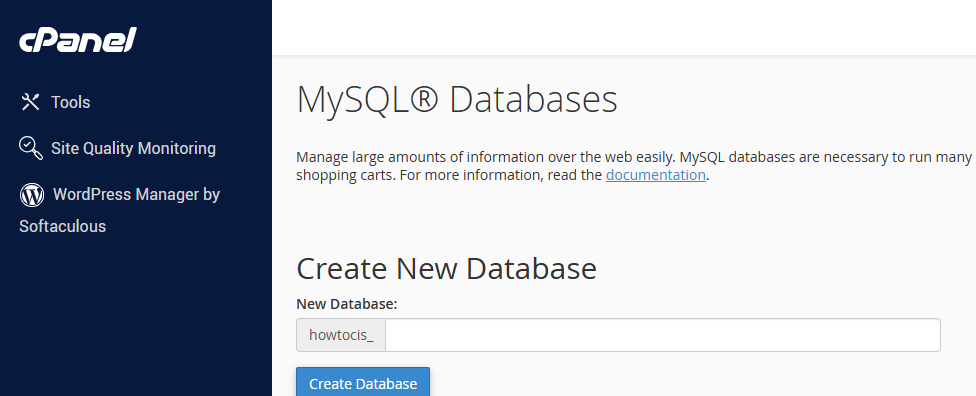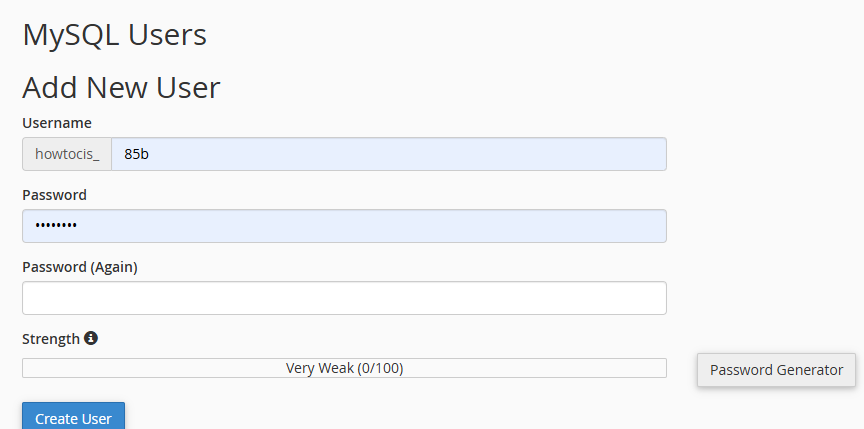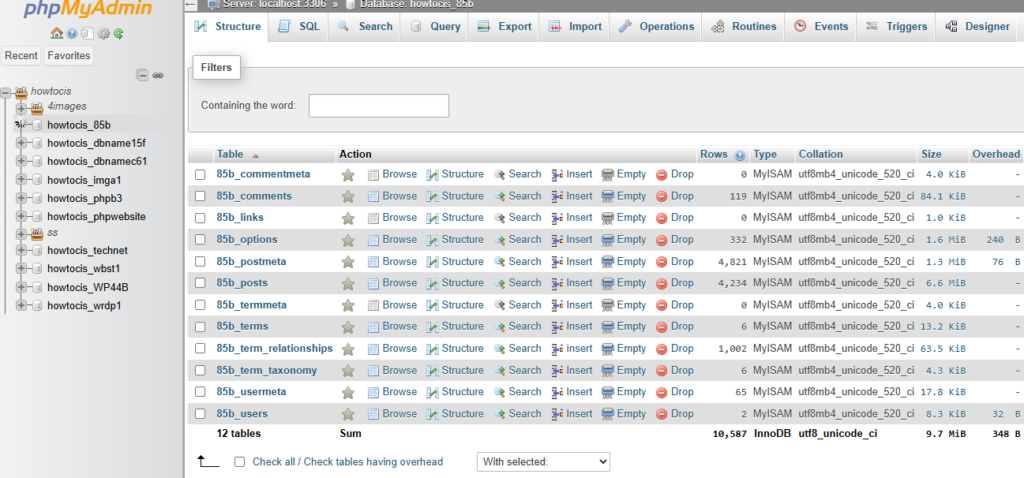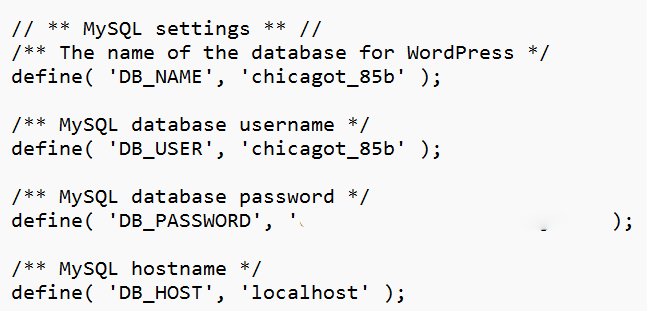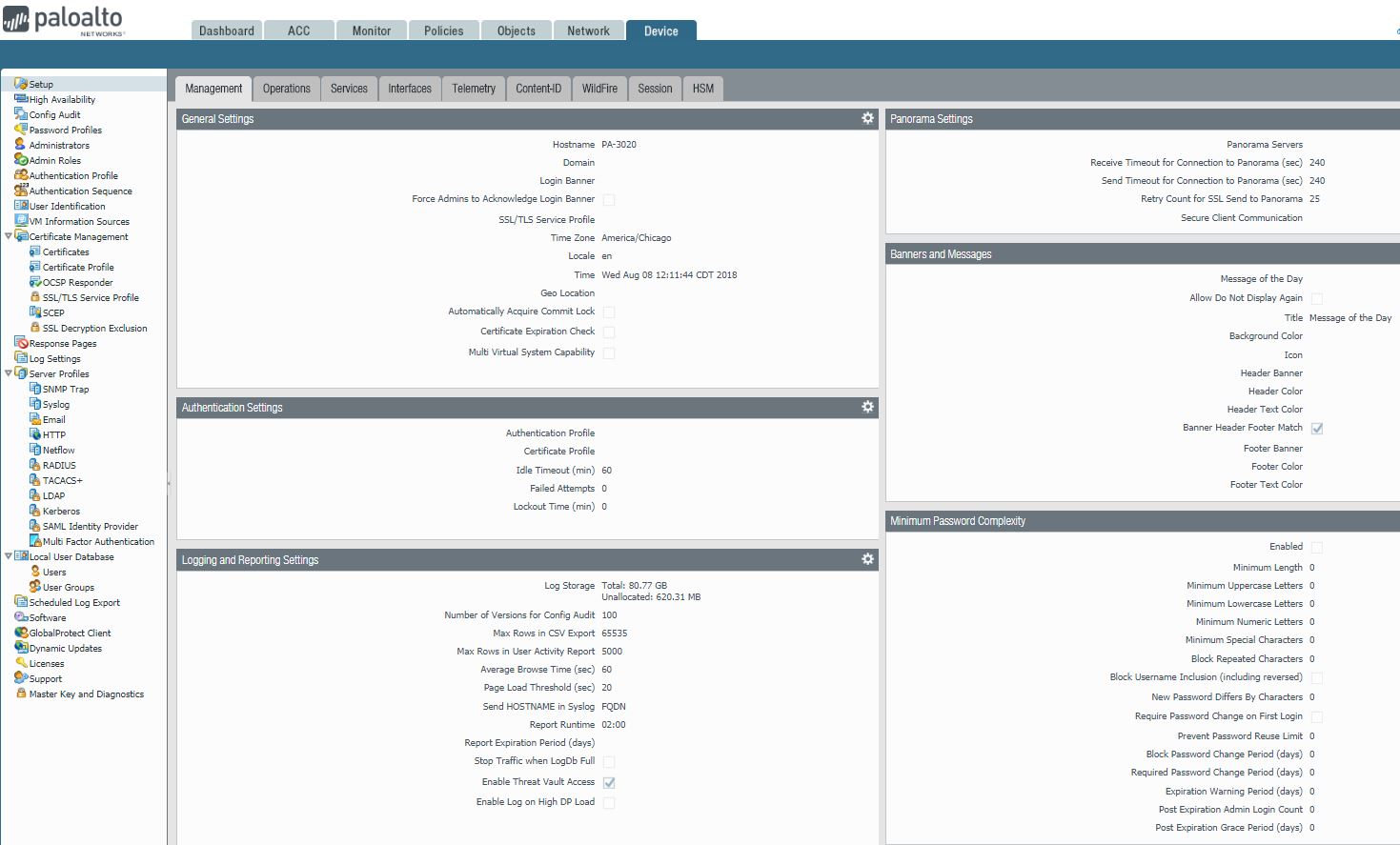Programs starting or running slowly
When is the last time you ran basic maintenance on your laptop? If you’re like most people, it’s been too long. Go to the Windows search bar or ask Cortana about “system maintenance.” You’ll be prompted to perform a set of tasks right away or schedule them for later.
OPTIMIZE HARD DRIVE
These include disc optimization tasks, which will free up space on your hard drive and store your files more efficiently. You can also try this list of ways to tune up your PC – it works for laptops as well as desktops.
UPDATE BROWSER
Also, try to pinpoint what programs are giving you issues. If you only experience lag when using a web browser, you may need to update the browser to the most recent version, or you could have too many cookies and temporary files stored on your laptop.
Perform a clean-up of these unnecessary files, then restart your computer.
DELETE TEMPORARY FILES
Finally, make sure your desktop is clear of the dozens of files and folders that accumulate there, because this uses precious memory and can really slow your laptop down.
Move them to the documents, photos, or videos folders, or delete them altogether. If these fixes don’t work, it’s time to take your laptop to a computer repair pro.
5. Laptop getting hot
All laptops get a little warm by design, and it’s advised that you don’t use them directly on your lap. If you are using a lap desk or other safe surface and you can still feel the heat, take a moment to cool down your laptop by turning it off, disconnecting the power cord, and performing a quick check.
- Allow 10 minutes for the laptop to cool
- Open the battery compartment
- If the battery is extremely hot, it may be time to replace it
- It could also be that the vents have become clogged so use a dusting cloth to wipe these off
- Make sure you are using your laptop on a hard, flat surface
- Consider investing in a cooling pad
- Avoid using it on soft bedding, a pillow, or anything that restricts airflow
If your laptop is still getting too warm for comfort after making these changes, it’s time to consult an expert for laptop computer repair.
6. Laptop becoming noisy
Similar to the heating problem, this could be a symptom of a clogged or dirty fan, blocked vents, or build up inside the computer. Go through the same process as for the heating issue above and see if you can pinpoint the source of the noise.
- Is it a fan? This would be an intermittent noise issue
- Is it the DVD-ROM drive? Eject the drive drawer and see if it stops
- Could it be the hard-drive itself? Clicking or cracking noises could mean your hard drive is failing
If you can’t diagnose the noise problem on your own, don’t hesitate to take it to a computer repair professional.
Except for the DVD-drive error, which can sometimes be solved by removing the DVD and using a DVD lens cleaning product, most of these problems will require professional diagnosis and repair.
7. WiFi or Bluetooth connectivity issues
Does your internet keep dropping while you’re using your laptop? Are you continually needing to find your home network or re-input the network key? Does your Bluetooth speaker not recognize your laptop?
Annoying internet or network issues can put a damper on your productivity, but they don’t always mean you have serious problems.
Before going in for laptop service and repair, try troubleshooting your wireless router and ensuring it’s not a problem with your network. Other devices shouldn’t be able to connect if it’s a wireless problem.
If other devices are working properly, use your laptop’s “identify and repair network problems” feature by asking Cortana or searching in the start bar on your laptop.
You’ll be guided through a repair sequence that may restart your computer’s wireless adapter or ask you to make changes to your settings. If this doesn’t fix your problem, you will be prompted to take your laptop in for repair.
8. Keyboard unresponsive
NUMBER LOCK
If your laptop doesn’t sense your typing, several things could be to blame. First, see if it’s only numbers that aren’t working because pressing the “num lock” key accidentally may keep you from using the keypad. Press it again to resume numerical input.
DIRT AND DUST
Next, see if dirt or dust is the problem. Use a can of compressed air to clean between the keys. You can also check individual “problem” keys by gently lifting the keys to pop the button cover off.
Not all keyboards have removable key covers, so don’t do this if your keyboard buttons aren’t designed this way. Check for debris and use a dry cotton swab or compressed air to remove dirt. Replace the key cover.
DAMAGED KEYS
If you have any visibly damaged keys or the cleaning remedies don’t work, see if your keyboard has been deactivated. Check your “keyboard status” through Cortana or your search bar.
It should tell you if your keyboard driver is connected and working. If the status shows problems, contact a computer repair professional near you.