Situation: After Windows Update, the user can’t login his Remote Desktop running on Windows 10. This video provides some resolutions.
1.Have someone login the computer locally or use different administrator account login the remote Desktop.
2.Open the Task Manager by right clicking on Task bar and selecting Task Manager.
3. With the Task Manager open, click More details.
4. Click on Users tab
5. Right click on the user who has the problem.
6. Click Sign off.
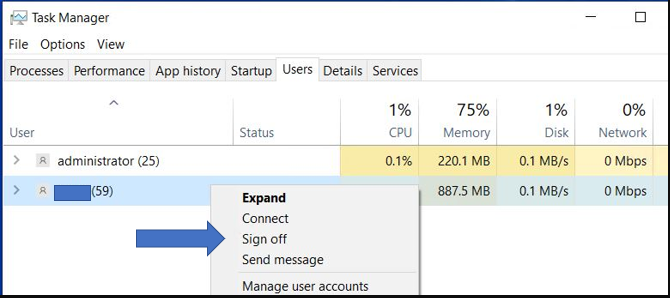
7. Have the user try to login.
Please view this step by step video: