Q: What I try to open up the attached PDF, I get a message that says, “There was an error opening this document. An updated version of Acrobat is needed in order to open this document.” How do I fix this problem?
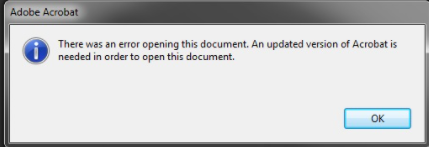
Resolution: Install latest Adobe Reader Version and set it as default app.
1. Go to https://get.adobe.com/reader/ to download Adobe Acrobat Reader DC.
2. Click on Download Acrobat Reader.
Note: you may want to uncheck OPTION OFFERS McAfee and GET MORE OUT OF ACROBAT.
3. Click Open file from the downloaded file.
Or click Run when you receive this popup
4. Click Yes in Adobe Acrobat Reader DC Installer.
5. Click on Finish to close the installation.
6. Setup or make sure Adobe Reader as default app
•Right click on one of PDF file.
•Click on Properties.
- Make sure Open with is Adobe Acrobat Reader. Otherwise, click Change to select the Adobe Acrobat Reader as default app and cock OK to save the settings.
Now, you should be able to open the PDF file.
Please view this step b ystep video: