Situation: The client upgrade his windows 7 laptop window 10 successfully. However, He can’t run Windows update with Code: 80240FFF.
Troubleshooting:
- Try Windows Update Troubleshooting by going to Control Panel>All Control Panel Items>Troubleshooting>System and Security>Fix problem with Windows Update.
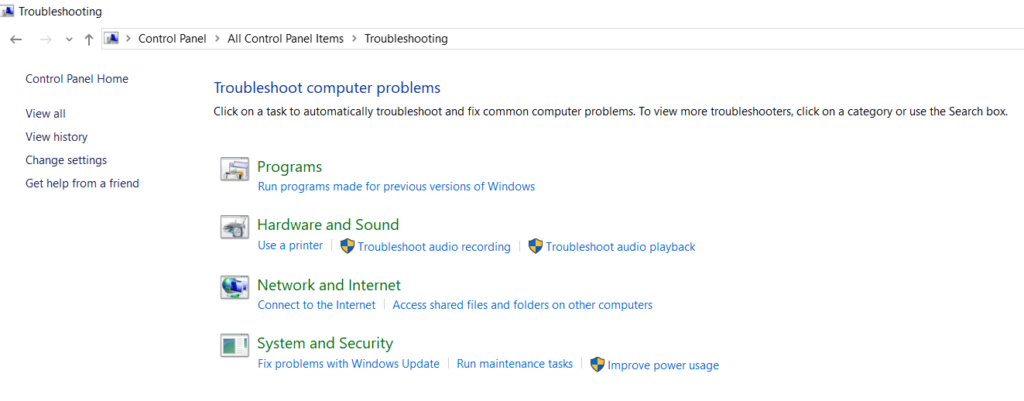
Or try the Windows Update Automated Troubleshooter link.
If issue still persists, try manually resetting update components:
2. If Windows 10 build is 10240, 10586 or other early version, you may want to download latest Windows 10 version through media creation Tool and perform an In-place upgrade.This would make sure you are on the latest build of windows 10 and you would receive the Anniversary update due July this year.
Download Windows 10 Disc Image (ISO File) https://www.microsoft.com/software-download/windows10
3. Download and install Windows Update Assistant. This step by step video may help: