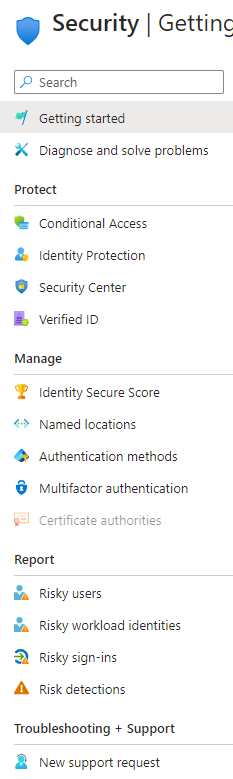Situation: When attempting to login Microsoft 365, you may receive this message: Request denied
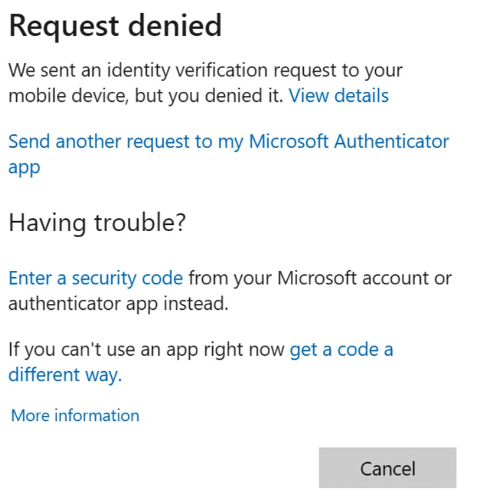
Resolution 1: Click on get code a different way.
Resolution 2: Have Microsoft 365 Global administrator resetting MSA. In multi-factor authenticator, check Require selected users to provide contact method again and Delete all existing app password generated by the selected users.
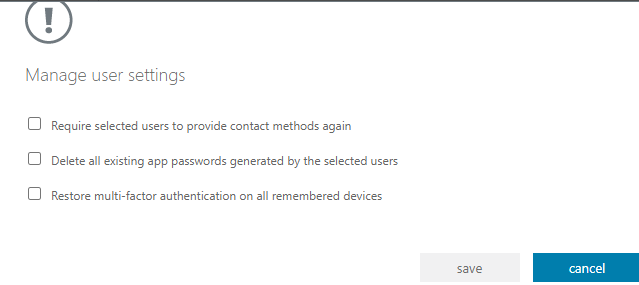
Or go to Azure portal>Home>Company name>Users>Users>User name.
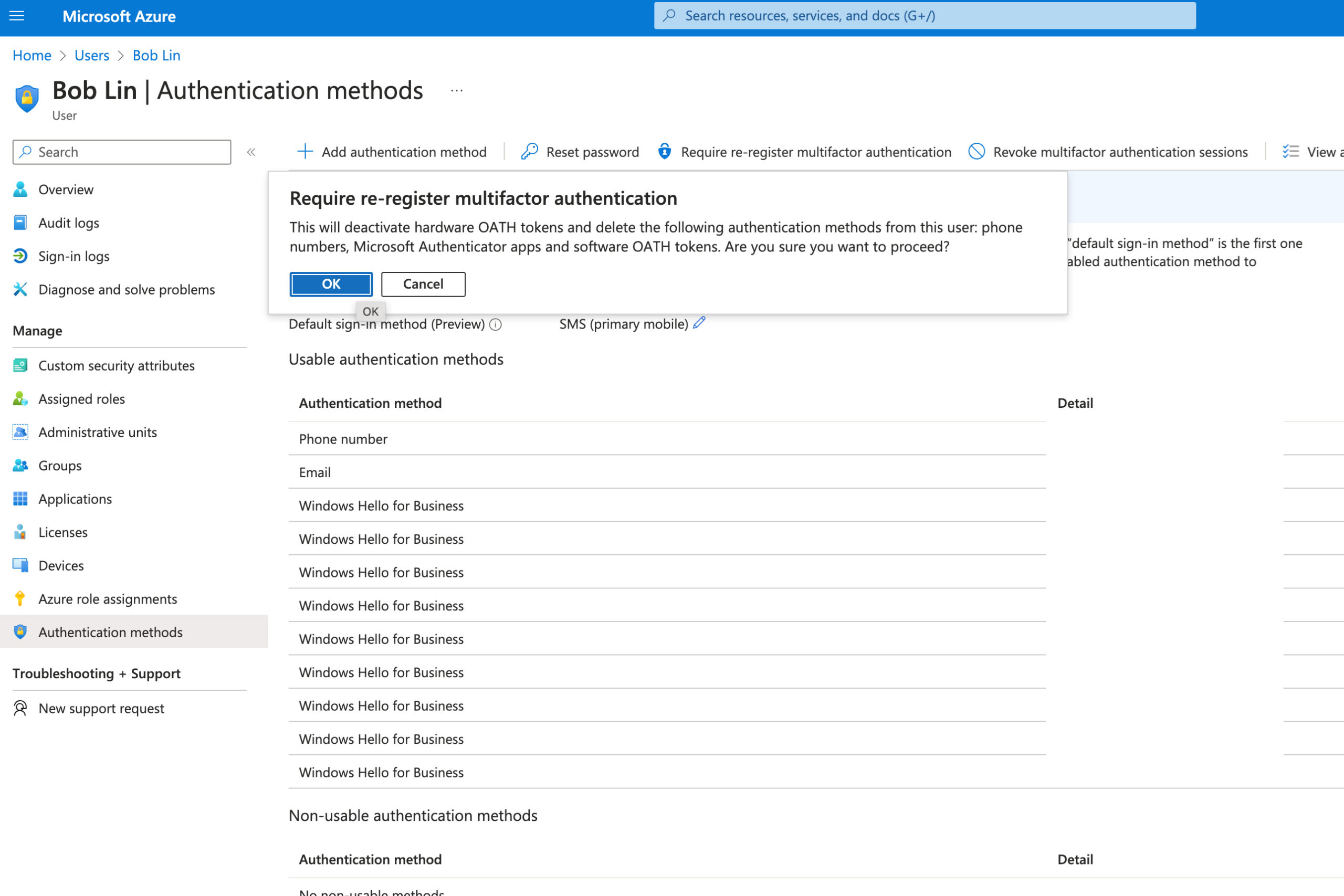
Resolution 3: Unlock a blocked user.
- Login Azure portal.
- go to Home>Security>Security>Ricky users,
- Remove the user from risky users.