Situation: The client keeps getting a “Custom Dictionary Not Available” message when adding words to Outlook Dictionary.
Troubleshooting: Please follow these steps:
- Open Outlook and select File and choose Options.
- Select Mail in the left pane of the window.
- Choose Spelling and Auto correct button.
- Select Proofing and Custom Dictionaries.
- Set CUSTOM.DIC as the default.
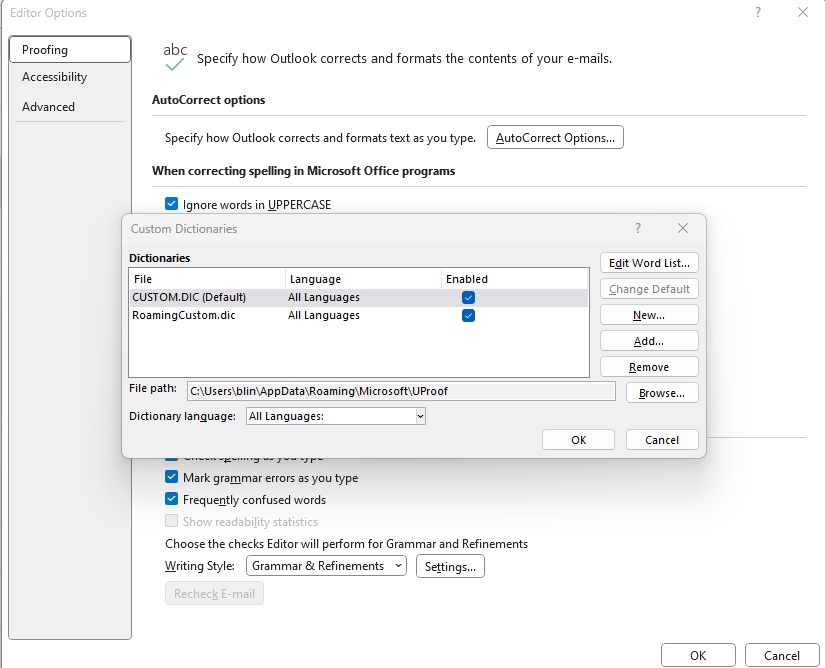
Get back to us with the result.