Situation: the client is internal company and has migrated their multiple domains into a Microsoft Tenant. Now, they have an issue to send emails between domains. For example, A.com and B.com are under the same Tenant with default domain name C.com. Email sent from A to B was blocked.
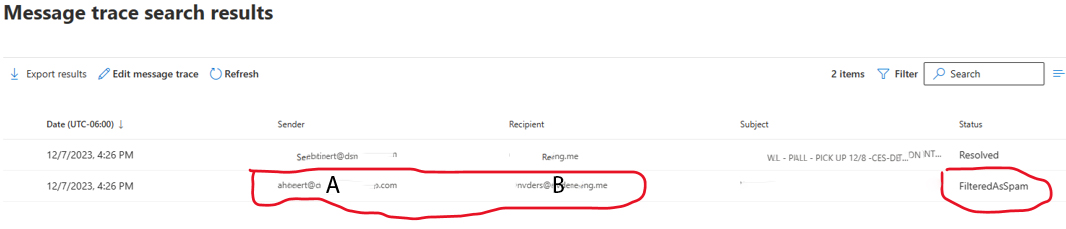
Cause: They encountered this issue during the migration of A.com and B.com to C.me. Although I am not entirely certain about the reason, I have a theory. Both A.com and B.com are under the Microsoft Tenant. When A.com sends an email to B.com, Microsoft Intelligent Assistant (which is not as intelligent as a human) mistakenly identifies the email as spam and blocks it.
Resolution: Add A.com, and C.com to whitelist. Please refer to these posts:
What’s allows and blocks in the Tenant Allow/Block List
How to add email address to Whitelist in Office 365