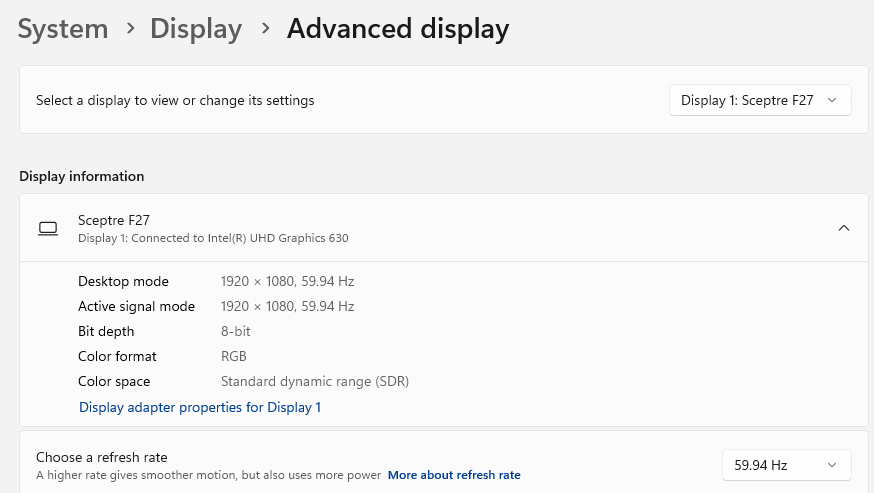If your computer display has these issues:
- A blank or black screen.
- Color fade.
- Fuzzy, blurry, distorted, stretched image.
- Geometric distortion.
- Light leakage or bleeding.
- Flickering.
- Horizontal or vertical lines.
- Light or dark patches.
Try these suggestions:
- If you have two or more displays, compare them settings.
- Check Display Settings by going to Advanced display and check the refresh rate.