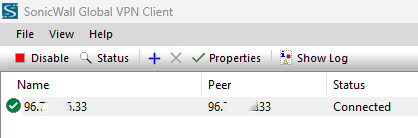Situation: The client try to access their SonicWALL Global VPN, but it shows Connecting forever.
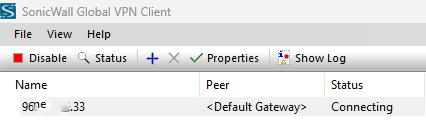
Troubleshooting: It seems like Peer IP or name issue.
Go to Properties>Peers>, click on Edit.
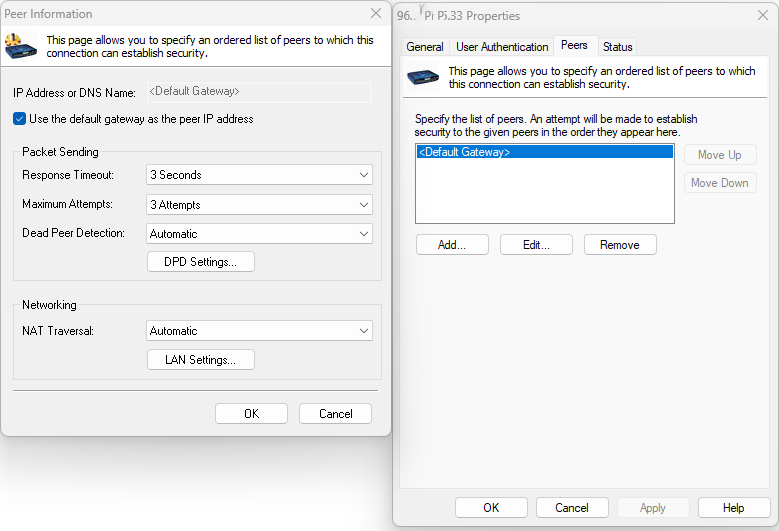
Uncheck “Use the default gateway as the peer IP address”. Then enter the peer’s IP address, which should be the SonicWALL WAN IP address.