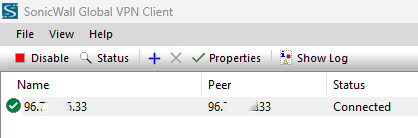Situation: After creating a default email group, we can’t edit with This requested group is invalided.
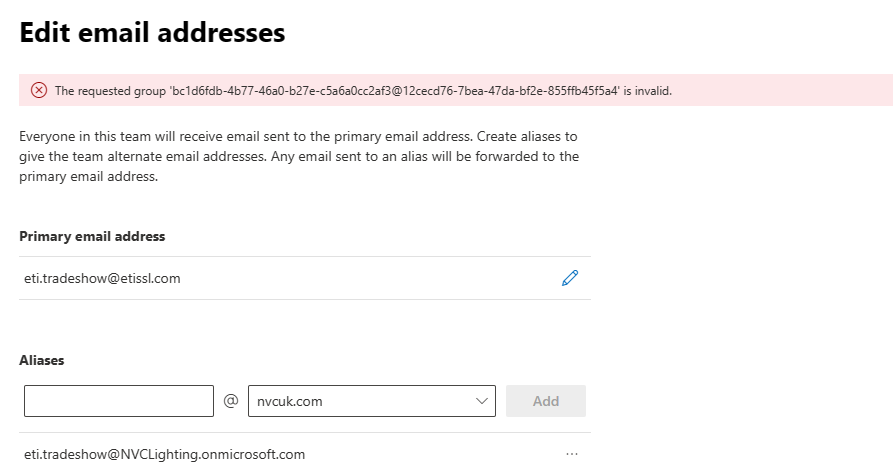
Troubleshooting: Login Microsoft 365 admin center. Go to Health>Service Health>. Check the issues.
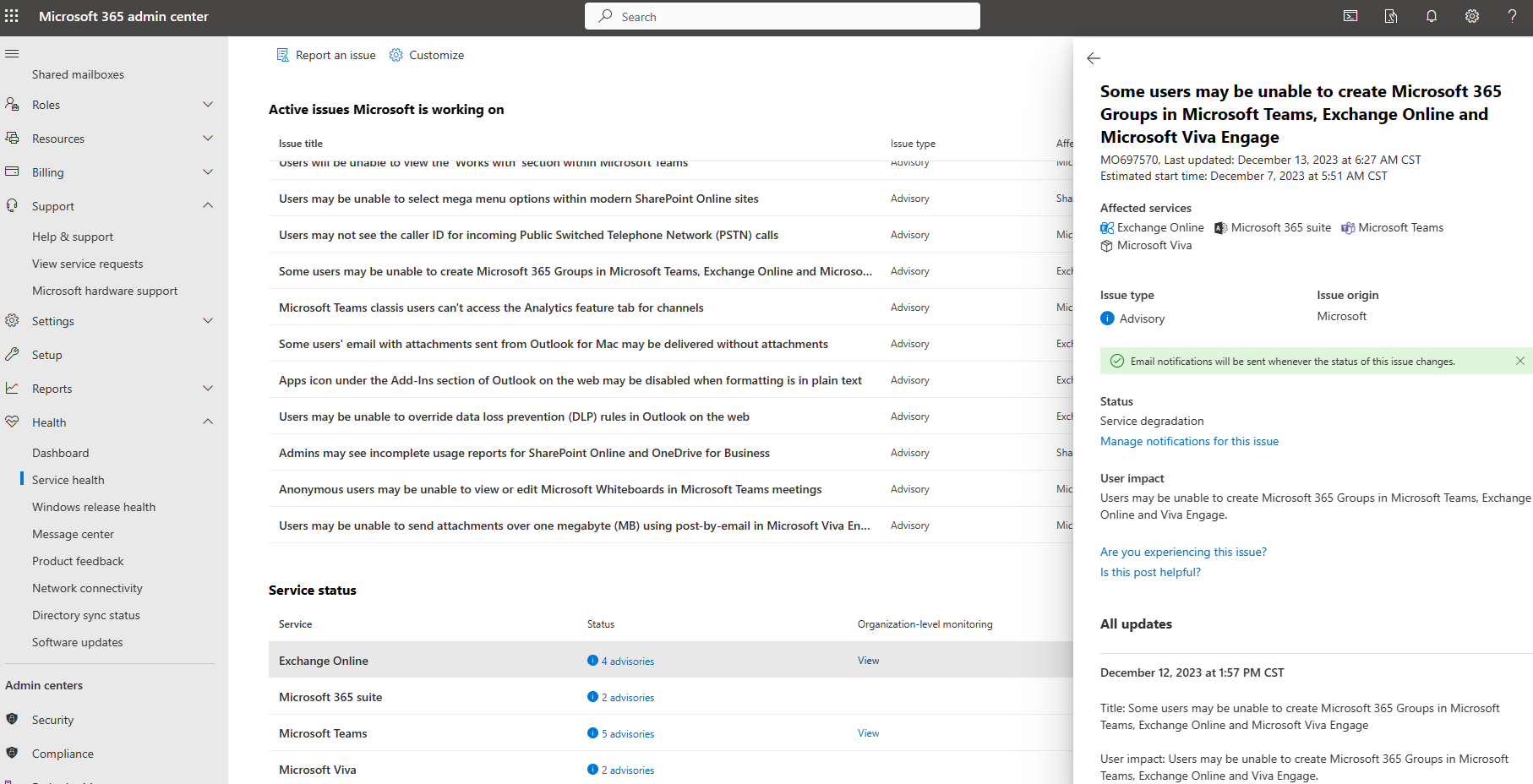
Situation: After creating a default email group, we can’t edit with This requested group is invalided.
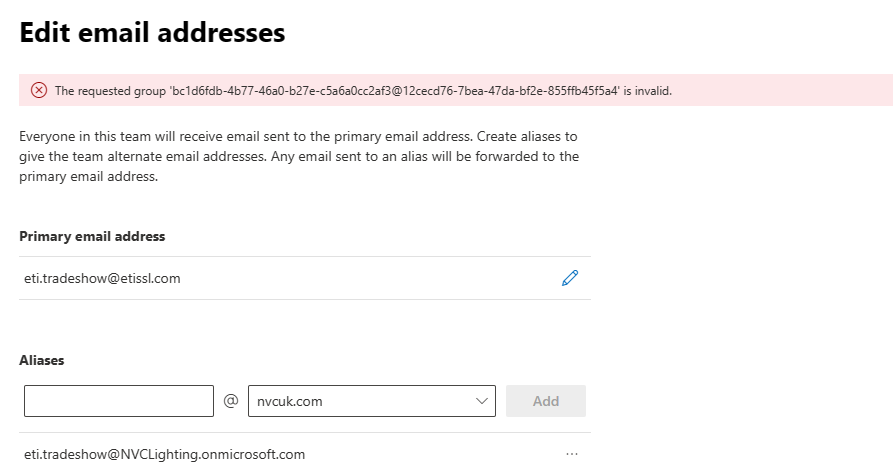
Troubleshooting: Login Microsoft 365 admin center. Go to Health>Service Health>. Check the issues.
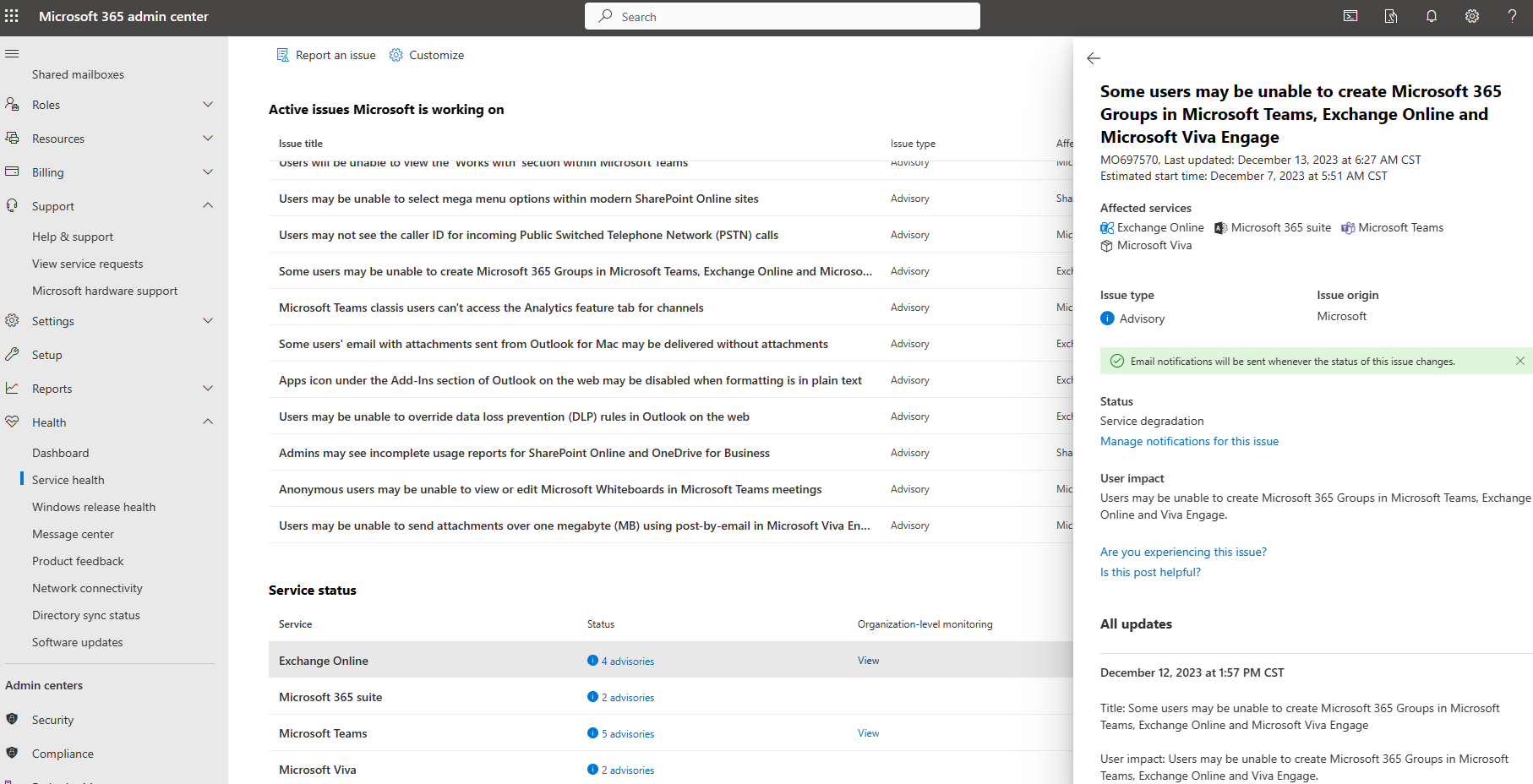
Situation: The client keeps getting a “Custom Dictionary Not Available” message when adding words to Outlook Dictionary.
Troubleshooting: Please follow these steps:
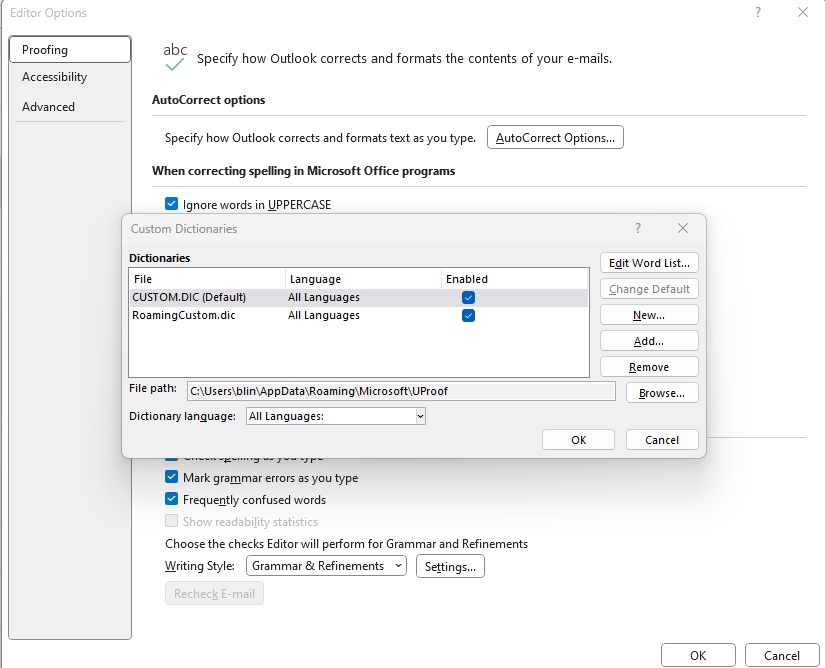
Get back to us with the result.
Situation: the client is internal company and has migrated their multiple domains into a Microsoft Tenant. Now, they have an issue to send emails between domains. For example, A.com and B.com are under the same Tenant with default domain name C.com. Email sent from A to B was blocked.
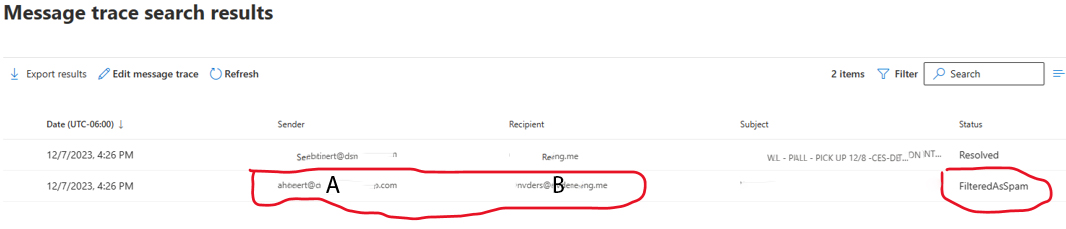
Cause: They encountered this issue during the migration of A.com and B.com to C.me. Although I am not entirely certain about the reason, I have a theory. Both A.com and B.com are under the Microsoft Tenant. When A.com sends an email to B.com, Microsoft Intelligent Assistant (which is not as intelligent as a human) mistakenly identifies the email as spam and blocks it.
Resolution: Add A.com, and C.com to whitelist. Please refer to these posts:
Troubleshooting:
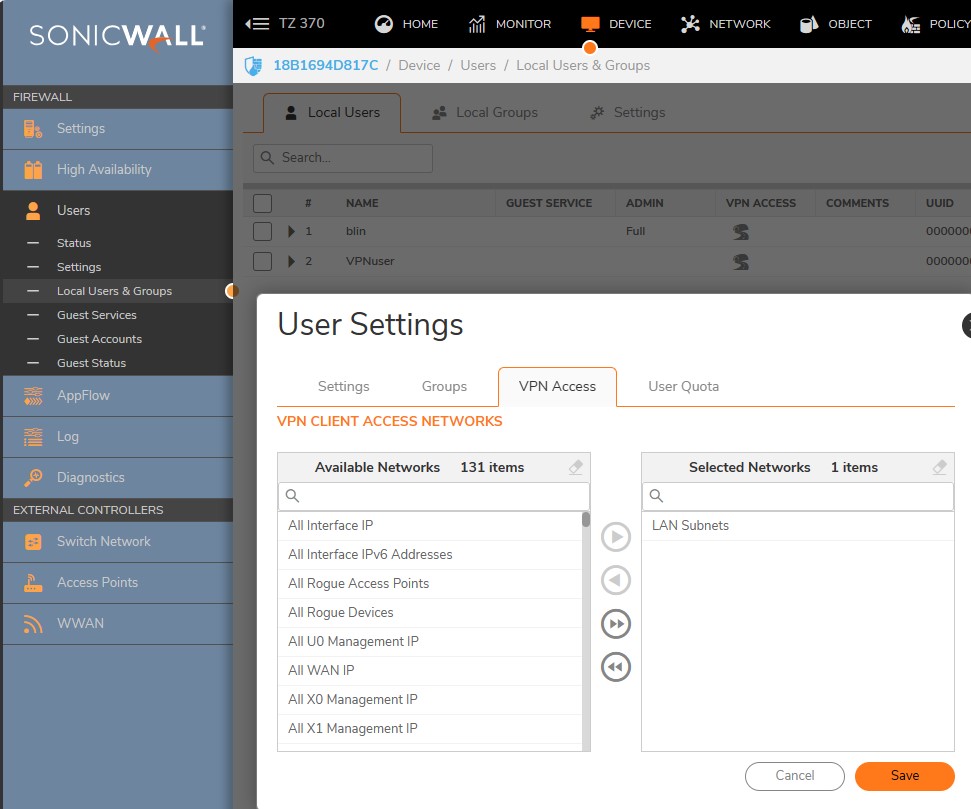
2. The SSLVPN IP Pool is in the same subnet as X0.
If your computer display has these issues:
Try these suggestions:
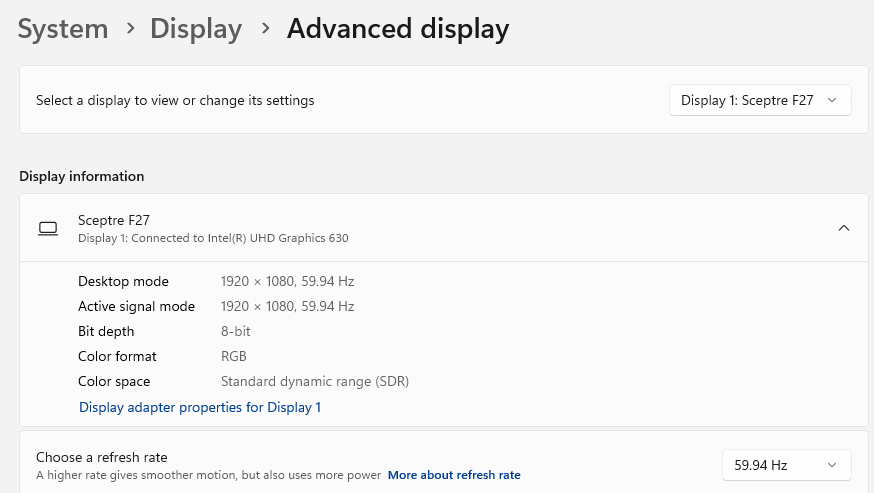
Situation: The client try to access their SonicWALL Global VPN, but it shows Connecting forever.
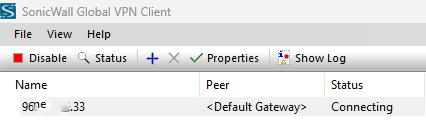
Troubleshooting: It seems like Peer IP or name issue.
Go to Properties>Peers>, click on Edit.
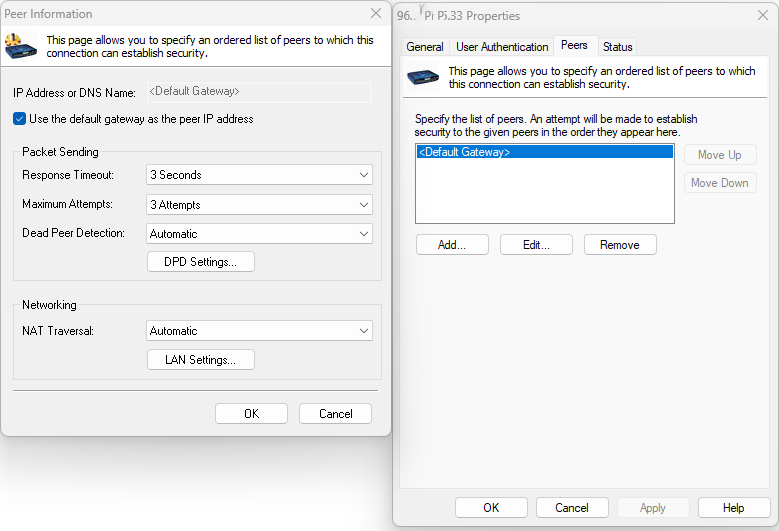
Uncheck “Use the default gateway as the peer IP address”. Then enter the peer’s IP address, which should be the SonicWALL WAN IP address.