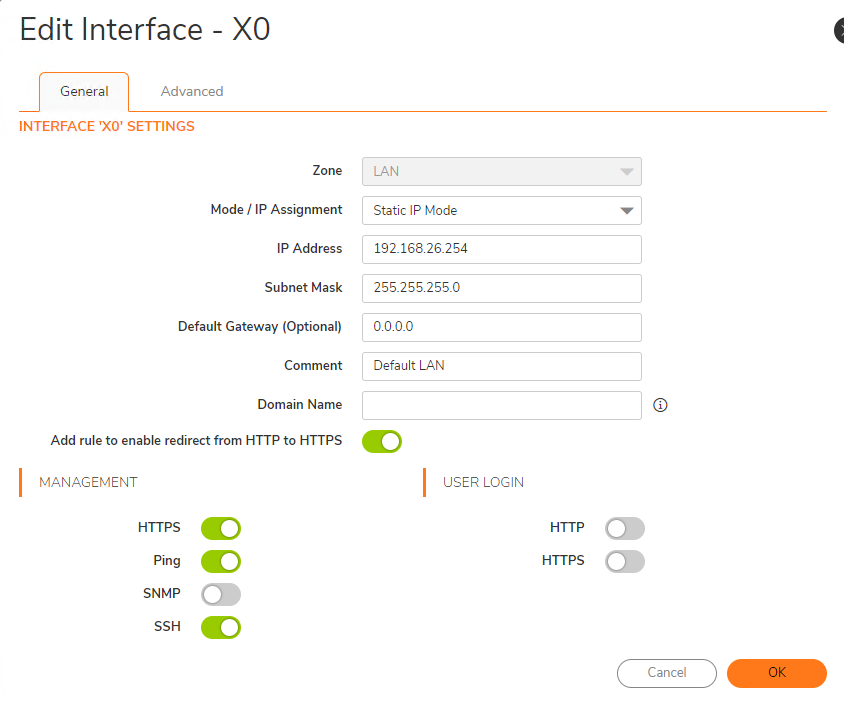Situation: The client just added a new user as SonicWALL Administrator in their TZ370. However, the user can’t login with this error: HTTPS User login not allowed from here.
Resolution: Please check which firewall interface your client is connected to by Login to the firewall with built in administration account. Navigate to Network | System | Interfaces, click Edit button of the interface your client connects to. Select HTTP or HTTPS at the User Login option.
If the HTTPS is off under USER LOGIN, turn it on.