Situation: The client would like to remove his old email address from Windows 11 Email & accounts, but he doesn’t see the option to do so.
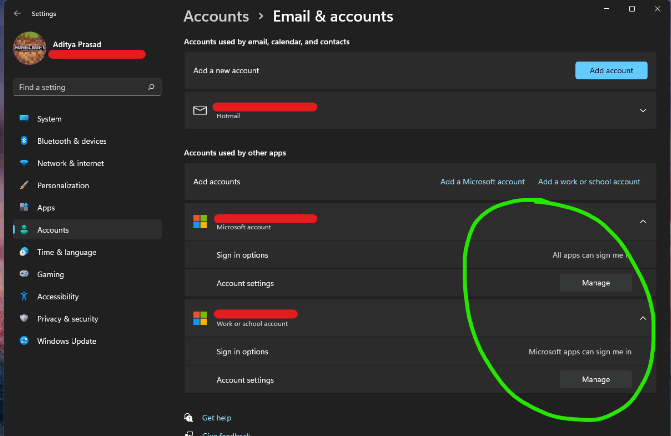
Resolution:
Press Windows logo key + I, to open Settings.
Click on Accounts, and select Access work or school from the left pane.
Now, click on the email account and select Remove.