Situation: The client login her Windows 11 using Azure account. However, Microsoft Edge doesn’t sync.
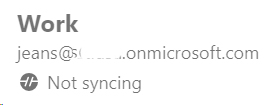
Troubleshooting 1: If a user is experiencing a sync issue, they might need to reset sync in Settings > Profiles > Sync > Reset sync.
Troubleshooting 2: Try to sign out and then sign in.
troubleshooting 3: Go to edge://sync-internals.
Troubleshooting 4: Try pinging the server endpoint.
Troubleshooting 5: If the server endpoint is empty, or if server can’t be pinged because there’s a firewall in the environment, confirm that the necessary service endpoints are available to the client device.