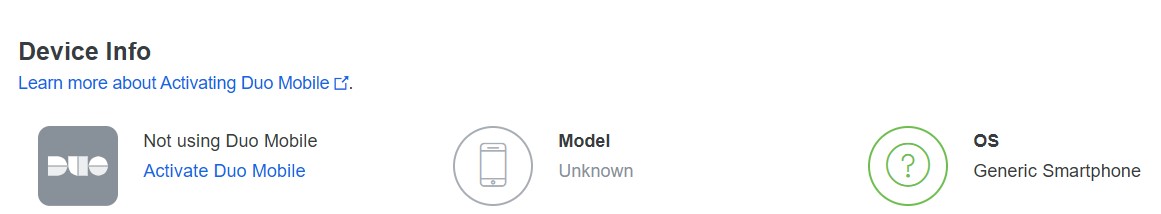Situation: After importing some users on DUO admin panel, the client doesn’t see the option to activate the duo mobile.
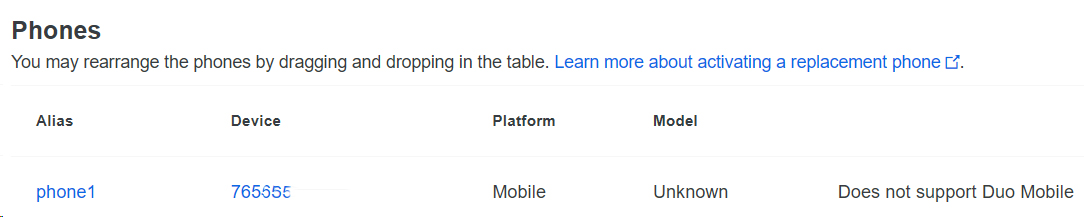
However, if he adds a user manually, he does see Activate Duo Mobile under Phones.
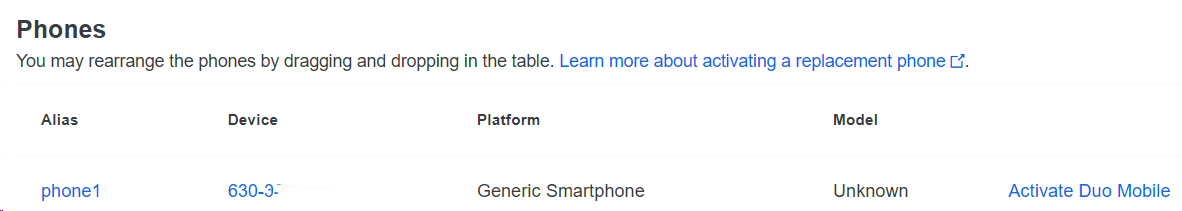
Resolution: Go to Duo admin panel > Users >, select affected username, then scroll down until you can see phone section.
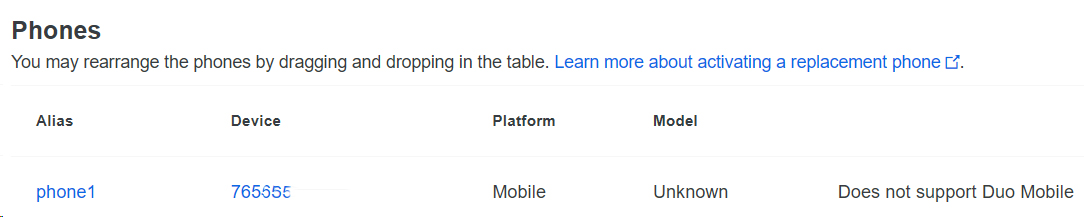
After that please click the problematic phone number, then scroll down to setting and change type to the user’s mobile device OS type to Generic Smartphone and save.
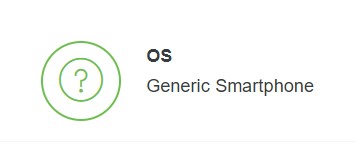
Once you change the type of the user’s device, you should be able to send them a Duo activation link.