Case 1: if you don’t see any apps after login Office 365, make sure you have Office 365 license.
Case 2: Today, I checked the Microsoft Office 365 and there is no apps. It is not just me. I refresh, and it is the same. Another user has the same issue, I cleaned the cookies, and browsing history and it is the same.
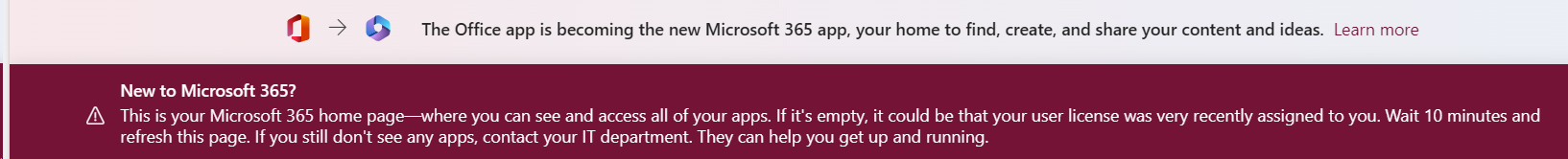
A: According to your description, I found that there is one Service Incident MO544165 about “Some users may be unable to view or access Microsoft 365 apps or services” Office 365 admin center > Service health. Microsoft’s relevant team is investigating and working on this incident to fixing it.
I will monitor this incident. When the issue is fixed, I will update the thread information with latest information.
Below is the SI information:
Title: Some users may be unable to view or access Microsoft 365 apps or services
User impact: Some users may be unable to view or access Microsoft 365 apps or services
More info: Impacted services may include, but are not limited to: – Microsoft 365 Online apps – Users may be unable to access Microsoft 365 web apps, such as Excel Online. Additionally, the search bar may not appear in any Office Online service. – Microsoft Teams – Admins may be unable to access the Microsoft Teams admin center. – SharePoint Online – Users may be unable to view the settings gear, search bar and waffle. – Microsoft Planner – Users may be unable to access Microsoft 365 web apps through Microsoft Planner. – Yammer – The search bar is missing from the User Interface. – Outlook on the web – Users may experience slowness or latency when accessing or using the service. Microsoft Project for the Web – Users may be unable to view the waffle menu, settings, and help content. Whilst the Microsoft 365 apps may not render, users can still access the applications directly through the URL. Some examples of these include: Microsoft 365 Admin Center – admin.microsoft.com Outlook – outlook.office.com Microsoft Teams – teams.microsoft.com Word Online – microsoft365.com/launch/word Excel Online – microsoft365.com/launch/excel
Scope of impact: Impact is specific to some users who are served through the affected infrastructure.
The temporary solution could be accessing the apps directly, for example: https://outlook.oofice.com/mail for email, https://mycompnay.sharepoint.com for SharePoint.