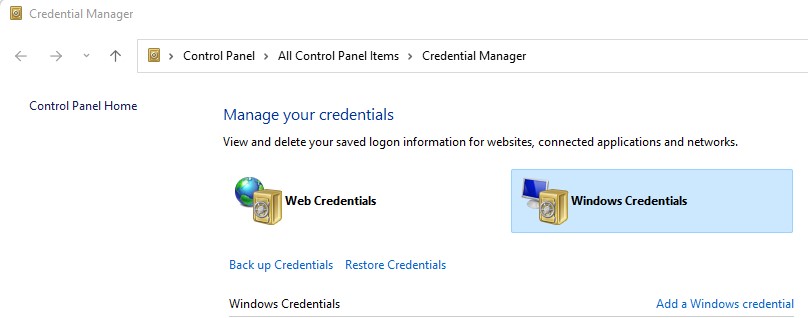Situation: The client attempts to join a remote computer to their domain over GlobalProtect. They can join the computer to the domain. However, they can’t login using domain account after restarting the domain computer because the GlobalProtect VPN is off.
Troubleshooting and cases.
Case 1: If you lock the PC, instead of the switch user option, it does not disconnect GP and will allow you to log into the domain account.
Case 2: Cache the domain account by Run different user.
- Keep GP conncted.
-
Run an application, for example PanGPA.exe > shift+right clicked > Run as different user.
- Now, try to login the domain account without VPN.
3. Cache the by mapping a domain network drive.
4. Add Windows Credentials manually.
Run Credentials Manager>Windows Credentials>Add a Windows credentials.