Case 1: login DUo.com and check the report. In our case, the phone is no response because of location unknown.
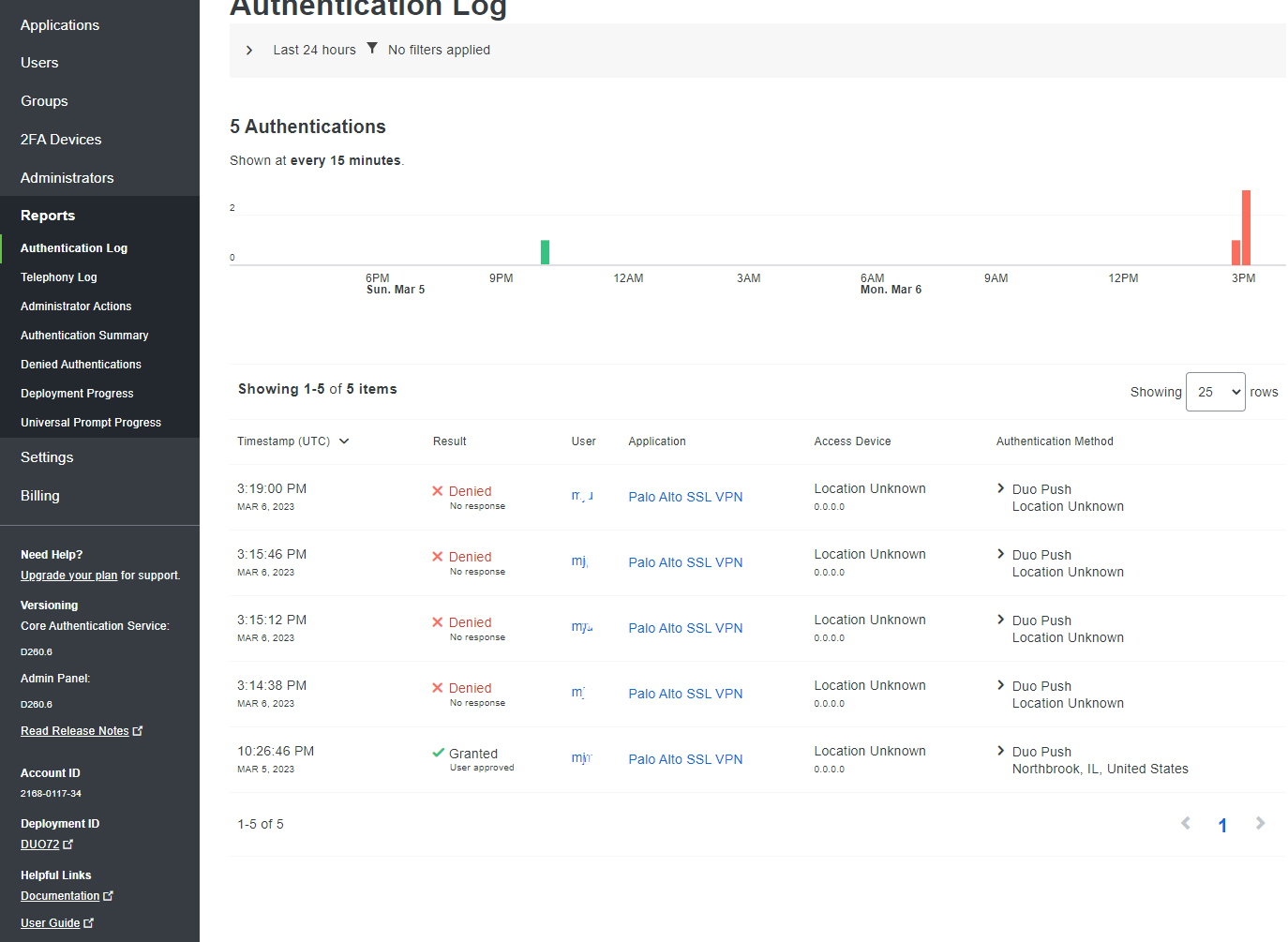
Other possible resolutions:
- Check your internet connection: Make sure you have a stable internet connection and that your device is connected to it. A weak or unstable internet connection can cause authentication failures.
- Check your Duo account status: Make sure that your Duo account is active and that you have not reached your authentication limit. If you’re unsure, contact your organization’s Duo administrator.
- Check your device settings: Make sure that your device’s clock is set correctly, as an incorrect time can cause authentication failures. Also, check that your device is not in airplane mode or in a location with poor reception.
- Try a different authentication method: If you’re using a specific authentication method, try a different one, such as using a passcode instead of a push notification.
- Clear your cache and cookies: Clearing your cache and cookies can help fix any issues related to data corruption. Try clearing your browser’s cache and cookies and then attempt to log in again.
- If your smartphone does not seem to be getting the DUO Push after Two(2) tries, select OTHER OPTIONS, and choose another authentication option such as DUO Mobile Passcode or Text message passcode. This will prevent your account from being locked after Three(3) failures.
- Contact support: If none of the above steps work, contact Duo support for further assistance. They can help diagnose the issue and provide a solution.
I hope this helps, and good luck!