Situation: A recipient doesn’t receive an email. When the Exchange admi checks the status using Microsoft 365 message trace, it shows Expanded.
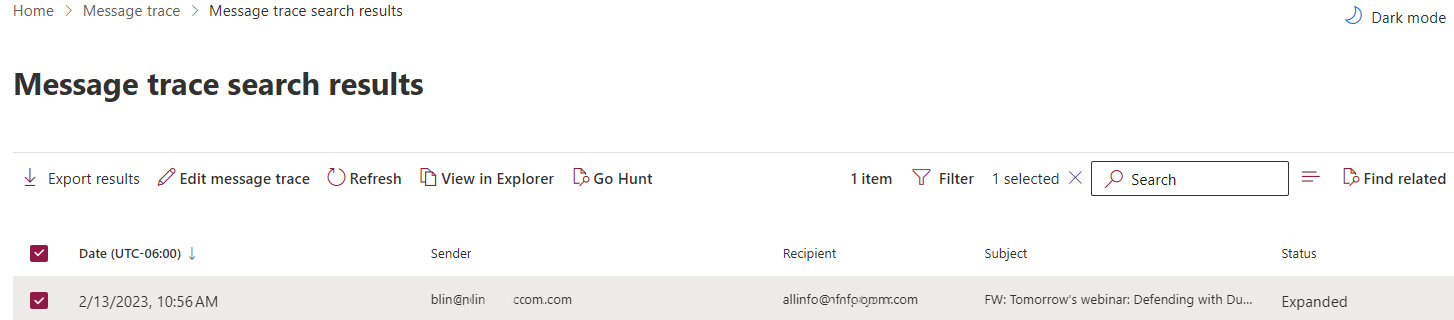
Troubleshooting:
Expanded status in the Microsoft 365 Message Trace result means the email was rejected by a recipient’s mail server due to a spam filter or Exchange rule or policy.
Note: When a message trace is performed, the results will typically show a summary of the delivery status, such as “Delivered,” “Failed,” or “Pending.” However, by expanding the result, administrators can view more detailed information about the delivery, including any error codes that were generated and the specific steps taken by the email delivery system to attempt delivery.