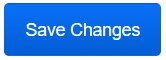In a case, you can’t login PA firewall because the MFA doesn’t work. What can you do or how do you disable MFA?
Resolution 1: Disable or change Authentication Profile on PA Firewall
- Login PA Firewall from a back door (a local user without MFA enabled account).
- Go to DEVICE>Administration. Disable or change the Authentication Profile?
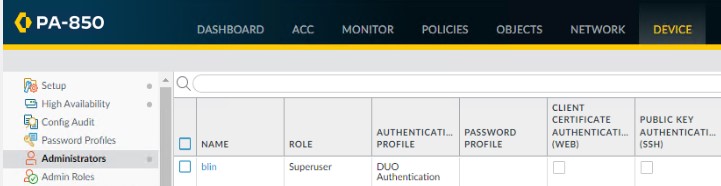
Resolution 2: Disable MFA (multi-factor authentication) and 2FA (two-factor authentication) on your security app or access tools
In this post we use DUO as example.
- Login duo.com
- Click Users on the left pane.
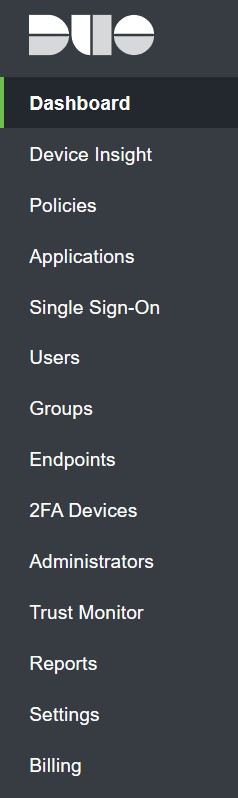
3. Click on the user who has a problem to login PA firewall.
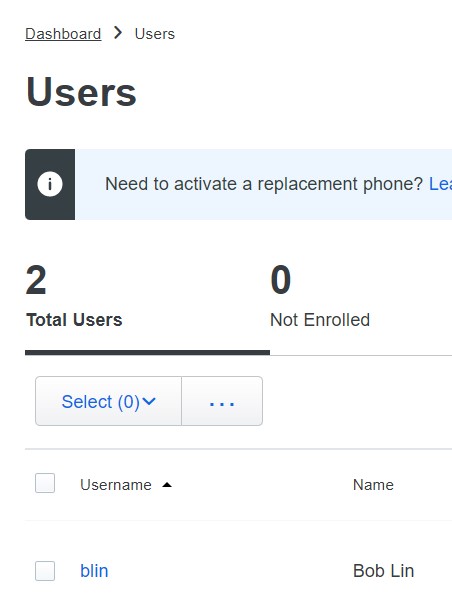
4. Switch from Active to Bypass.
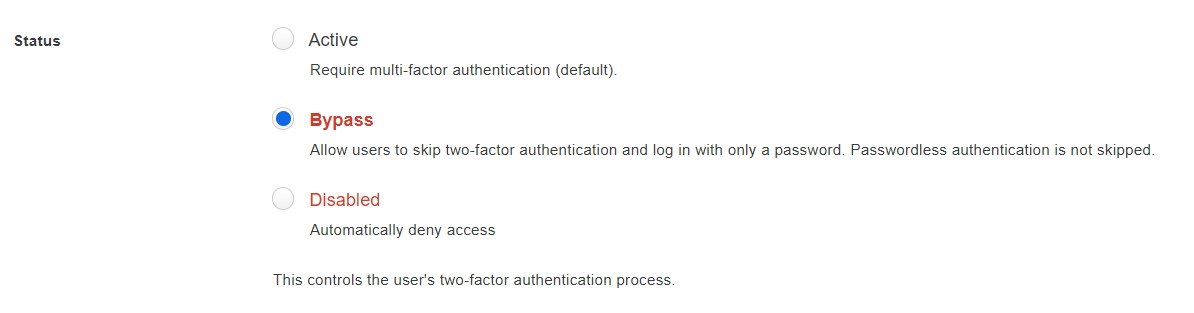
5. Click Save Change. Now, try to login again.