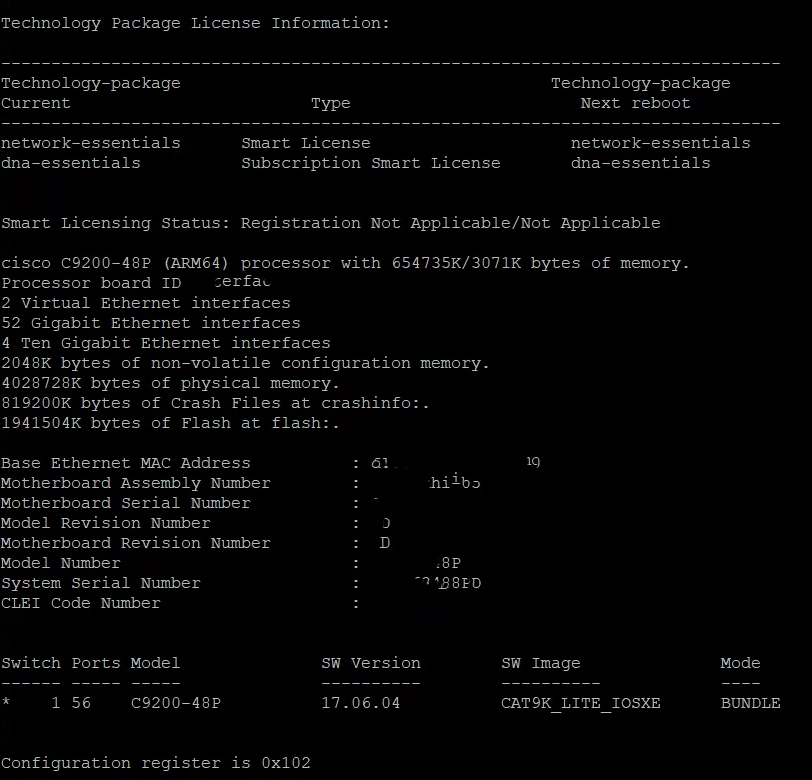Situation: After upgrading Cisco C9200 switch from 17.06.03 to 17.06.04, the switch has a loop booting with this message: Failed to load driver dp lr_oobnd ( modprobe: FATAL: Module dplr_oobnd not found in directory /lib/module s/4.19.237 (rc 1) ).
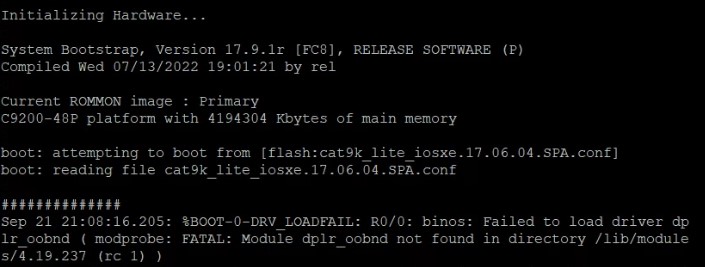
Cause: We checked the issue, and we observed that switch had packages’ files in flash. In this case, customer performed the IOS upgrade in Install mode but something happens during the process. Fortunately, in the flash was .bin file of the new version. In other words, current operation mode is install and should use package file instead of .BIN file. If you prefer to use boot from .BIN file, convert install mode to Bundle mode. Please refer to this post:
Troubleshooting: We reset the switch. Please refer to this post:
Convert the mode to bundle mode and boot from .BIN file. Here is how.
switch:dir flash:
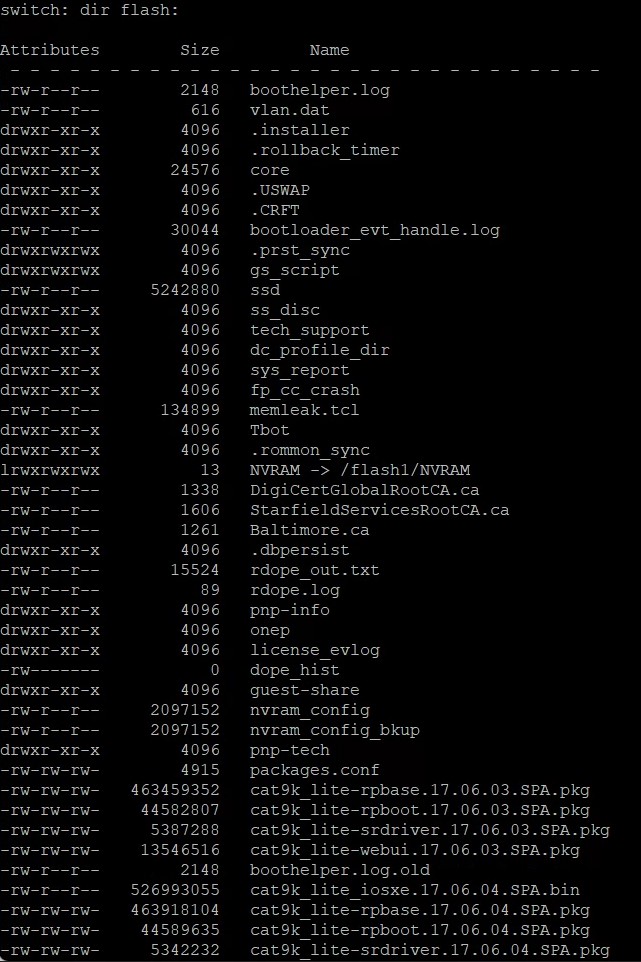
switch:set boot flash:cat9k_lite_iosxe.17.06.04.SPA.bin
set boot flash: meaning set up the variable boot on Bundle mode
switch:boot flash:cat9k_lite_iosxe.17.06.04.SPA.bin
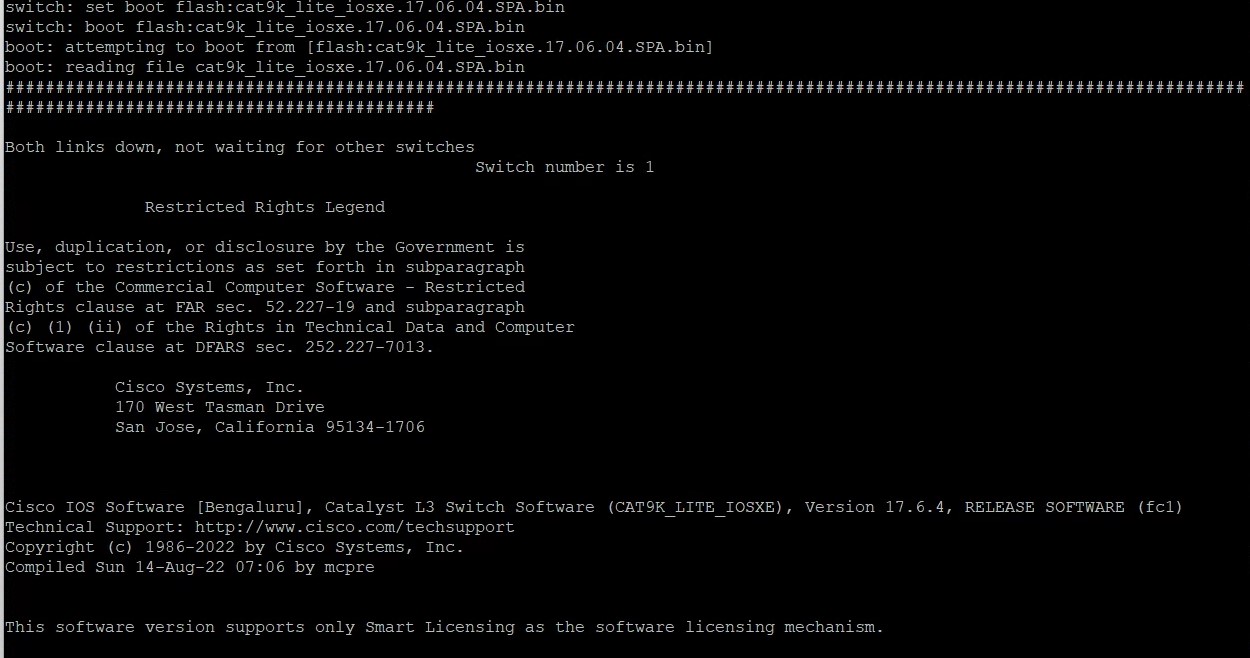
This will reboot and load cat9k_lite_iosxe.17.06.04.SPA.bin and press RETURN to get started
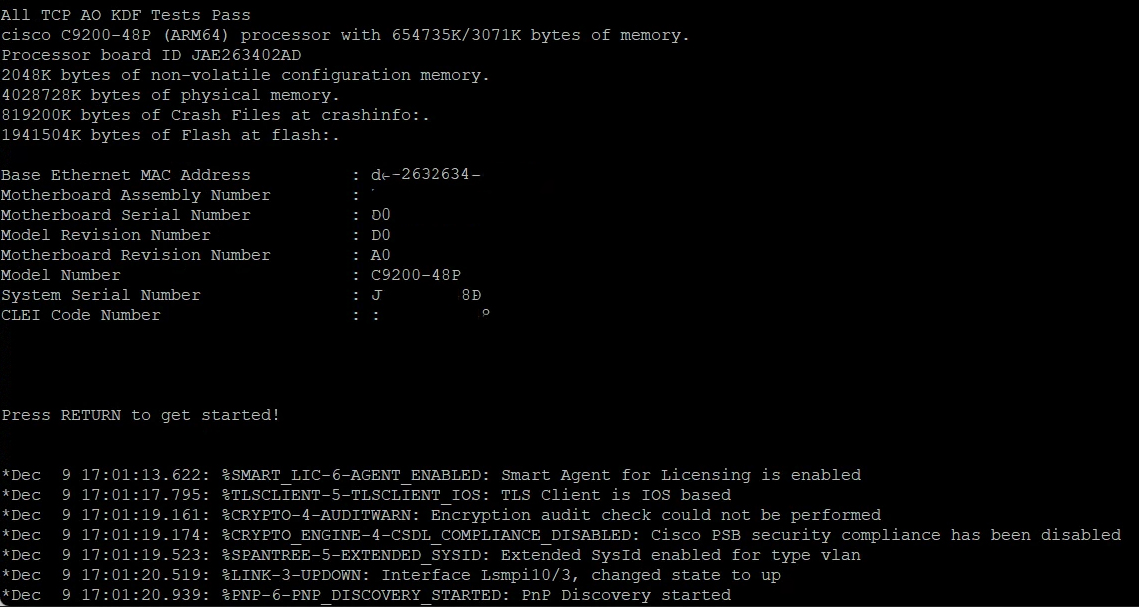
After this procedure, device came up normally. Enaale and check the software version.
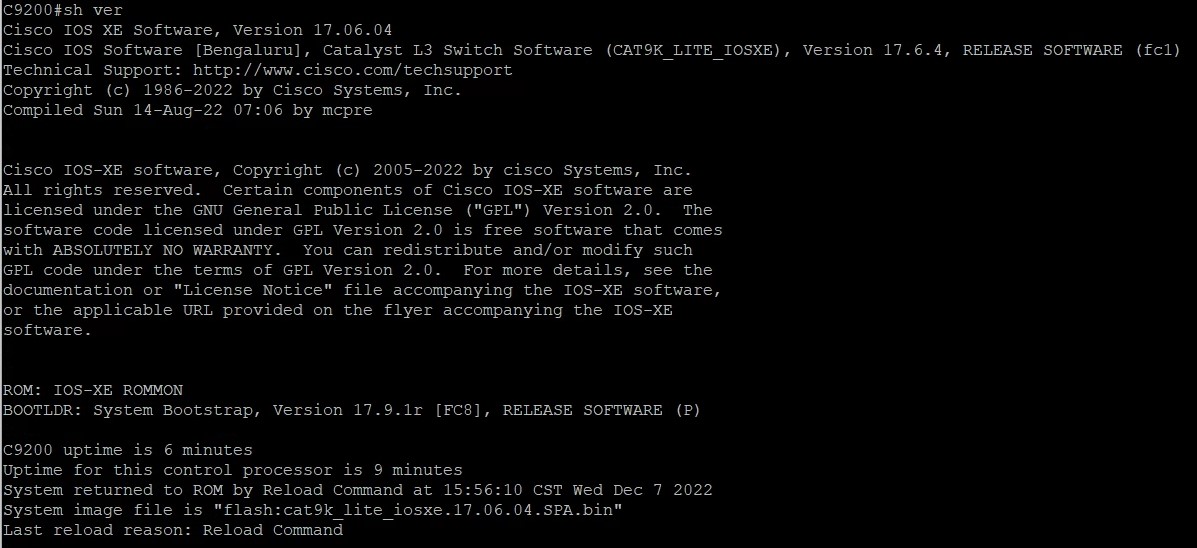
The IOS upgrade to the 17.06.04 was successful. Switch Ports Model SW Version SW Image Mode
—— —– —– ———- ———- —-
* 1 56 C9200-48P 17.06.04 CAT9K_LITE_IOSXE BUNDLE