Situation: when attempting to forward emails to external email address on Office 365, you may not be able to do so with No results found.
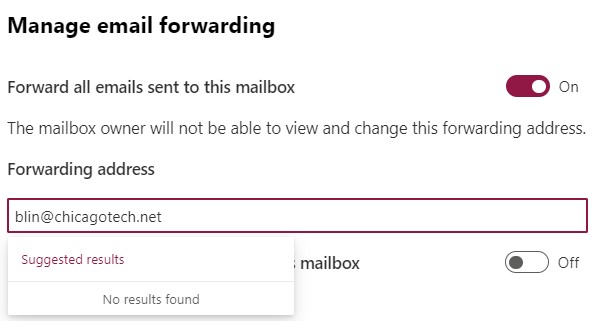
For administrator
Resolution 1: Enable Forwarding on Anti-Spam Policy. Please refer to this post:
Resolution 2: Create an Anti-spam Policy for the forwarding to an external email address (This is more secure)
Resolution 3: Create a Contact for forwarding external email
For a user
Resolution 4: Create a rule to forward email using Outlook
Resolution 5: Create an Automatic Reply to forward the emails
File > Automatic Replies > Rules… >Add Rule… > Forward > Check the box and populate the “To;” field