Situation: When attempting to install Agent in Microsoft System Center, you may receive this error:
The Operations Manager Server failed to open service control manager on computer.
Therefore, the Server cannot complete configuration of agent on the computer.
Operation: Agent Install
Install account: NT AUTHORITY\SYSTEM
Error Code: 80070005
Error Description: Access is denied.
Troubleshooting: In most case, this is permissions issue.
Resolution 1: Add your account to local admins on both server and SCOM server.
Resolution 2: Add your account into System Managed Accounts Group on both servers.
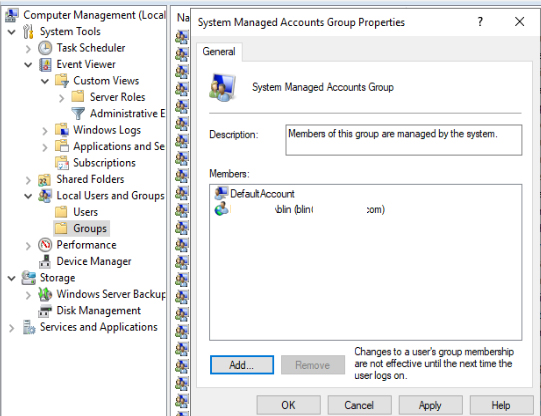
Resolution 3: Did you deploy the Enterprise CA’s Root Certificate to the devices? You need to deploy the Root CA’s to the devices so that the signed application can be trusted. You can easily deploy your root CA via group policy.
Resolution 4: Try different account.