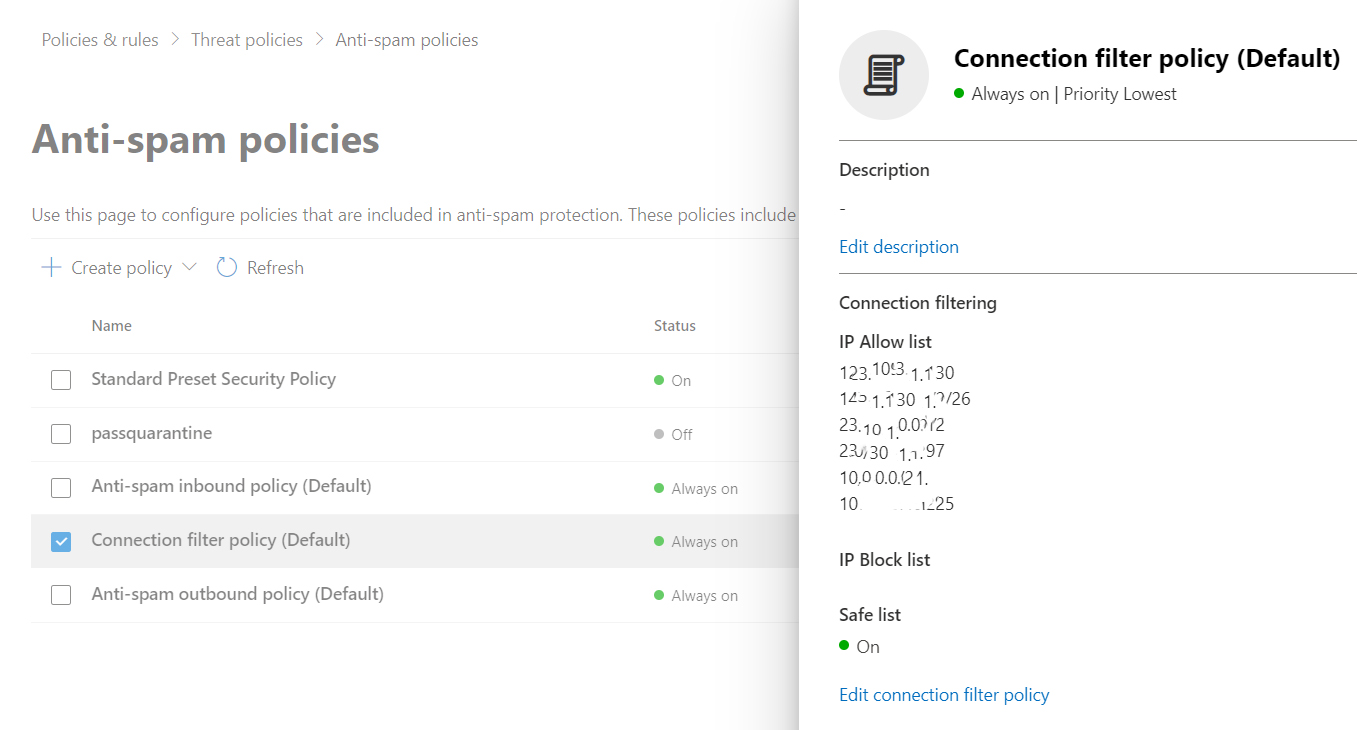Situation: Emails sent by an internal email address have been moved to quarantine even the sender’s email address has been added to allow list in Anti-Spam.
Troubleshooting: Use the Microsoft Message Header Analyzer, we find the emails have been moved to quarantine because Anti-Phish policy. Please refer to this post:
The resolution is to add the sender’s server IP address to PHISH policy by following these steps:
- After login Microsoft 365, go to Microsoft 365 admin center > Security > Policy & rules.
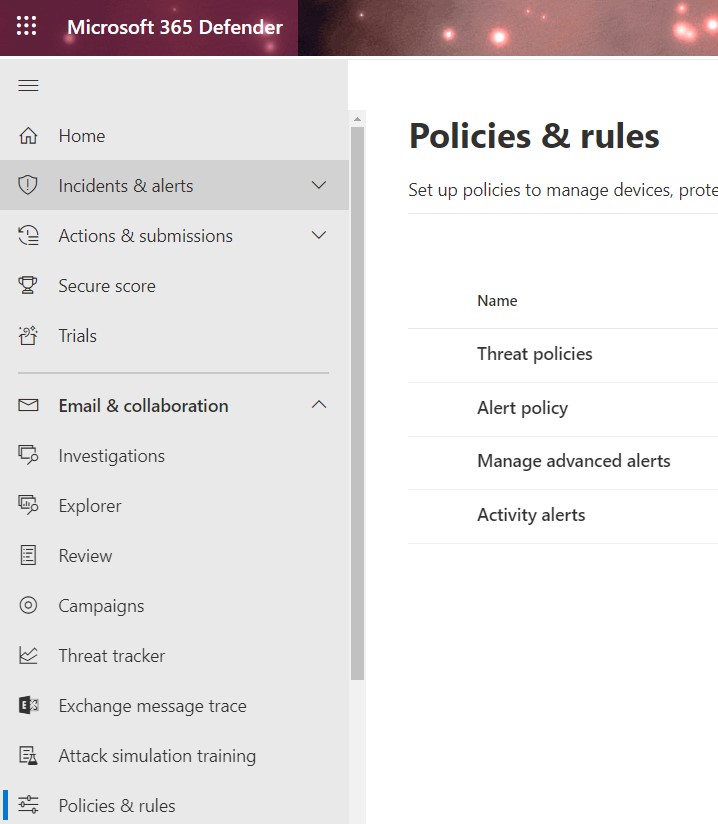
2. Click on Threat policies
3. Click on Anti-Spam policies.
4. Click on Connection filter policy (Default). Then add the IP address which is the sender’s IP address.