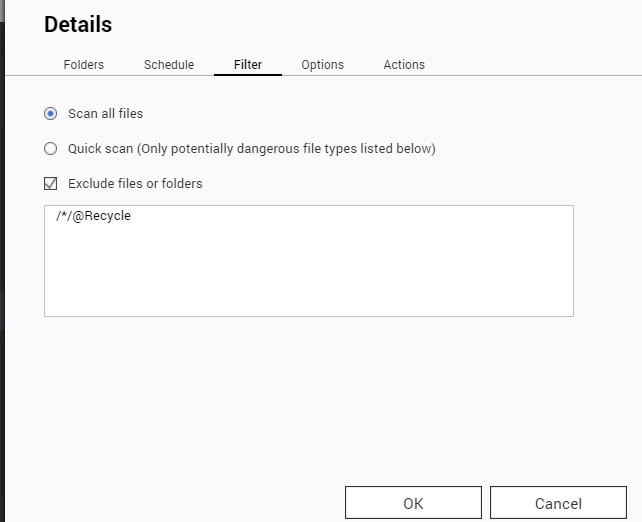Situation: The client a QNAP TVS-871 as backup storage. It is out of the spaces because the QNAOP doesn’t delete Recycled files automatically.
Resolution 1: Making sure that the Control Panel is configured correctly
- Log in to your QNAP device using an internet browser.
- Go to Control Panel.
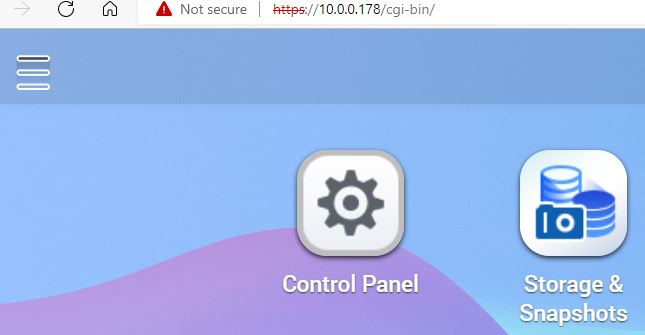
3. Click on Network Recycle Bin in Network & File Service
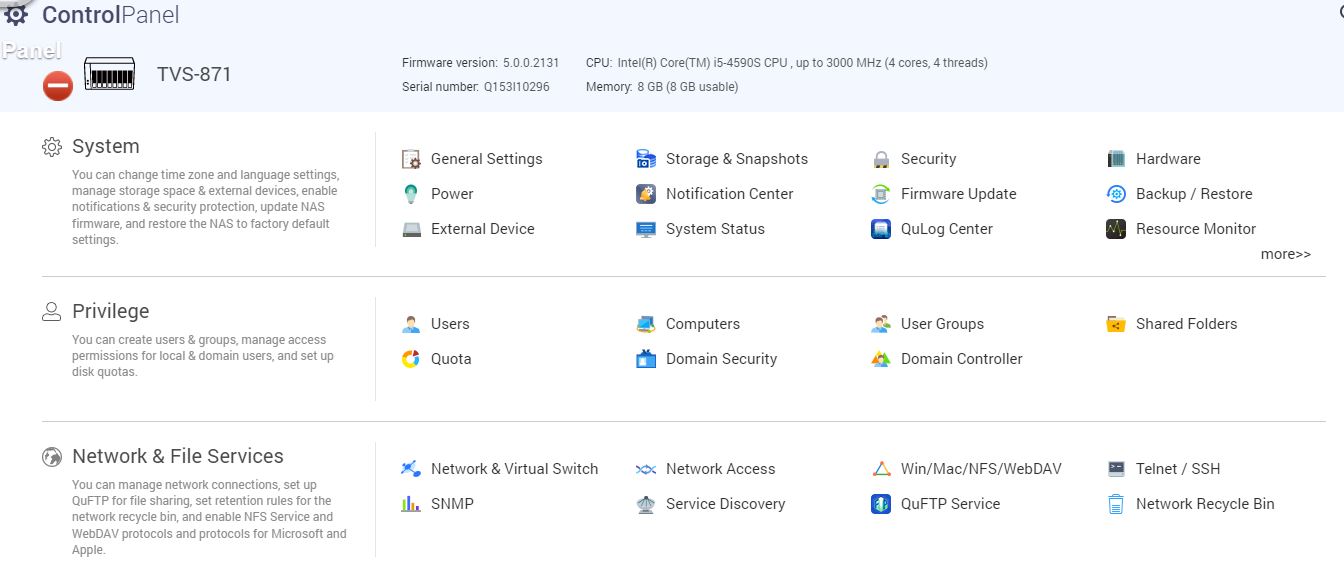
4. Make sure File retention time is set to meet your requirement, 4 days in our example.
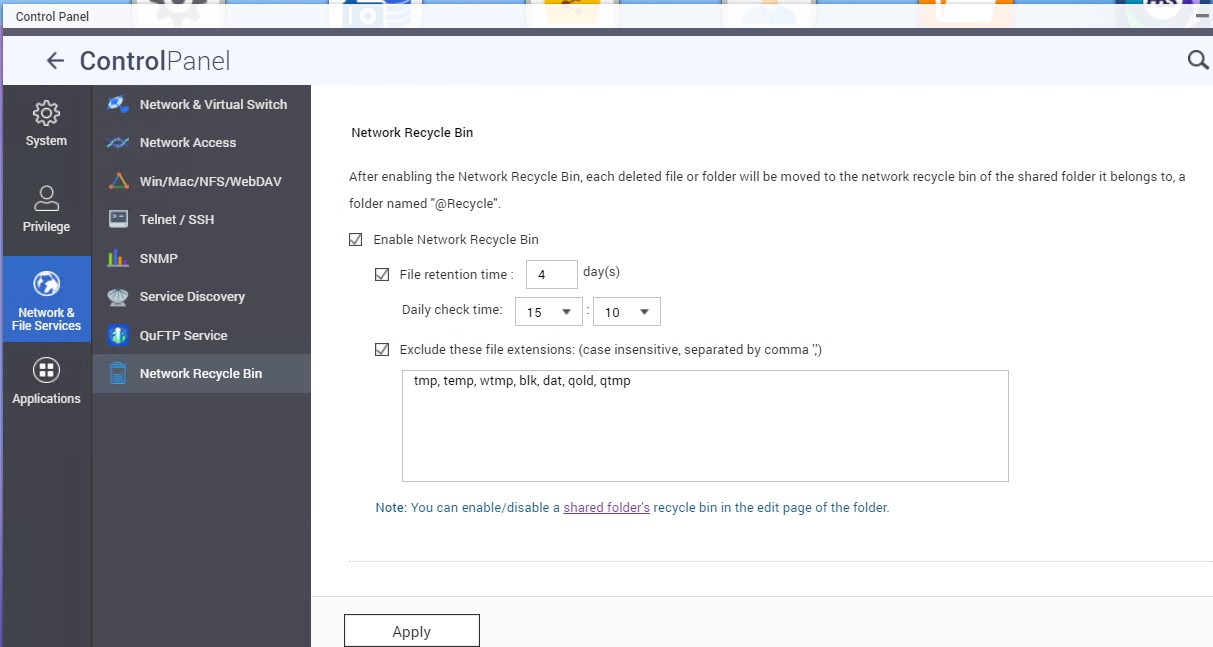
Resolution 2: This issue may be caused by interactions between the File retention time setting and the Antivirus utility. To resolve this issue, use the following steps to exclude the @Recycle folder from antivirus scans.
- Log in to your QNAP device.
- Go to Control Panel > Applications > Antivirus.
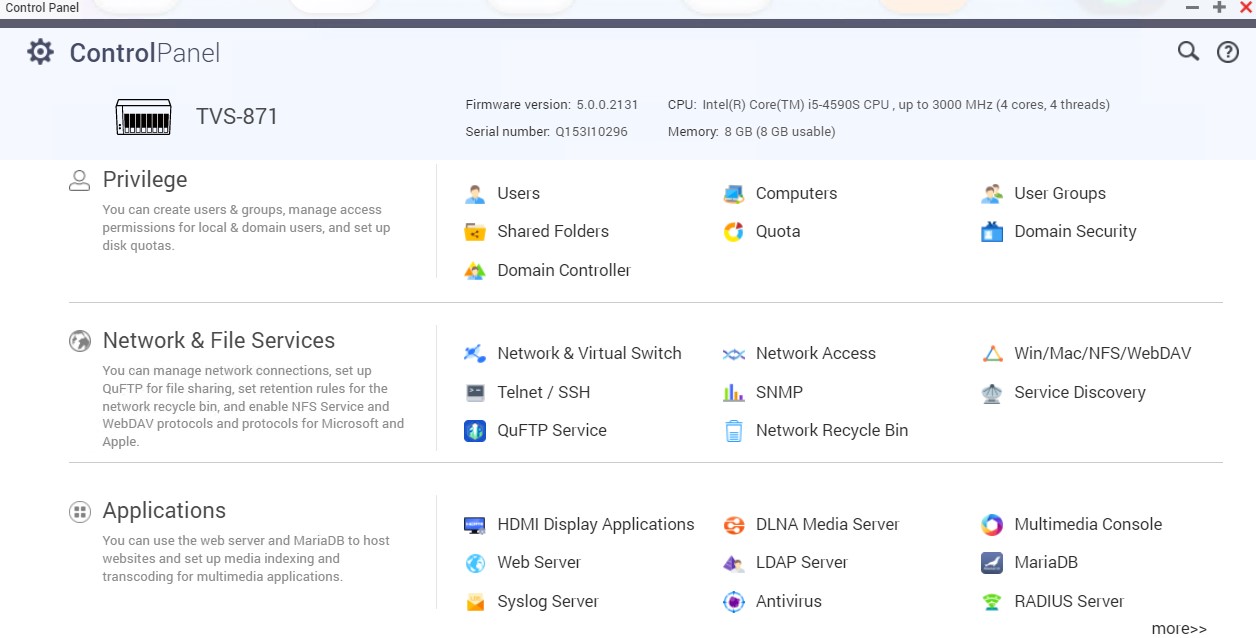
3. Go to the Scan Jobs tab.
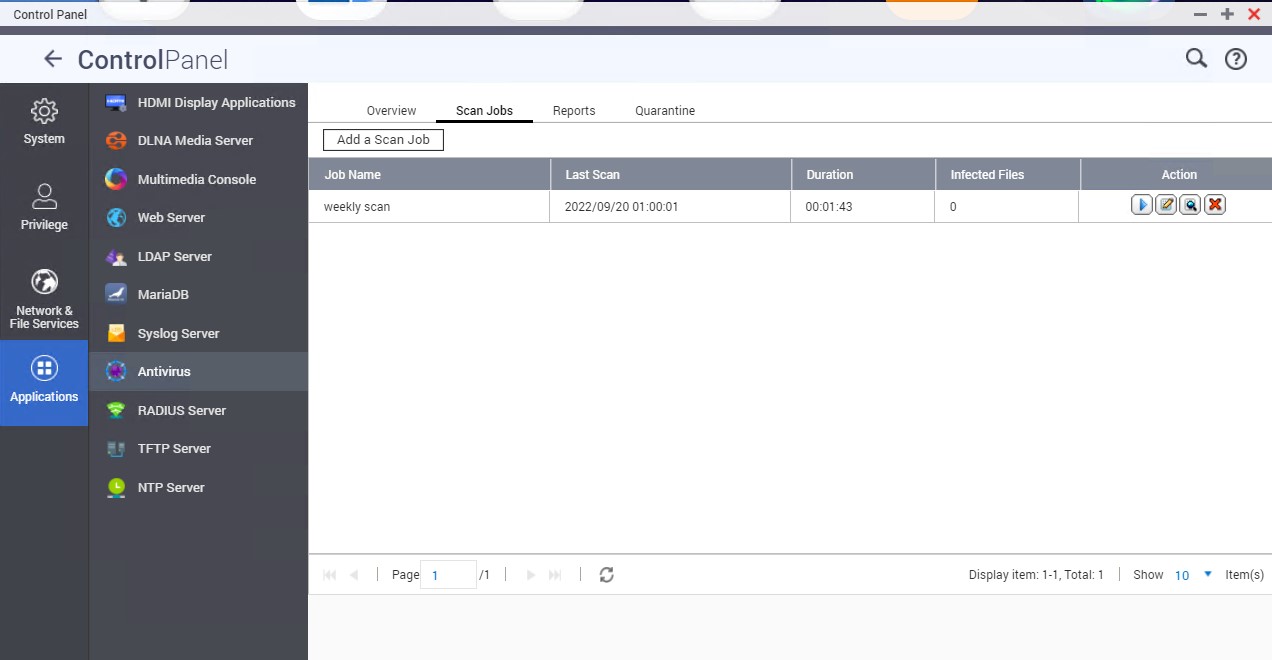
4. Identify an antivirus scan job.
5. Under Action, click the Edit Scan Job icon.
![]()
6. The Details window opens.
7. Go to the Filter tab.
8. Select Exclude files or folders.
9. Enter /*/@Recycle