Situation: After login a Dell PC, you may receive this popup:
Popup “dcu.centennial://toasthandler/”
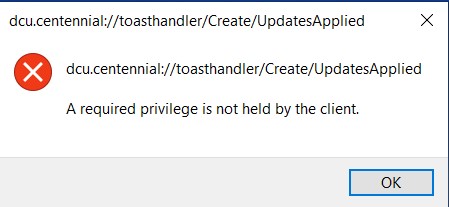
Troubleshooting: Normally, this error is associated with Dell Update Assistant. You may have two options: 1. Uninstall Dell Update Assistant.
2. Download the latest version Dell Update Assistant from the support page for your system.