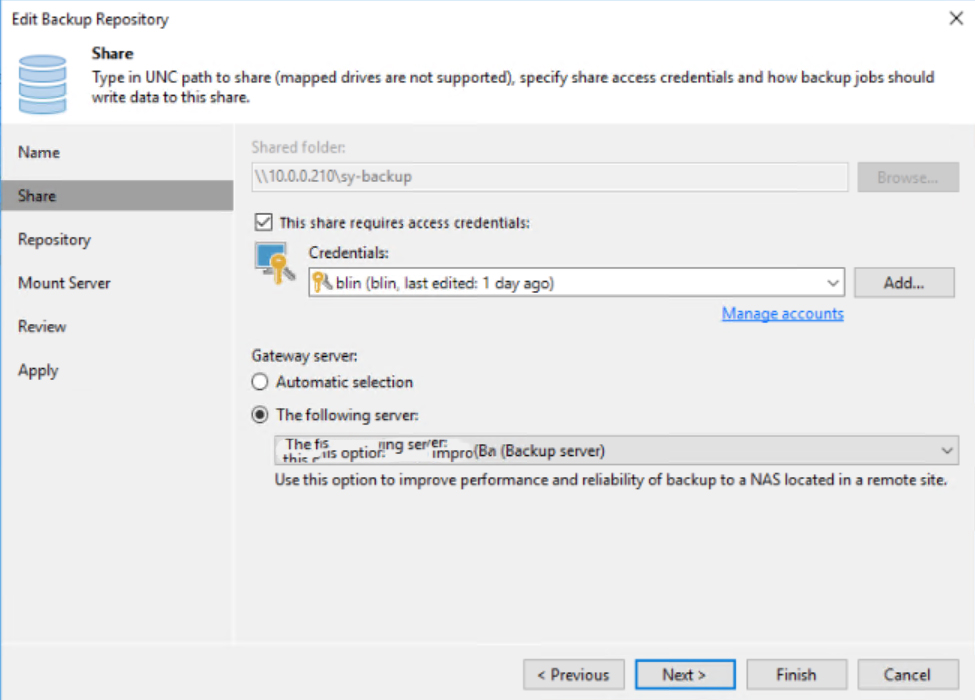Situation: The client uses Veeam backup to back up their Hyper-v VMs. The backup doesn’t work and rescan Backup Repositories takes forever.
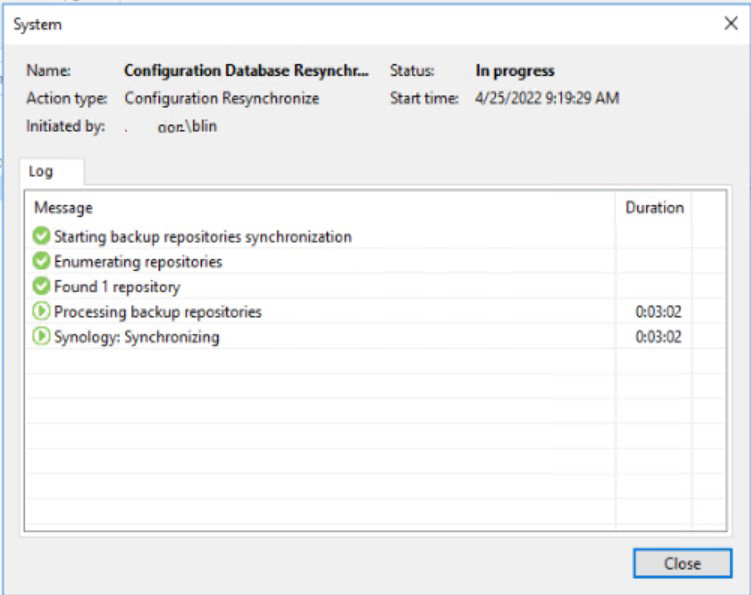
Troubleshooting: We find the client just configured Microsoft Local Administrator Password Solution (LAPS). All local and domain administrators’ passwords have been managed by LAPS. So, administrator save in the Veeam don’t work. There are some places need to check the credentials.
- Login Veeam Backup and Replication
- Click on Backup Infrastructure
- Right-Click on Host
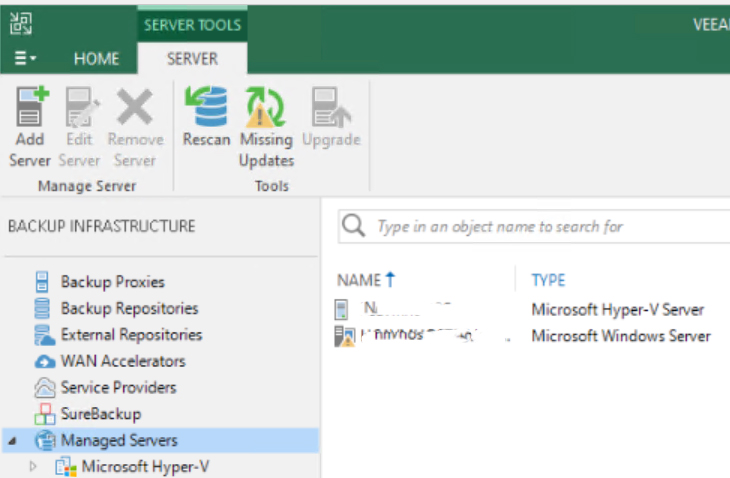
4. Select Properties
5. Navigate to Credentials.
6. Edit credentials
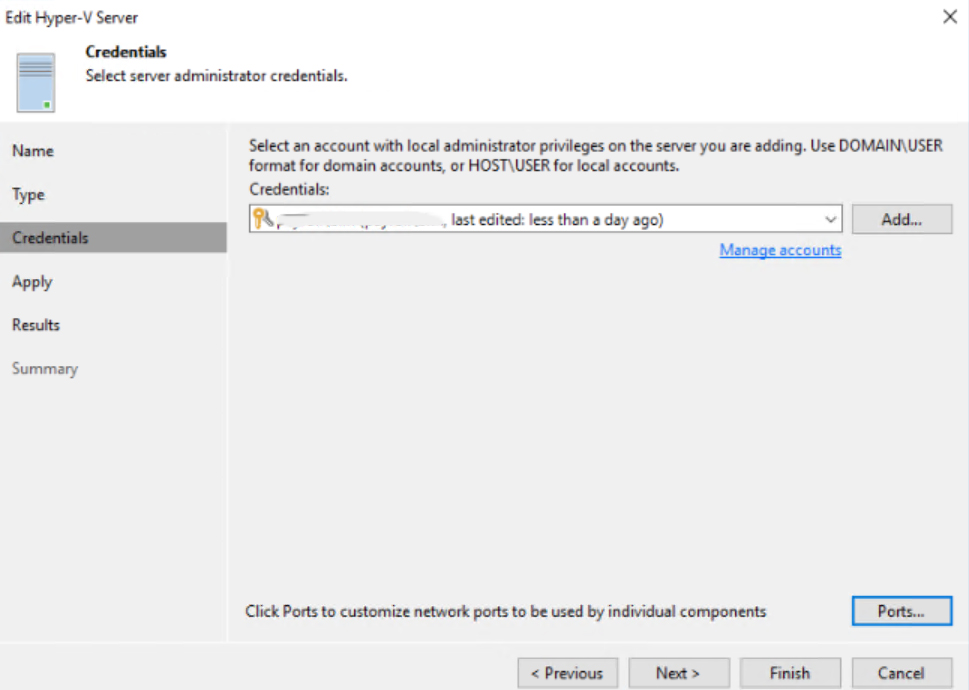
If you have multiple Backup Repositories, check them by going to Property.
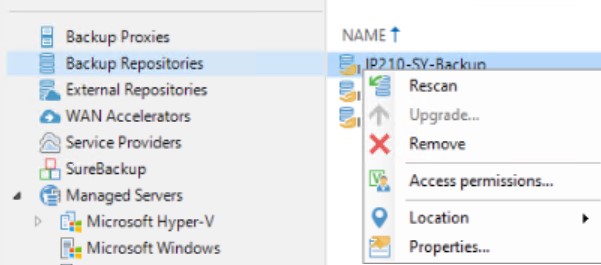
Check the Share Credentials.