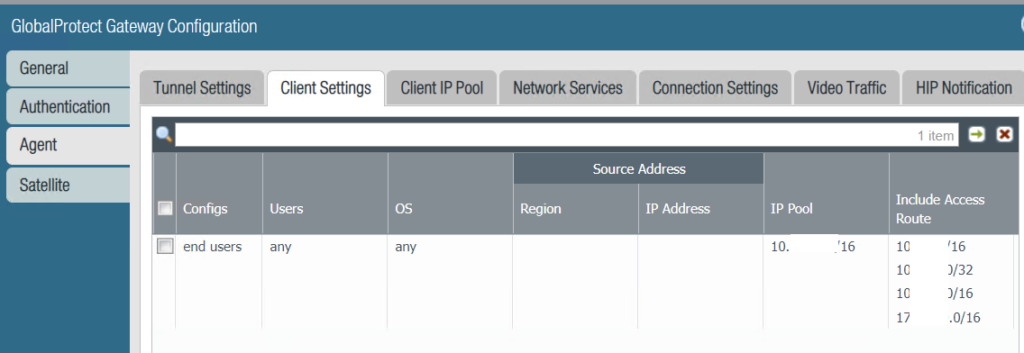Situation: The client uses Palo Alto Firewall GloablProtectr VPN for remote users to access the LAN resources. Many Xfinity modems assign 10.0.0.0/24 IP range which conflicts with the LAN 10.0.0.0/16. The VPN users may not be able to access some LAN resources, for example 10.0.0.40.
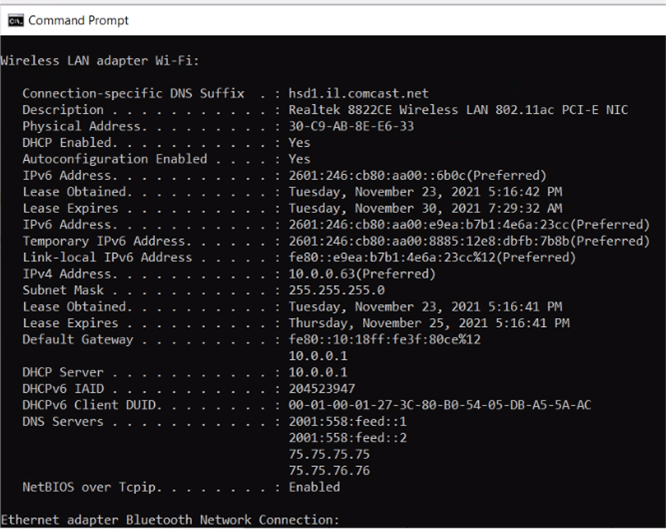
Resolution: Adding the IP address to the GolablProtect rotuing table with 32 slash. for example 10.0.0.40/32. To do that, go to Network>GloblProtect>Gateway. Click on the Gateway and go to Agent>Client Settings. Add 10.0.0.40/32 to the routing table.